Fcc information, Specifications care & maintenance – AcuRite 00615 Weather Station User Manual
Page 16
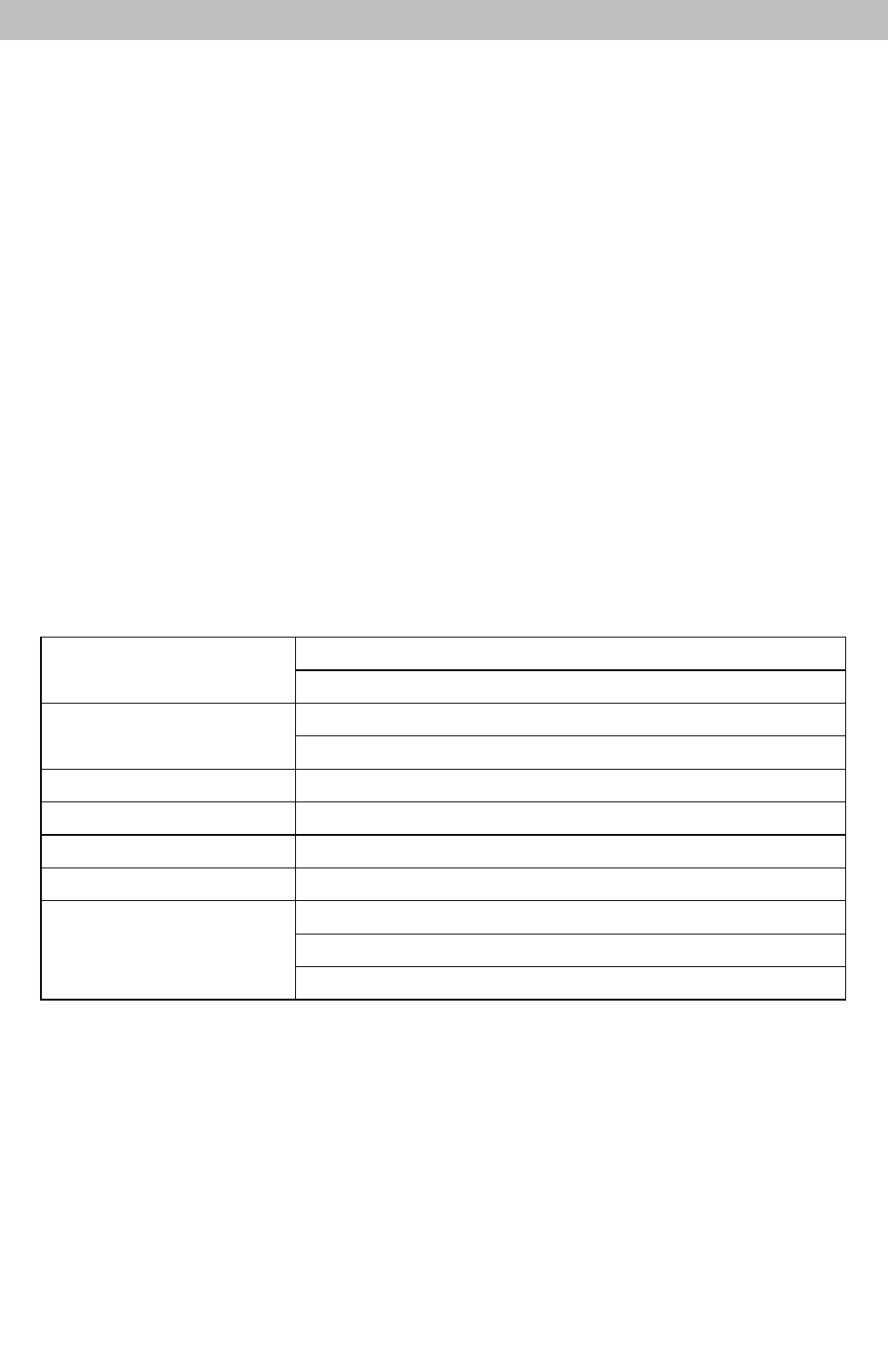
16
FCC Information
This device complies with part 15 of FCC rules. Operation is subject to the following two conditions:
1- This device may NOT cause harmful interference, and
2- This device must accept any interference received, including interference that may cause undesired operation.
This equipment has been tested and found to comply with the limits for a Class B digital device, pursuant to Part 15 of the FCC rules. These limits are designed
to provide reasonable protection against harmful interference in a residential installation. This equipment generates, uses and can radiate radio frequency
energy and, if not installed and used in accordance with the instructions, may cause harmful interference to radio communications. However, There is no guar-
antee that interference will not occur in a particular installation. If this equipment does cause harmful interference to radio or television reception, which can be
determined by turning the equipment off and on, the user is encouraged to try to correct the interference by one or more of the following measures:
• Reorient or relocate the receiving antenna.
• Increase the separation between the equipment and the receiver.
• Connect the equipment into an outlet on a circuit different from that to which the receiver is connected.
• Consult the dealer or an experienced radio/TV technician for help.
NOTE: The manufacturer is not responsible for any radio or TV interference caused by unauthorized modifications to this equipment. Such modifications could
void the user authority to operate the equipment.
Specifications
Care & Maintenance
Display Unit Care
Clean with a soft, damp cloth. Do not use caustic cleaners or abrasives. Keep away
from dust, dirt and moisture. Clean ventilation ports regularly with a gentle puff of air.
3-in-1 Sensor Care
Clean the Sensor
Clean with a soft, damp cloth. Do not use caustic cleaners or abrasives.
Insect Prevention
Insects may cause obstructions and interrupt data by nesting in or on the 3-in-1 sensor.
To limit this problem, spray sensor with a household insect repellent. Consult the insect
repellent instructions prior to use.
Snow & Freezing Weather
The 3-in-1 sensor will not be damaged by freezing conditions.
Clean the Wind Anemometer
Remove foreign matter from the outside of the sensor for free movement of the wind
anemometer. If needed, use a small amount of spray lubricant, clear silicone or graphite
powder on the anemometer for improved movement.
TEMPERATURE RANGE
Outdoor: -40ºF to 158ºF; -40ºC to 70ºC
Indoor: 32ºF to 122ºF; 0ºC to 50ºC
HUMIDITY RANGE
Outdoor: 1% to 99%
Indoor: 16% to 98%
WIND SPEED
0 to 99 mph; 0 to 159 kph
WIRELESS RANGE
330 ft / 100 m depending on home construction materials
OPERATING FREQUENCY
433 MHz
POWER
7 x AA alkaline or lithium batteries (not included)
DATA REPORTING
Wind Speed: 18 second updates
Outdoor temperature & humidity: 18 second updates
Indoor temperature & humidity: 60 second updates
