Programmable weather alarms, Set a weather alarm, Silence a sounding alarm – AcuRite 01036 Weather Station User Manual
Page 18
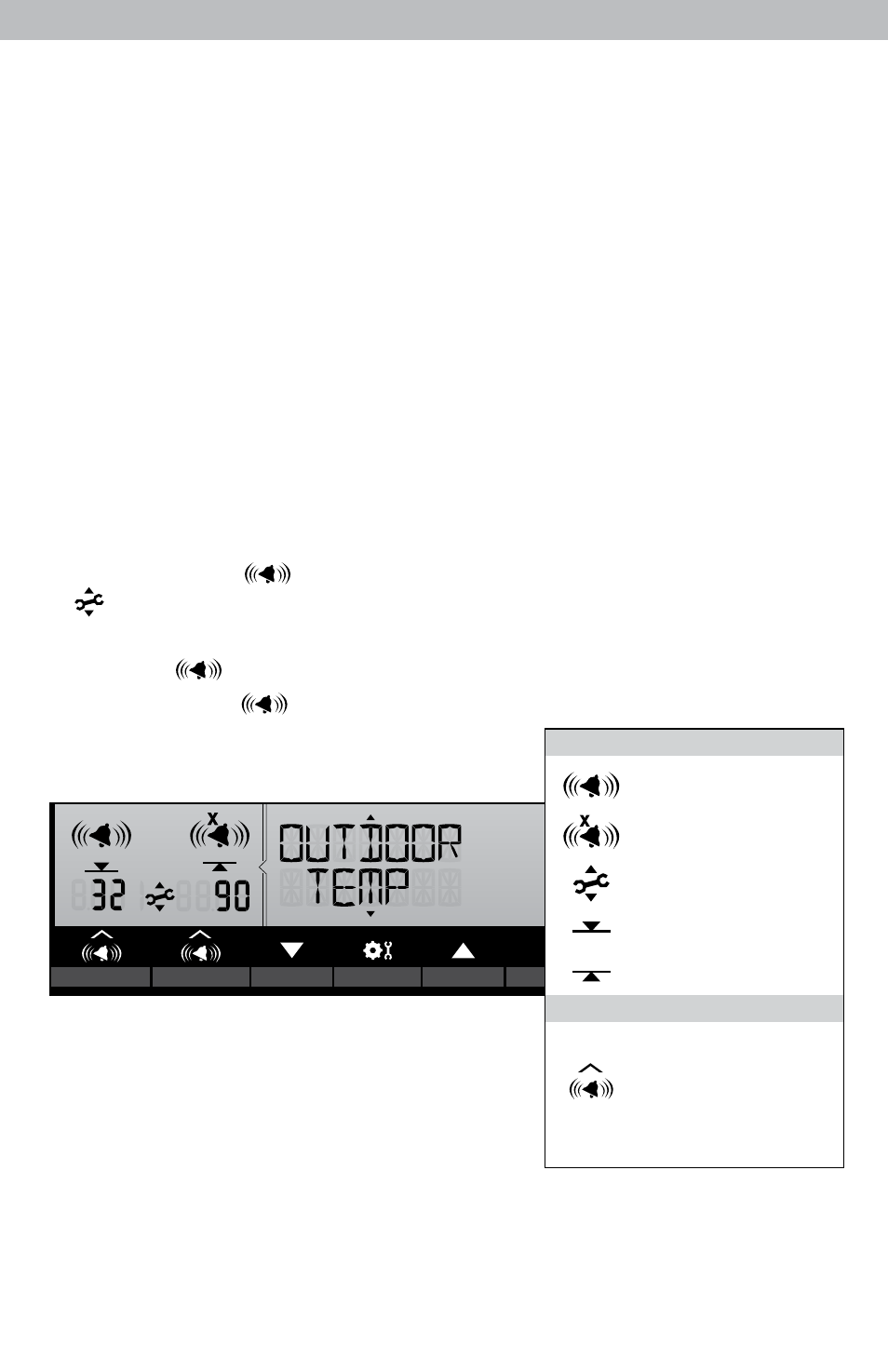
18
= Alarm On
= Alarm Off
= Adjust Mode
= Low Value
= High Value
Press to activate or
deactivate an alarm.
Press and hold to set
or adjust an alarm
value.
ICON DEFINITIONS
BUTTON FUNCTIONS
Programmable Weather Alarms
Each Selectable Weather Category features an alarm option. When an alarm
sounds, the display unit emits audible beeping and flashes the affected category,
its alarm settings, and any other relevant data.
Some alarms can be customized to alert you when your programmed value is
reached. Alarms include: outdoor temperature, outdoor humidity, wind speed,
heat index, dew point, wind chill, indoor temperature and indoor humidity.
The rain alarm does not require a preset numerical value, but instead sounds
as soon as rain is recorded. Similarly, the storm alarm sounds when a large
atmospheric pressure drop occurs, which usually indicates an oncoming storm.
Note: The storm alarm is NOT intended to be a safety device or warning system.
Set a Weather Alarm
1. Choose the weather category for which you wish to set an alarm by
pressing the up or down arrow buttons until the category is displayed on the
Selectable Category part of the display unit.
2. To program a value (only applies to alarms that require a value), press
AND HOLD the “ ” button underneath the alarm you wish to set until the
“ ” indicator appears and the alarm setting flashes.
3. Adjust the alarm value by pressing the up or down arrow buttons.
4. Press the “ ” button to confirm a value.
5. Next, press the “ ” button to activate the alarm (the X indicator
disappears when alarm is activated).
Alarm is now programmed and turned on.
Silence a Sounding Alarm
The alarm sounds initially for a few minutes,
then silences itself. The alarm then sounds every
few minutes afterwards until one of the
following happens:
1. “SNOOZE” - Press any button. Alarm
silences, but sounds again if the alarm
condition reoccurs.
2. Turn alarm “OFF” - Deactivates alarm.
