AcuRite 00282 Thermometer User Manual
Page 7
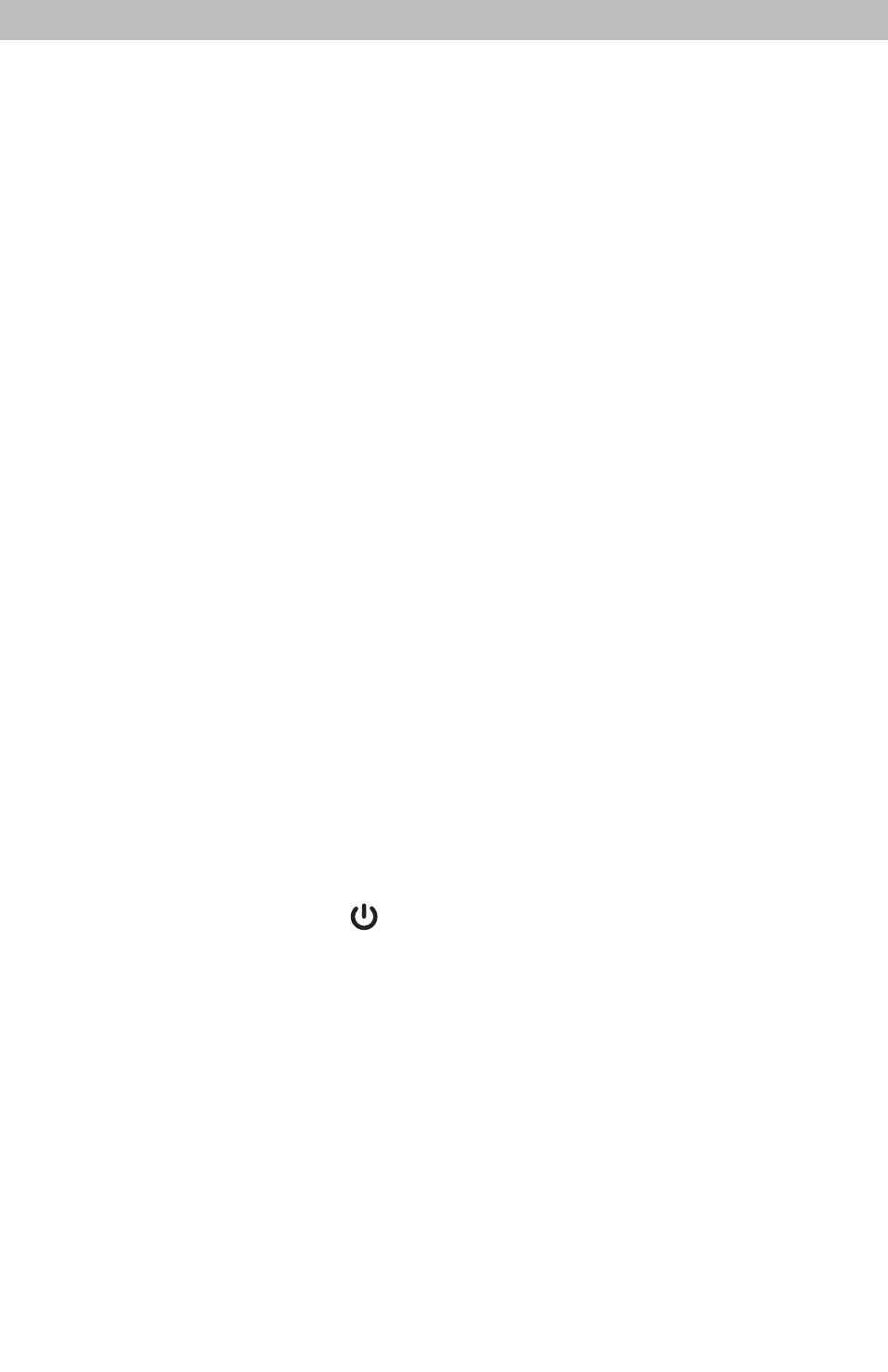
7
Be careful when touching the temperature probe and probe wire if it has been
in or near hot food or surfaces.
Remaining Cook Time
Remaining Cook Time estimates the amount of time food needs to cook. Cook
time is determined by measuring and monitoring the cooking process, then
applying a series of estimating methods.
Remaining Cook Time is designed to work best with large oven roasted meats,
but can also be used for other cooking applications.
1. Turn the units on, as described above, and confirm desired settings including
the Target Temperature.
2. For optimum performance, probe should be inserted into the thickest part of
the meat and plugged in at the start of the cooking process. Do not remove
the probe or power the unit off during cooking.
3. Once cooking begins, the rising temperature automatically prompts the
thermometer to calculate estimated cook time. The calculation may take 3-4
minutes or until internal food temperature reaches 105°F (41°C) to display;
display shows dashes during the calculation process.
4. When estimated Remaining Cook Time expires (or reaches 0:00), an
audible beep sounds on the thermometer and remote pager (if in use).
In most cases, Remaining Cook Time automatically adjusts for changes in the
cooking process, however the following actions may impact its accuracy:
•Removing food from the oven
•Adding cool liquids to cooking food
•Changing the oven temperature during cooking
•Disconnecting or removing the probe during cooking
•In some cases, basting
If you feel Remaining Cook Time estimation has been compromised, reset the
thermometer by pressing the “
” button to power OFF and back ON again.
Timer
The thermometer features a countdown timer.
1. Use the rotary dial to change Meat Type to “TIMER”, then press and release
the “SELECT” button.
2. To adjust the countdown time, turn the rotary dial clockwise to advance time
and counterclockwise to decrease time. To save your adjustments, press and
release “SELECT” to adjust the next preference.
The preference set order is as follows: HOURS, MINUTES, SECONDS
3. Press “SELECT” when desired time is set and timer begins the countdown.
4. When the timer reaches 1:00 remaining the thermometer/pager (if in use)
will beep/vibrate.
