Download the pc connect software – AcuRite 01525 Weather Station User Manual
Page 14
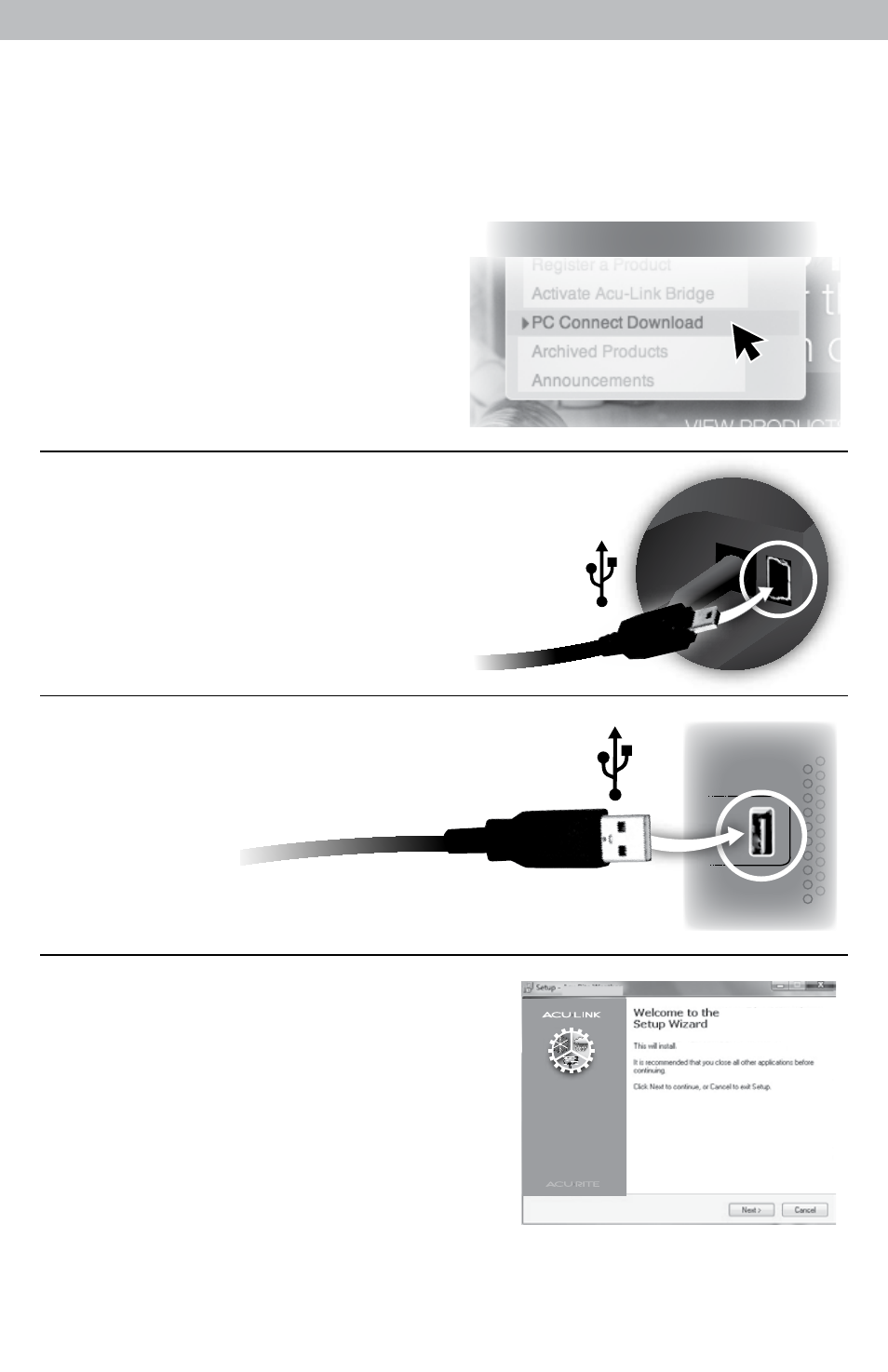
14
Download the PC Connect Software
PC Connect software is available as a free download online. The PC Connect
instruction manual is a PDF file that is included in the software download.
Read the manual to learn how to setup PC Connect preferences and advanced
features.
Visit www.AcuRite.com and click
on PC Connect Download under
the SUPPORT menu to download
the software to your computer.
Connect small end of USB cable
into USB plugin, on the back
of the display unit inside the
battery compartment area.
Connect large end of the USB
cable to a USB port on your PC.
Click on the “setupacu-link” file and
follow the instructions to install AcuLink
PC Connect software. A folder named
“AcuRite” will be installed on your PC.
NOTE: PC Connect software may take
up to 1 minute upon startup to receive
data from display unit.
PC Connect is now ready for use.
PC Connect
Acu-Link PC Connect
Acu-Link PC Connect
Acu-Link PC Connect v. X on your computer
SUPPORT
(PC)
1
2
3
4
- 614 (15 pages)
- 00831 Thermometer (10 pages)
- 01055 AcuLink Weather Station (12 pages)
- 00786 Thermometer (1 page)
- 00640 Thermometer (1 page)
- 02362 Thermometer (1 page)
- 00536 Thermometer (4 pages)
- 00638 Weather Station (16 pages)
- 00318 Thermometer (1 page)
- 00986 Thermometer (10 pages)
- 00610 Thermometer (1 page)
- 02038W Weather Station (16 pages)
- 02037W Weather Station (9 pages)
- 02002 Thermometer (8 pages)
- 00799 Thermometer (2 pages)
- 00821 Weather Station (12 pages)
- 75107 Weather Station (12 pages)
- 01525 Weather Station (1 page)
- 00896 Rain Gauge (5 pages)
- 01035 Weather Station (13 pages)
- 01035 Weather Station (17 pages)
- 00825 Weather Station (14 pages)
- 00420 Thermometer (12 pages)
- 00853 Rain Gauge (1 page)
- 00590A1 Thermometer (3 pages)
- 00832 Weather Station (4 pages)
- 02007 Weather Station (17 pages)
- 00723 Thermometer (1 page)
- 00614 Rain Gauge (16 pages)
- 00823 Weather Station (4 pages)
- 02015 Weather Station (16 pages)
- 00683 Thermometer (2 pages)
- 00634 Weather Station (16 pages)
- 00827 Weather Station (12 pages)
- 00277 Thermometer (10 pages)
- 00306 Thermometer (6 pages)
- 00327 Humidity Monitor (6 pages)
- 03161 Thermometer (1 page)
- 00870 Thermometer (1 page)
- 00608 Weather Station (9 pages)
- 00621 Weather Station (12 pages)
- 00286E Thermometer (1 page)
- 00838 Weather Station (12 pages)
- 00992 Weather Station (9 pages)
