AcuRite 00591W Thermometer User Manual
Battery installation, Thermometer set-up, Troubleshooting
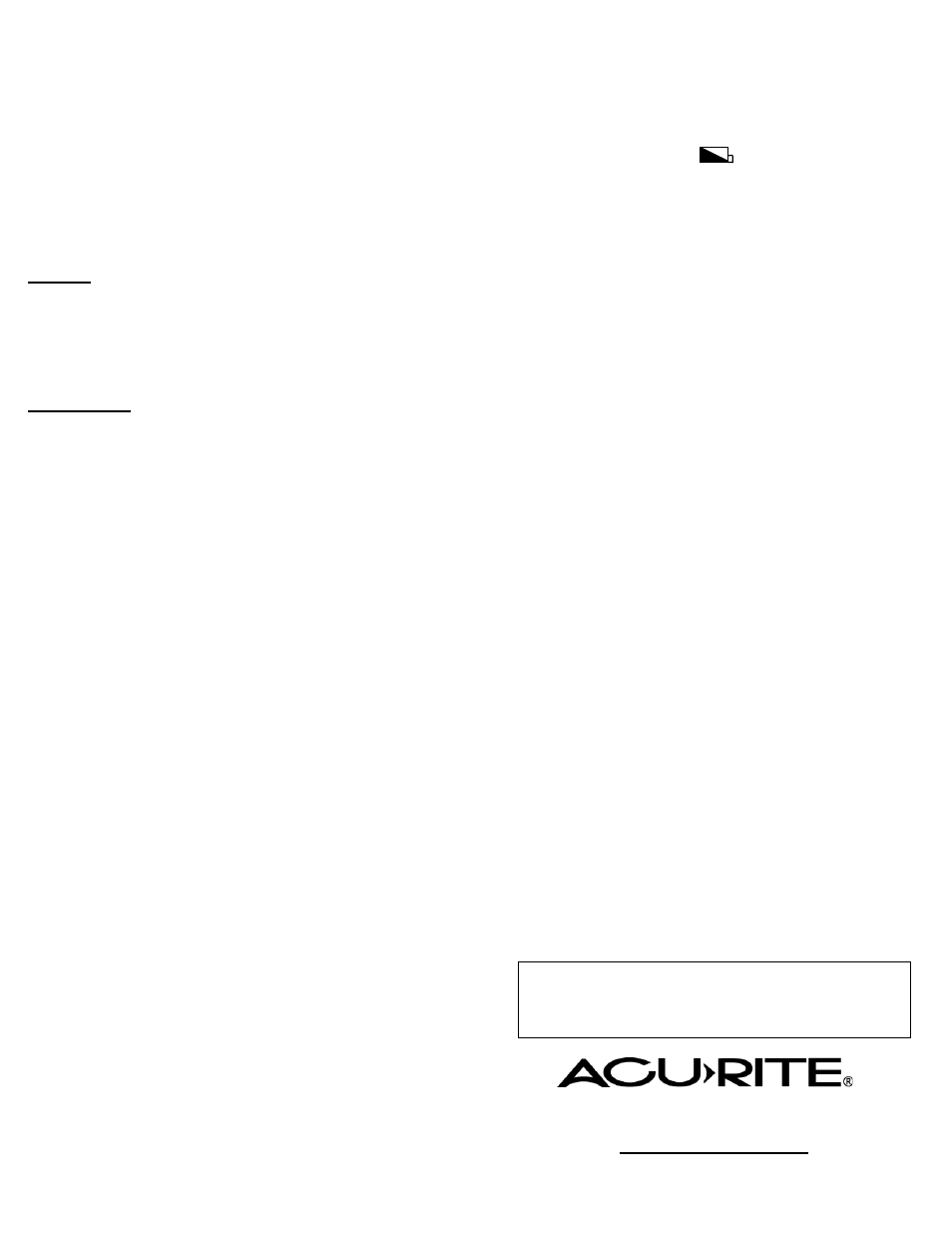
INSTRUCTION MANUAL
Wireless Thermometer with Sensor
Model 00591W
Acu-Rite instruments have been designed and engineered to
provide accurate and reliable measurements. Please read the
instructions thoroughly before setting up the wireless thermometer.
For desktop display, lift out the foldable stand located on the back
of the main unit and sensor. For wall mounting, use the hanging
slot by fastening with a nail or screw.
Name & function of buttons:
Main Unit:
Max
Press to read maximum memory
Min
Press to read minimum memory
Clear
Clear memory
Remote Sensor:
C/ F
Select C & F
TX
Transmit
temperature
Main unit:
The wireless thermometer with display indoor temperature
after installing batteries.
The remote temperature will be displayed after installing
batteries into the remote sensor.
Remote sensor:
C/ F
Select C & F mode display
TX
Manually Transmit Temperature.
Intended for outdoor use. Maybe used indoors. Will
display temperature of immediate location.
The sensors can transmit up to 100 feet distance in open
area.
The sensor unit has a weather-resistant case.
When replacing batteries for the remote sensor, remember
to clear the corresponding channel of the home unit by
removing the batteries.
When replacing batteries for the home receiver, please
remove batteries of remote sensor and re-install the
batteries to the sensor. Press the TX button and replace
the cover.
Note: The “TX” and the “C/F” are hidden inside the
protective backing to ensure weather resistance of this
unit that is intended for the outdoors.
The remote sensors are not “waterproof” meaning able to
submerse, but rather water resistant or weather resistant.
Prolonged exposure to cold weather may cause damage to
the LCD panel and in addition can drain your batteries.
Extreme heat can cause your batteries to drain and more
importantly, explode and corrode in the compartment.
Battery corrosion will harm the unit.
Although these units are intended for outdoor use, placing
them in a protected area will preserve the life of the unit.
Main unit temperature range: 32°F to 122°F
Remote sensor: -4
°
F to 130
°
F
BATTERY INSTALLATION:
For the first installation, insert batteries in the main unit first, then
the remote sensor.
1.
Insert 2 AAA Alkaline batteries into the main unit.
2. Insert 2 AAA Alkaline batteries into the remote sensor.
Low Battery Indicator:
Low battery indication is shown on the LCD of the main unit. To
replace the batteries, follow the set-up procedure as mentioned in
thermometer set-up.
The main unit and the remote sensor have an approximate battery
life of 12 months. (Alkaline batteries are recommended).
THERMOMETER SET-UP:
Place batteries in the main unit first.
Lift off the rear cover of the remote sensor by separating
front and back panels at the side seam.
Place batteries in the sensor and press “TX” button to
send a signal to the main unit. Select temperature display
at this time by pressing the “C/ F” button.
Replace back cover on sensor.
(Replacing Batteries)
When replacing batteries in the remote sensor, reset the main unit
by removing and installing batteries. Follow thermometer set-up
procedure as outlined.
MIN/MAX/MEMORY:
High and low temperatures can be recalled by using this feature.
Press MAX button to read maximum temperature memory
Press MIN button to read minimum temperature memory
To clear the memory record, press clear one time.
TROUBLESHOOTING:
The main unit may flash the outdoor temp display if outside
interference is occurring. Most of the time the unit will re-sync on
its own, or by bringing the sensor closer to the main unit. However,
if this should continue to occur, the following may also be the
reason:
A. Low
battery
indicator.
B. The sensor has been placed outside of the effective
transmission range (more than 100 feet).
C. Sensor may have outside interference that is preventing
proper transmission (metal surfaces, electrical devices,
etc). The sensor may need to be moved if interference
continues.
591IN1
CHANEY INSTRUMENT CO.
LAKE GENEVA, WISCONSIN 53147
www.chaneyinstrument.com
LIMITED WARRANTY: Should this product from the Chaney Instrument
Co. prove to be defective in material or workmanship within one year of
original purchase it will be repaired or replaced. This warranty does not
cover damage in shipment or failure caused by tampering, carelessness, or
abuse.
