Activeforever Phoenix Model 1850 Knee CPM User Manual
Page 8
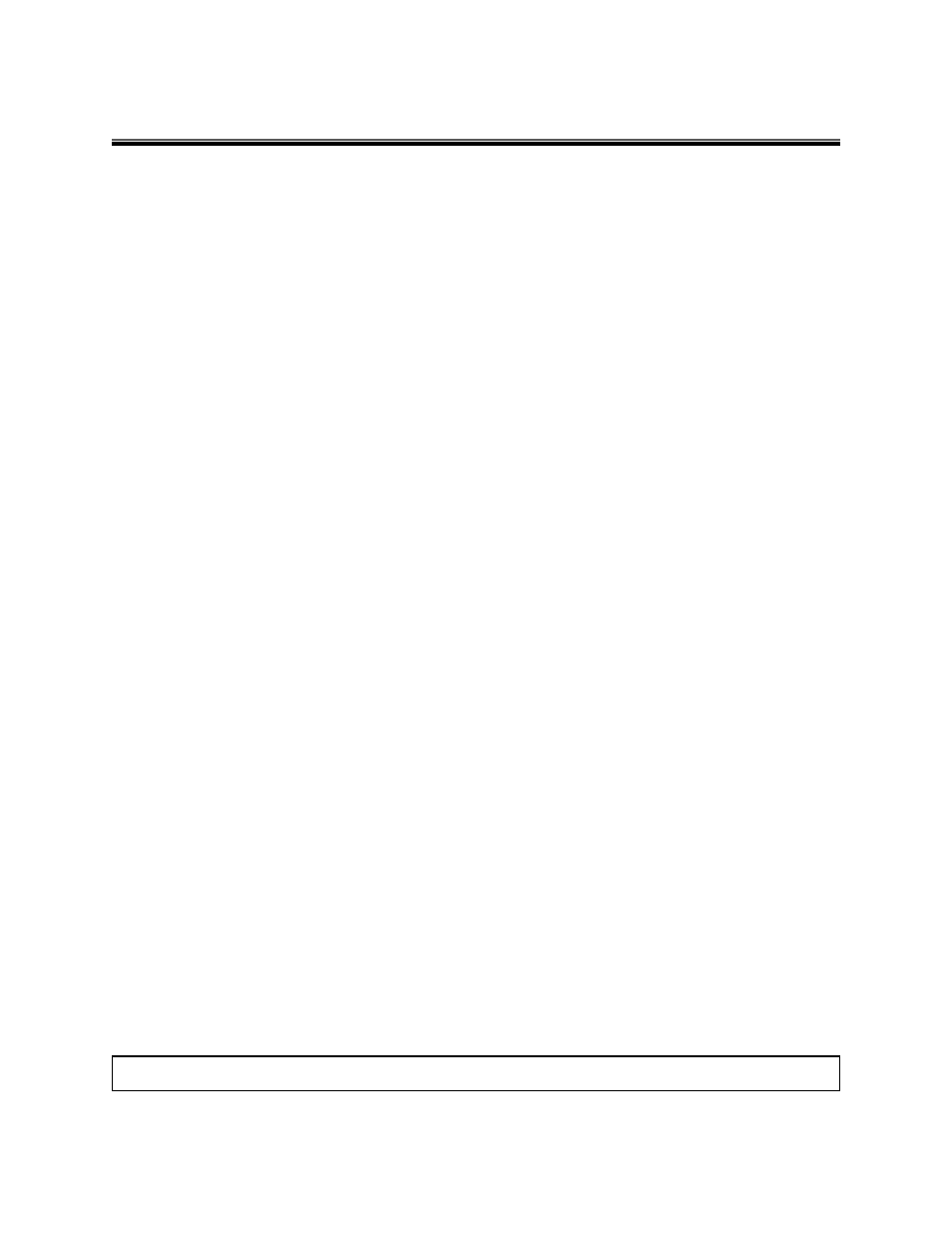
OPERATING THE PHOENIX MODEL 1850 AND DC2480 CPM
POWER ON AND OFF
The ON/OFF switch is located at the base of the black control box. When the unit is powered ON it will beep one (1) time and
the hand-held control pendant will illuminate. This indicates that the unit is ready for use.
PHOENIX MODEL 1850 KNEE CPM CONTROL PENDANT
The Model 1850 control pendant includes of the following functionalities:
Flexion: 0 to 110 degrees
Extension: -5 to 105 degrees
Speed: 1 degree per second at lowest setting, 3 degrees per second at highest setting
Pause: 0 to 30 Seconds*
Patient Compliance Meter
Patient Lock Out Switch
DC2480 KNEE CPM CONTROL PENDANT
The DC2480 control pendant includes of the following functionalities:
Flexion: 0 to 120 degrees
Extension: -10 to 105 degrees
Speed: 1 degree per second at lowest setting, 3 degrees per second at highest setting
Pause: 0 to 30 Seconds*
Patient Compliance Meter
Patient Lock Out Switch
To set Flexion range: Depress the FLX button and the up or down arrow simultaneously.
To set Extension range: Depress the EXT button and the up or down arrow simultaneously.
A 5 degree difference between flexion and extension is required for normal operation.
Should the angle settings be too close the incorrect setting on the pendant will flash.
To set Speed: Depress the Speed button and the up or down arrow simultaneously.
When you depress the Speed button, the setting will appear in the ROM window.
To set *Pause: Depress the Pause button and the up or down arrow simultaneously.
When you depress the Pause button, the setting will appear in the ROM window.
Patient Compliance Meter: The patient compliance meter monitors patient usage and tracks in tenths of an hour readings.
Example: 25.4 reading = 25 hours and 24 minutes.
- Meter is displayed in the Flexion window
- The meter is read by depressing the FLX and SPD buttons simultaneously
- Clear meter by depressing the EXT, FLX, SPD and Pause buttons simultaneously.
Note: The Start/Stop button must be pressed in order to lock in setting changes.
