Calibration procedure – Activeforever Phoenix Model 1850 Knee CPM User Manual
Page 20
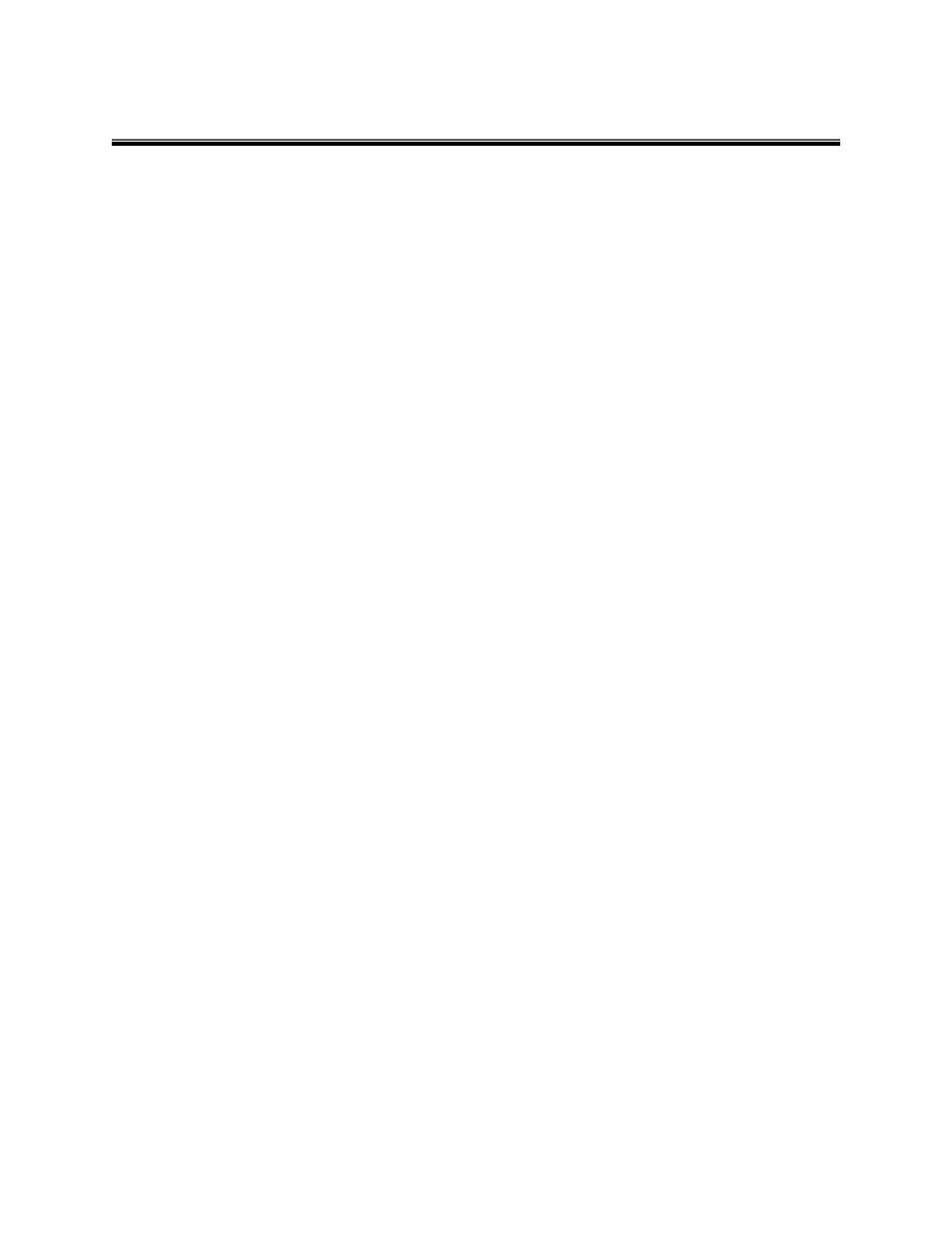
CALIBRATION PROCEDURE
MODEL 1850
TOOLS REQUIRED:
Straight Edge, Protractor, 3/32 Allen Wrench, Phillips Screwdriver
INSTRUCTIONS:
Turn power off
Remove knee potentiometer cover
Remove top cover from the unit
Move SW1 slide switch located at the bottom left of the board from run to calibrate
Using the up and down arrows move the unit to the zero position
Use a straight edge to determine zero
Look for these values on the hand control
Ext. window (Letter F with a red dot)
ROM Window (2) Flexion Window (490) reading this as 2490 (2490 represents the zero setting)
If these values are not present then the unit is out of calibration
If the above values do not appear on the hand control then it is necessary to move the knee pot to gain these values. To move
the knee pot, loosen the clamps on the knee pot and turn the knee pot clockwise or counterclockwise to achieve the above
readings. Once these values have been achieved then tighten the knee pot clamps.
To lock in the zero (0) position, depress the ext. button 1 time and listen for an audible beep.
By depressing the UP arrow button you can move the unit into the 90 degree (90) position, using a protractor or similar device,
stopping at this position
Once in the 90 degree position (90) and if you are in the approximate range a red dot will be visible in the flexion window.
If the red dot is visible then depress the flexion button 1 time and listen for an audible beep.
Switch unit from calibration mode to run mode
Set hand control at -5 extension, 110 Flexion, 0 pause, and 10 speed
Depress start/stop switch on the hand control and allow unit to travel through full range of motion. If the unit travels the full
range of motion without binding then the unit has been calibrated successfully.
