Step four, Step five, Step six – Activeforever Forward Mobility Voyager Scooter User Manual
Page 4
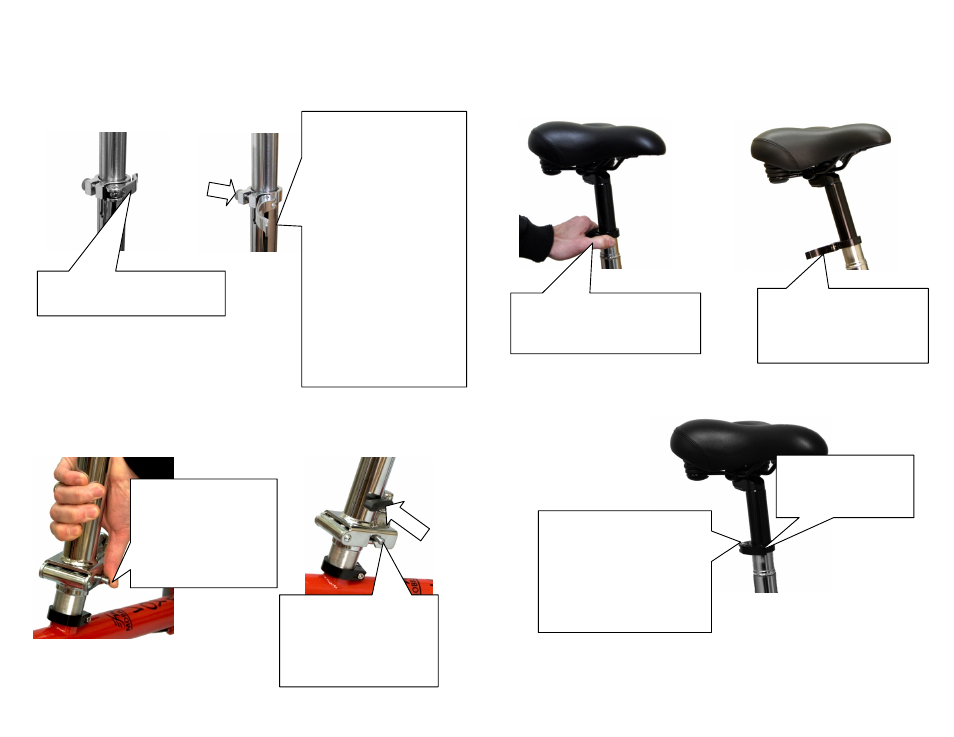
Step Four
To adjust the height of the Handlebar Height Adjustment
Mast:
Step Five
To lock the Seat Post in the Upright Position:
©2008-2009 FwdMobility All Rights Reserved
Step Six
To adjust the height of the Seat:
1.
2.
3.
Handlebar Mast Locking
Clamp Lever is completely
open to slide Handlebar
Mast up or down. While
clamp is open, adjust the
height of the Handlebar
Mast to your comfort
level. Use the Clamp
Adjustment Knob (see
arrow) to tighten or loosen
tension on Locking Clamp
Lever. Test to make sure
Handlebar Mast is
tightened securely and
doesn’t slide down before
use
.
Handlebar Post Locking
Clamp in the locked position.
Safety Latch is held
open to allow Seat Post
Hinge to lock in place.
Seat Post Clamp Lever
is unlocked and pulled
away from hinge slot.
Seat Post Clamp Lever is
completely in the down
locked position (see
arrow). Safety Latch is
in the locked position.
Use the Clamp Adjustment
Knob to provide enough
tension when closing the
Seat Height Clamp Lever
to prevent the Seat Height
Mast from sliding down.
Test before use.
Seat Height Locking
Clamp closed in the
locking position.
Open the Seat Height Locking
Clamp by pulling the Clamp
Lever completely open.
Seat Height Clamp Lever
completely open. Slide
Seat Height Mast up or
down to your comfort level.
