ACR&Artex Vecta3 User Manual
Page 26
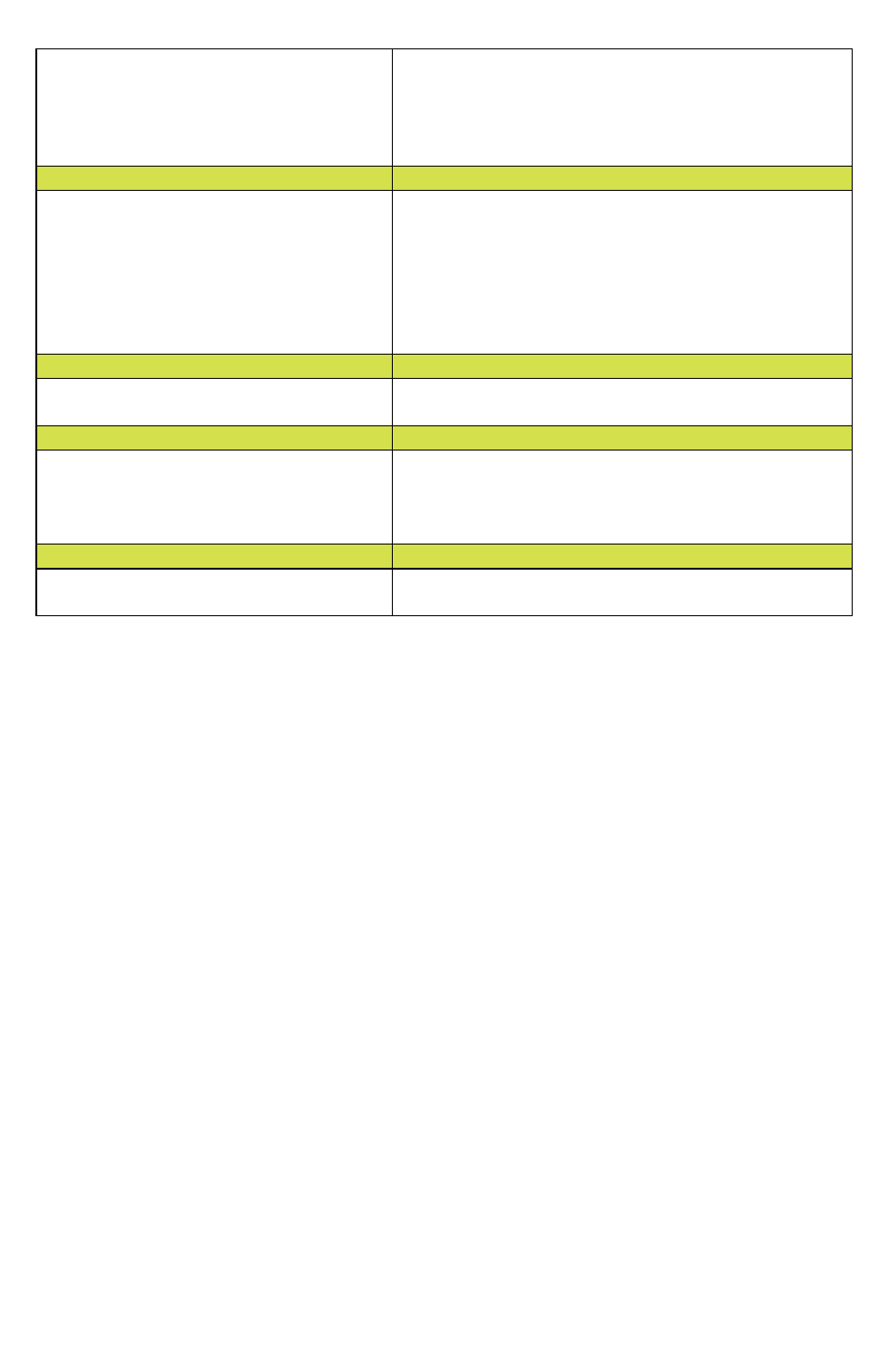
Y1-03-0235-1C
26
If MICRO view reaches maximum
data display
If the MICRO mode reaches its maximum data
display and you want to continue to use MICRO
mode, reset the system by depressing the
NUMBERS/ MICRO key. You may do this an
indefinite number of times.
Battery save mode
The system is programmed with a battery save
mode, i.e., It will automatically power down
when the system has not been interacted with
for 60 consecutive minutes. You will be alerted
with sound and a visual message before the
system shuts down. If you reset the system by
pressing any button, it will not shut down.
System beeps
The system emits a beep every time the keypad
button is pressed, as a form of feedback.
Return to main search screen
Following changes made by you to the system,
the system returns to NUMBERS or BARS
screen, i.e., The mode you were in when you
initiated settings changes.
To enable On or Off
Hold the On/Off key down for 2 consecutive
seconds
