Kd 9258 – Acnodes KD 9258 User Manual
Page 18
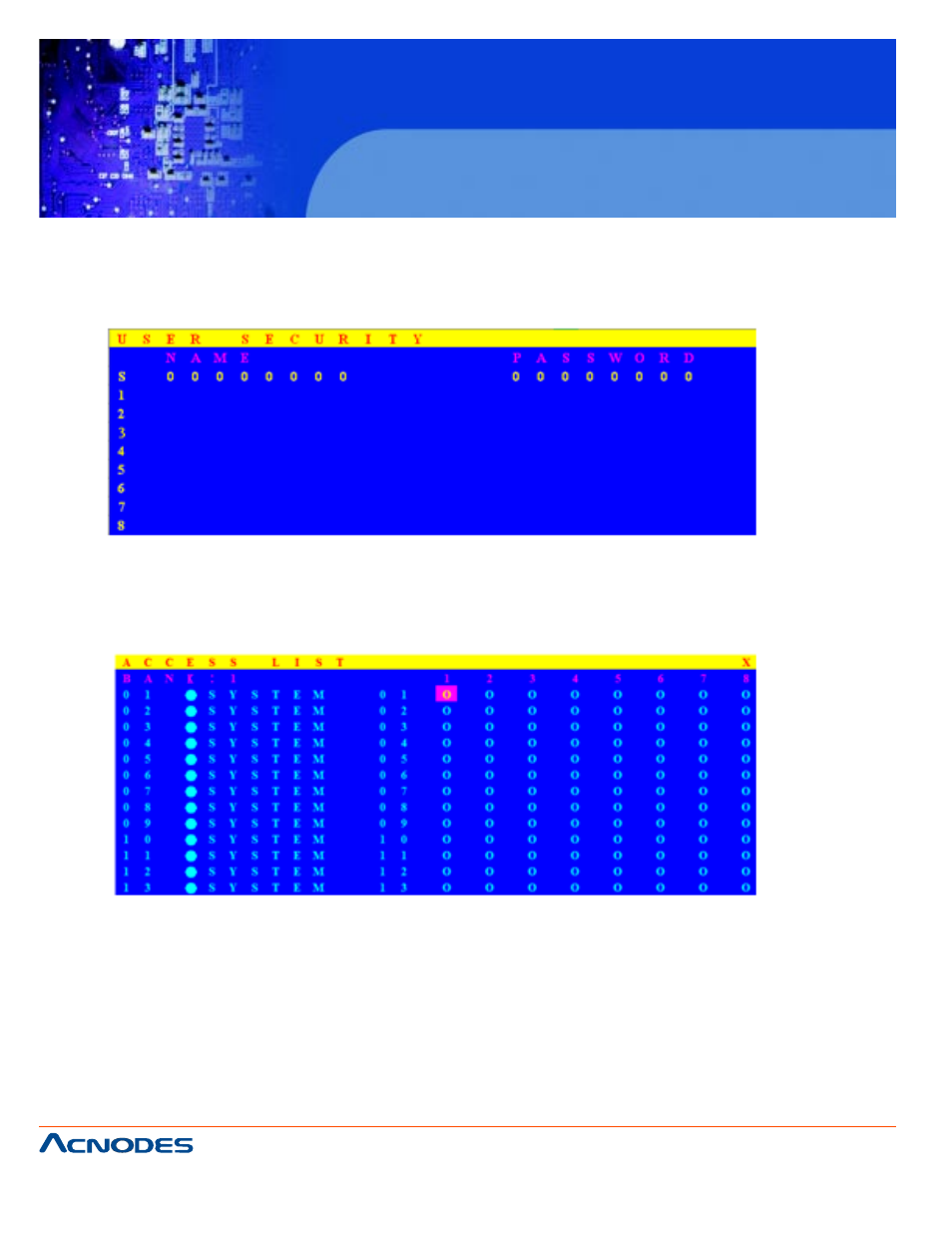
661 Brea Canyon Rd., Suite 3
Walnut, CA 91789
tel: 909.598.7388, fax: 909.598.0218
© Copyright 2005 Acnodes, Inc.
All rights reserved. Product description and product specifications
are subject to change without notice. For latest product information,
please visit Acnodes’ web site at www.acnodes.com.
KD 9258
19” 1U Rackmount 8 ports KVM console
LCD
3-11
User Security
There are two types of user levels: SUPERVISOR and USER. There is one SUPERVISOR and up to eight
USERs can be configured.
Press the Enter key or right button of mouse for editing. The left-top “S” means SUPERVISOR, and “1”, “2”,
“3”,....”8” mean USERs. The maximum length of name and password is eight characters (A~Z and 0~9).
3-12
Access List
Only SUPERVISOR can configure the ACCESS LIST. The first column is the port number, the following
server/computer name list. The last 8 columns are the access right of each user. Use the Enter key or left
button of mouse to activate/deactivate the access right of each port. “X” means to disable access and “O”
means to enable access.
