Kd 9258 – Acnodes KD 9258 User Manual
Page 17
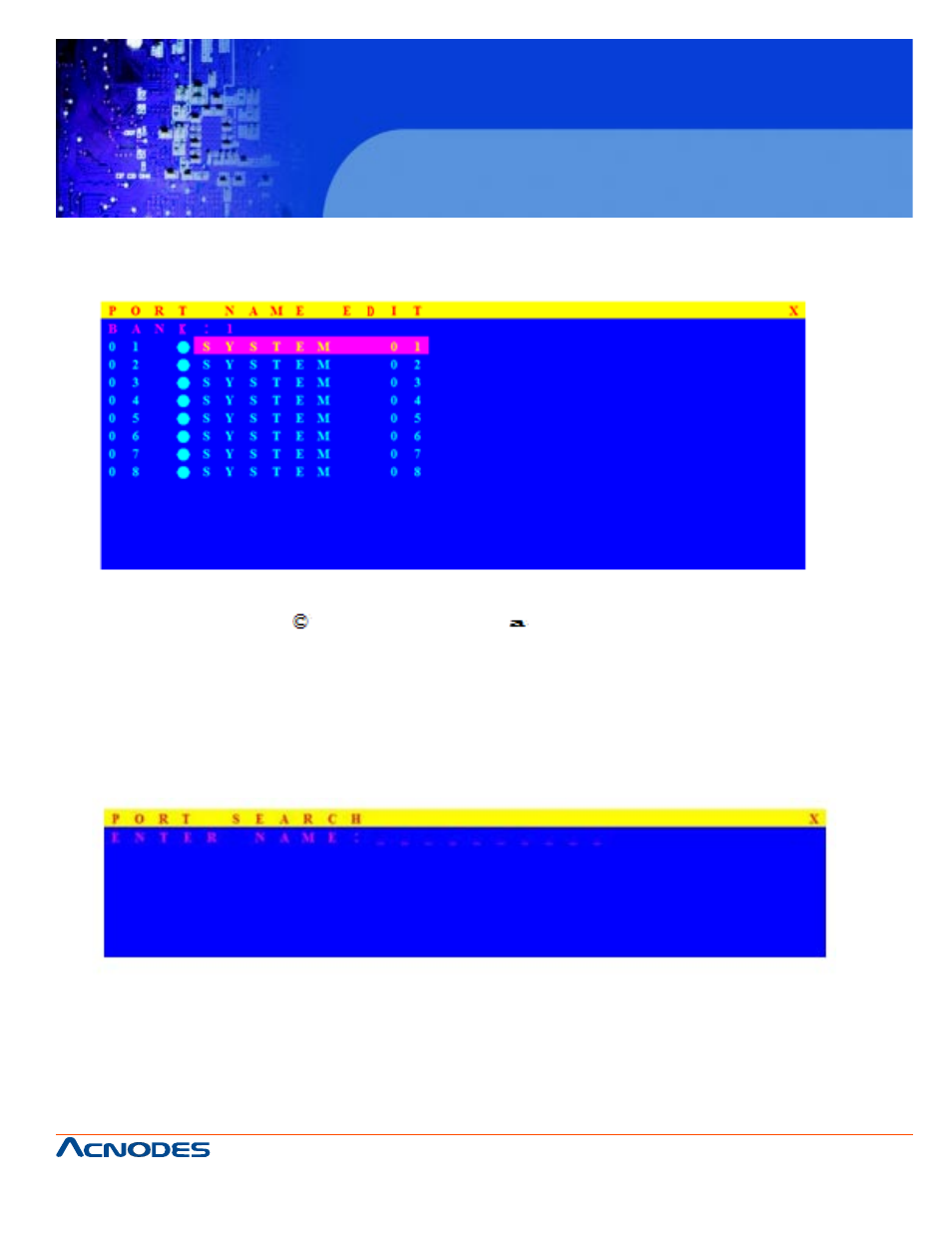
661 Brea Canyon Rd., Suite 3
Walnut, CA 91789
tel: 909.598.7388, fax: 909.598.0218
© Copyright 2009 Acnodes, Inc.
All rights reserved. Product description and product specifications
are subject to change without notice. For latest product information,
please visit Acnodes’ web site at www.acnodes.com.
KD 9258
19” 1U Rackmount 8 ports KVM console
LCD
3-9
Port Name Edit
-The first line bar is Bank number, following lines are port name list.
-Use keyboar (up arrow key “
” or the down arrow key “
” ) or mouse to select the port. After select the
port, you can either press the Enter key, or move the cursor to port name and double click left button of
mouse to switch the port immediately. Press PgUp key or PgDn key for selecting the previous or next
bank.
- Press Enter key for editing port name. Press Esc key to cancel the editing without any change or press
Enter key to complete the editing.
3-10
Port Search
3/4 Serach the computer by port name. Enter “*” will show all of the port names.
- KDI 8178 (3 pages)
- KDS 6190 (4 pages)
- KDS 6190 (18 pages)
- KD 9619 (16 pages)
- MKD 6019U (15 pages)
- M 128 (28 pages)
- M 3916 (27 pages)
- KDF 8170 (22 pages)
- KDM 7170 (61 pages)
- MKDH 8170D (16 pages)
- M 178 (28 pages)
- KD 8220 (17 pages)
- MKD 6117M (19 pages)
- RK 1250T (9 pages)
- M 3716 (27 pages)
- KD 81916 (22 pages)
- M 1216 (28 pages)
- RK 1050T (9 pages)
- MKD 6017M (15 pages)
- KD 8176 (18 pages)
- RK 2016T (10 pages)
- MKD 6220 (15 pages)
- MKDH 8190U (16 pages)
- KDM 8170V (16 pages)
- M 3732 (27 pages)
- MKD 6219U (16 pages)
- KDW 8190 (18 pages)
- MKD 9172 (15 pages)
- RK 2008T (10 pages)
- M 2716 (27 pages)
- KDM 8170D (15 pages)
- RK 1050B (12 pages)
- MKD 6019 (16 pages)
- MKD 6219M (16 pages)
- M 3216 (27 pages)
- KD 82212 (20 pages)
- KDS 8220 (18 pages)
- M 3232 (27 pages)
- M 198 (28 pages)
- M 2932 (27 pages)
- KDM 8170M (15 pages)
- KDH 8170 (17 pages)
- KDM 8190M (15 pages)
- KDM 81712 (20 pages)
- KDS 8228 (25 pages)
