Ch ip set s oftware installa tio n utility – Acnodes FES 2953 User Manual
Page 15
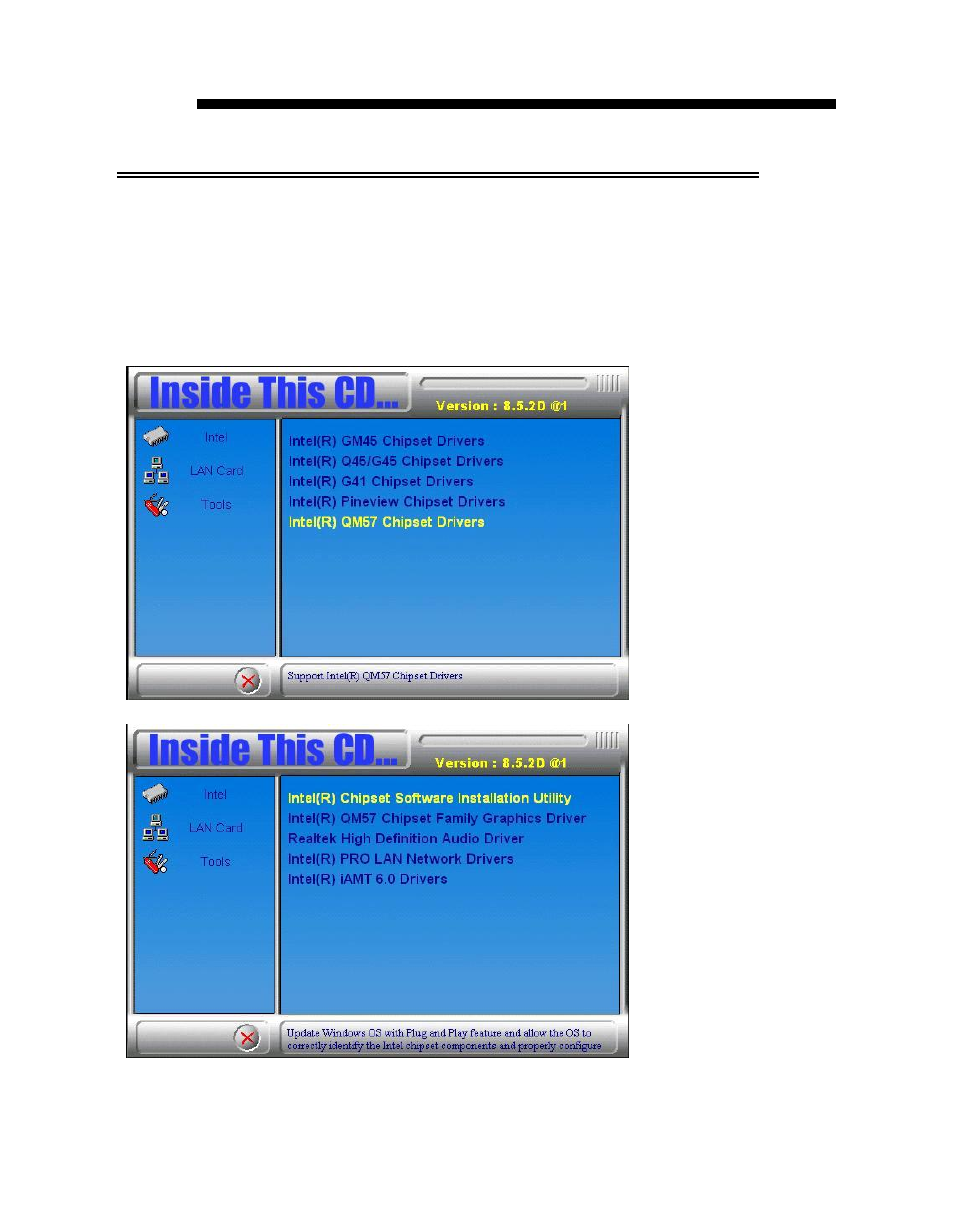
D R IV ER SINSTALLA TION
Ch ip set S oftware Installa tio n Utility
The Chipset D ri vers should be install ed first before the soft wa re
drivers t o e na ble P lug & P lay INF support for c hi pset c ompone nt s.
Fol low t he instructio ns below to comple te t he inst alla tion.
1. Insert the CD t ha t comes w ith the board. Cl ick In tel a nd t he n Int el(R)
QM 57 Chipset D ri vers.
2. Click Inte l(R) Ch ipset S oftware In sta llatio n U tili ty.
3. W he n t he W elcome screen to the Intel® Chipse t Devi ce Softw are
appea rs, cli ck Next to continue.
See also other documents in the category Acnodes Computers:
- RMC 7182 (103 pages)
- PC 6170 (75 pages)
- PC6172 (66 pages)
- RMC 7132 (98 pages)
- RMC 7155 (5 pages)
- RMC 7150 (66 pages)
- PC 6152 (77 pages)
- PCH 5120 (82 pages)
- PC 8150 (72 pages)
- RMC 7130 (8 pages)
- RMC 7130 (99 pages)
- PC 8120 (7 pages)
- PC 8120 (51 pages)
- KD 6176 (3 pages)
- RMC 7155 (67 pages)
- FPC-8057 (57 pages)
- FPC 6084 (105 pages)
- FPC 7150 (80 pages)
- FES 6831 (50 pages)
- FES 5312 (117 pages)
- PCH 3982 (87 pages)
- PCH 7591 (99 pages)
- PC 5153 (97 pages)
- FPC 7919 (104 pages)
- FPC 5105 (47 pages)
- FPC 6120 (114 pages)
- FPC 7615 (88 pages)
- PCH 7791 (99 pages)
- FES 2213 (57 pages)
- FES 2236 (49 pages)
- PCH 7991 (99 pages)
- PC 6408 (98 pages)
- FPC 7617 (88 pages)
- FPC 1015 (13 pages)
- FES 7510 (107 pages)
- PCH 3598 (82 pages)
- FPC 7161 (40 pages)
- PC 6172 (48 pages)
- PC 8153 (46 pages)
- FES 8730 (71 pages)
- PC 5192 (104 pages)
- PCH 3991 (77 pages)
- FES 6911 (58 pages)
- FES 2215 (37 pages)
- PC 6412 (107 pages)
