Pch 7791, 10 set administrator/user password – Acnodes PCH 7791 User Manual
Page 58
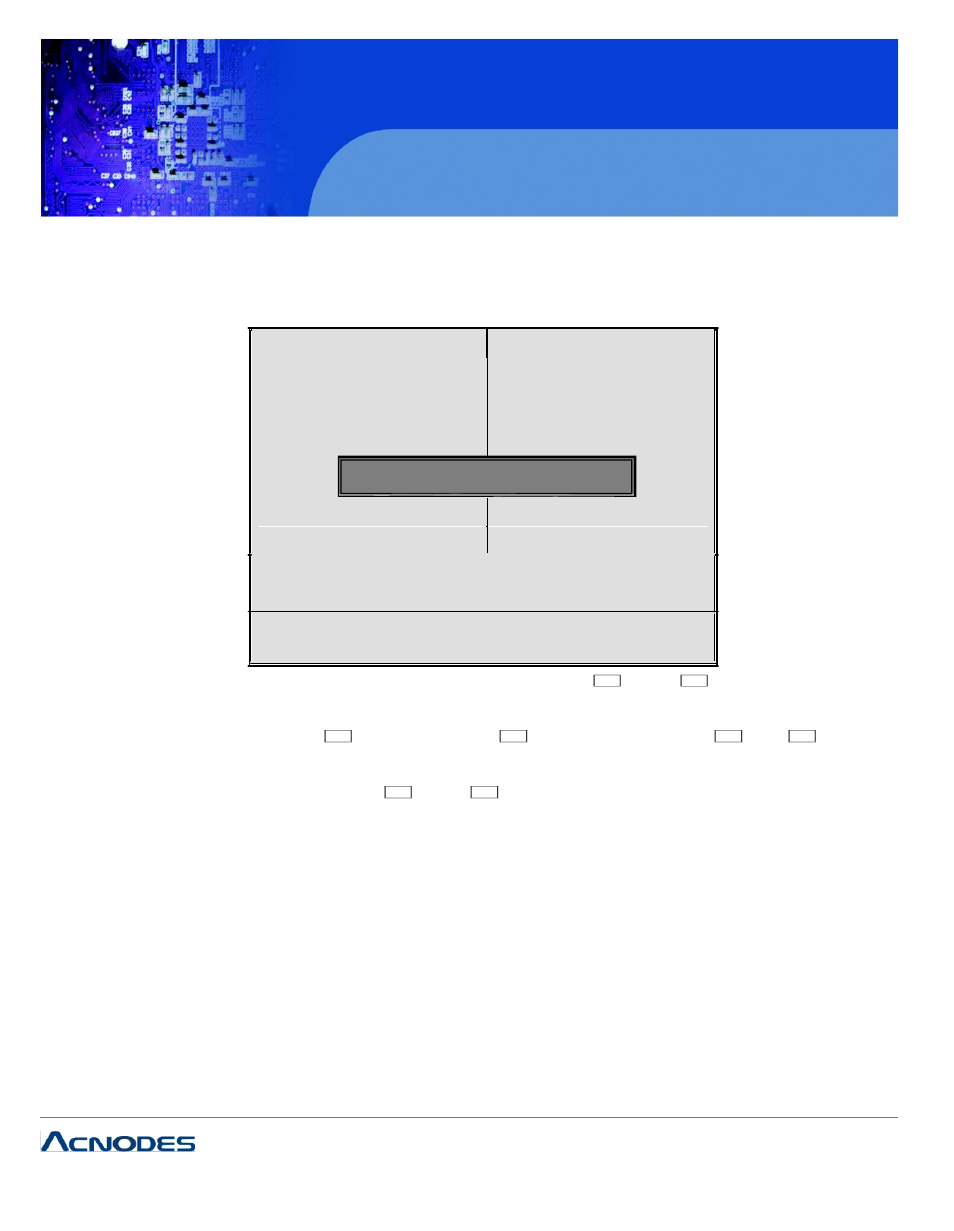
PCH 7791
17 inch Atom Fanless Panel PC
© Copyright 2012 Acnodes, Inc.
All rights reserved. Product description and product specifications
are subject to change without notice. For latest product information,
please visit Acnodes’ web site at www.acnodes.com.
14628 Central Ave.
Chino, CA91710
Tel:909.597.7588, Fax:909.597.1939
CI Con fi gurations
Exit Wit hout Savi
3.10 Set Administrator/User Password
W hen select ing this feature, the following information will be shown:
Phoenix
– AwardBIO S C MO S Setup Utility
? Standard CMO S Features
Load Fail-Safe D efaults
? A dvan ced BIO S Featu res
Load Op timized D efaults
? A dvan ced Chipset Features
Set A dministrator Password
? Inte grated Periph erals
Set User Passwo rd
? Po wer Manag emen t Setup
Save & Exit Setup
? PNP/P
Enter Password:
ng
? PC Health Status
Esc : Qu it
??? ? : Sel ect Item
F10 : Save & Exit Setup
Chang e/Set/D isable Password
Type the pass word with up to 8 c harac ters and t hen press
Enter
key. This will
clear all p reviously typed C MOS pas swords. You w ill be requested to confirm the pass word. Type
the pass word again and press
Enter
key. You may press
Esc
ke y
to abandon password entry o peratio n.
To c lear the password, just pres s
Enter
key w hen pa ssword input window pops
up. A
c onfirmation message will be show n on the screen as to whethe r the passw ord will be d isabled. You
w ill have direct access to BIO S setup w ithout typing any passw ord after sys tem reboot once the
pass word is dis abled.
Onc e the pas sword feature is used, yo u will b e reques te d t o type the password each time you
e nter BIOS setup. This will preve nt unauthorized persons from changing your sys tem configurations.
Als o, the feature is capable of requesting use rs to enter the passw ord prior to sys tem boot to
c ontrol unauthorized access to your computer. Us ers ma y enable the feature in Sec urity Option of
Advance d BIOS Features . If Sec urit y Option is s et to Sys tem, you will be requ ested to enter th e
pass word before system boot and when en tering BIOS setup; if Security Option is set to Setup, you
w ill be requested f or passw ord for e nte ring BIOS setup.
