Pch 7791, 9 load fail-safe/optimized defaults – Acnodes PCH 7791 User Manual
Page 56
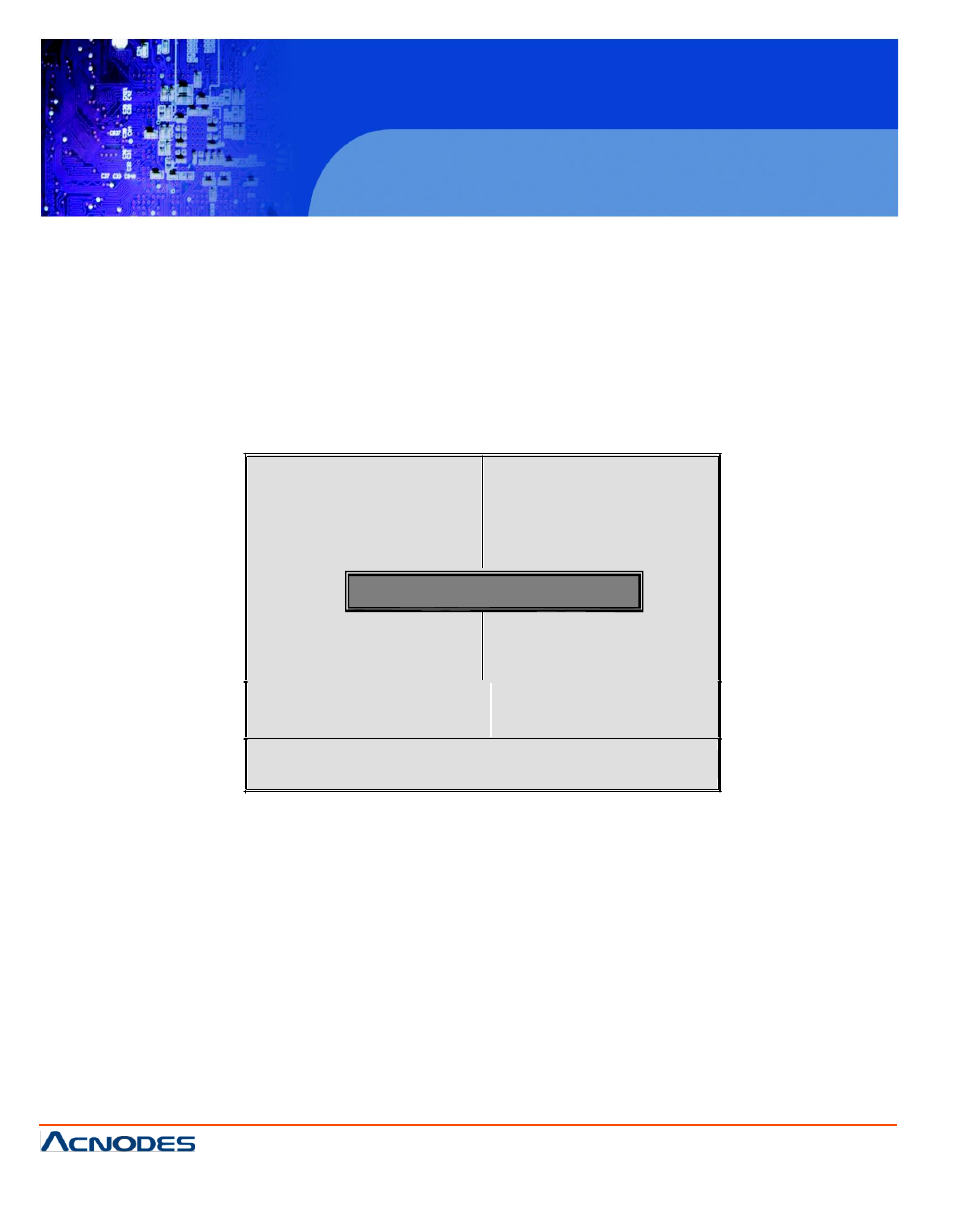
PCH 7791
17 inch Atom Fanless Panel PC
© Copyright 2012 Acnodes, Inc.
All rights reserved. Product description and product specifications
are subject to change without notice. For latest product information,
please visit Acnodes’ web site at www.acnodes.com.
14628 Central Ave.
Chino, CA91710
Tel:909.597.7588, Fax:909.597.1939
anagemen t Setup
S ave & Ex it Setup
3.9 Load Fail-Safe/Optimized Defaults
These two items allow users to load fail-safe or optimized defaults to restore BIOS. Optimiz ed
d ef aults refer to the specific values set by motherboard manufacturer f or optimized performance, while
fa il-safe defaults stand for settin gs m ade by BIOS distributor for stable performance.
If you se lect Load Fail-Saf e Defaults, the follow ing information will be show n:
Phoenix
– AwardBIO S C MOS Setup Utility
? Stan dard CMOS Features
Load Fail-Safe Defaults
? A dvanced BIO S Features
Load Optimized Defaults
? A dvanced Chipset Featu res Set Administrator Passw ord
? Integrated Peripherals
S et U ser Password
? Pow er M
Load Fail-Safe Defaults (Y/N)
N
? PN P/PCI Configu rations
Ex it Without Savin g
? PC Health Statu s
Esc : Quit
? ?? ? : Select Item
F10 : S ave & Exit Setup
Load Fail-Safe D efaults
Press Y to load BI OS defaults f or s table, but lower performance.
