Pch 7791 – Acnodes PCH 7791 User Manual
Page 52
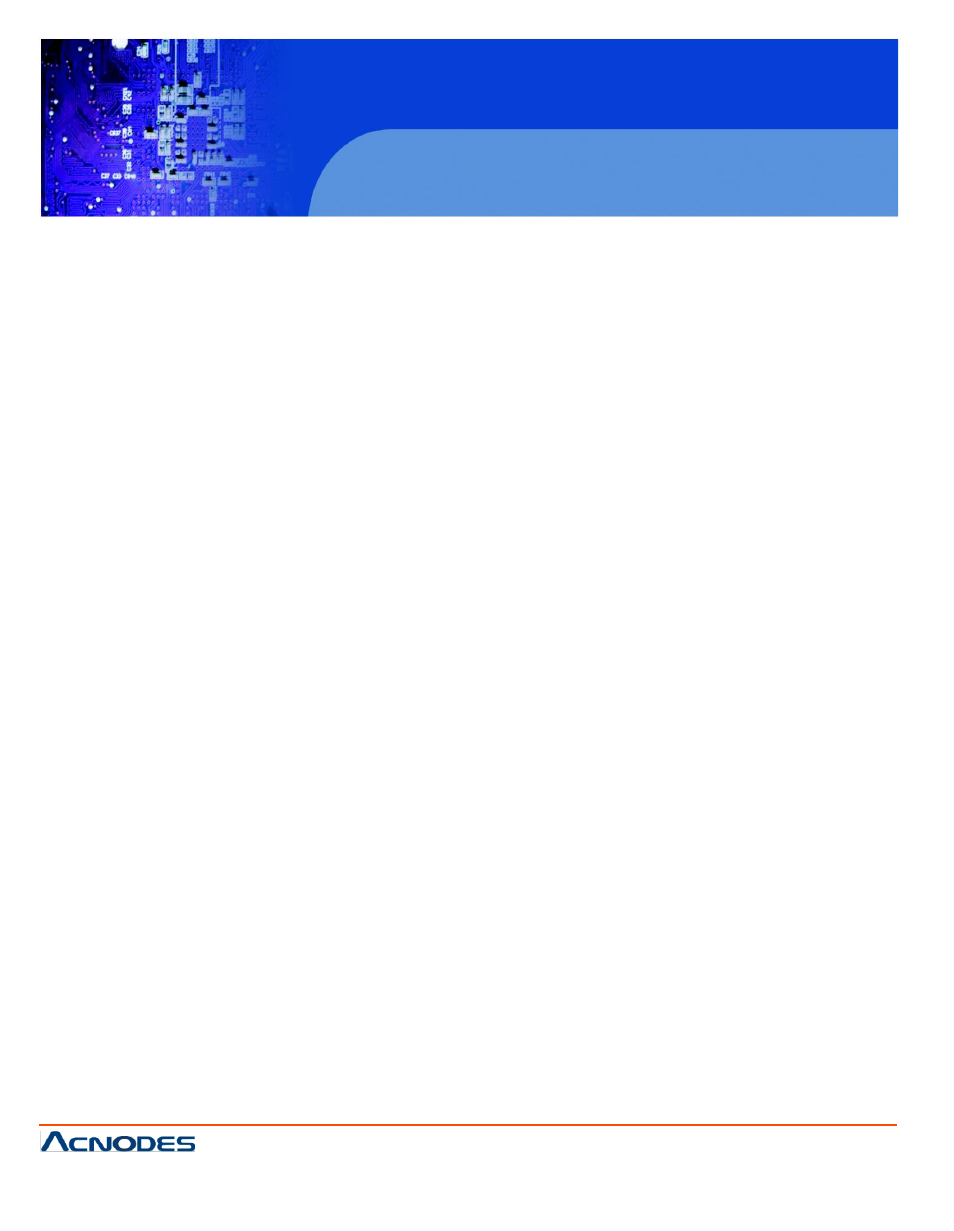
PCH 7791
17 inch Atom Fanless Panel PC
© Copyright 2012 Acnodes, Inc.
All rights reserved. Product description and product specifications
are subject to change without notice. For latest product information,
please visit Acnodes’ web site at www.acnodes.com.
14628 Central Ave.
Chino, CA91710
Tel:909.597.7588, Fax:909.597.1939
Vid eo O ff In Su sp end
T his ite m d ete rm in es t he d ispla y typ e to b e cle a red b y m on itor.
O pt ions are: Yes and N o.
S u sp en d Type
T hi s item is us ed to select su spend type. O ptions are: PW R O N S uspend and Sto p G ra nt.
M o d em Use IR Q
T his item determ ines the IRQ used by M odem .
O pt ions are: 3, 4, 5, 67, 9, 10, 11 and NA .
S u sp en d M o d e
W hen enabled, a fter the set tim e of system i nactivity, al l devices except the CP U w ill be s hut off .
O ptions are: 1/2/4/8/12/20/30/40M in, 1Hou r and D isable d.
H DD Po w er Do w n
W hen enabled and a fter the set tim e of sys tem inactivity, th e hard di sk wil l be powered down
w hile all o ther devices rem ai n ac tive. O ptions are: 1/2/3/4/5/6/7/8/9/10/11/12/13/14/15M in and
D isabled .
S o ft-Off b y P W R -BT T N
P ressing the pow er button for m ore than 4 seconds forc es the system to enter the S oft-O ff
s tate . O ptions are: Delay4 Sec a nd I nstant-O ff.
R esu me by Alar m
T his fe ature determ ines w hether to po wer on the s ystem at a desired tim e. W hen set to
D isabled , th e fe atu re i s inactiva t ed; when set to E nab led date and tim e of pow er o n can be set:
Date(of m onth) Al arm Turn on the sys tem a t a specif ic tim e on each day or on a speci fic day in a m
onth. If set to 0
the s ystem will be powe red on once every da y.
Tim e(hh:m m :ss) A larm
Set the ti m e (hh:m m :ss) at w hich the sys tem w ill be p owered
o n autom at ically.
N ote: You m ust restart the s ystem after changing rel evant settings, or the setting m a y not be effec tive.
* * Relo ad G lo b al Tim er E ven ts * *
T hi s m odule con tains si x m odules, al l of which are provided with two o pti ons: E nable and Disabl e.
If set to Enabl e, the system w ill be awa kened from sleep status wh en specific event occurs.
