Engl ish, Refresh your pc from the recovery backup – Acer AO756 User Manual
Page 31
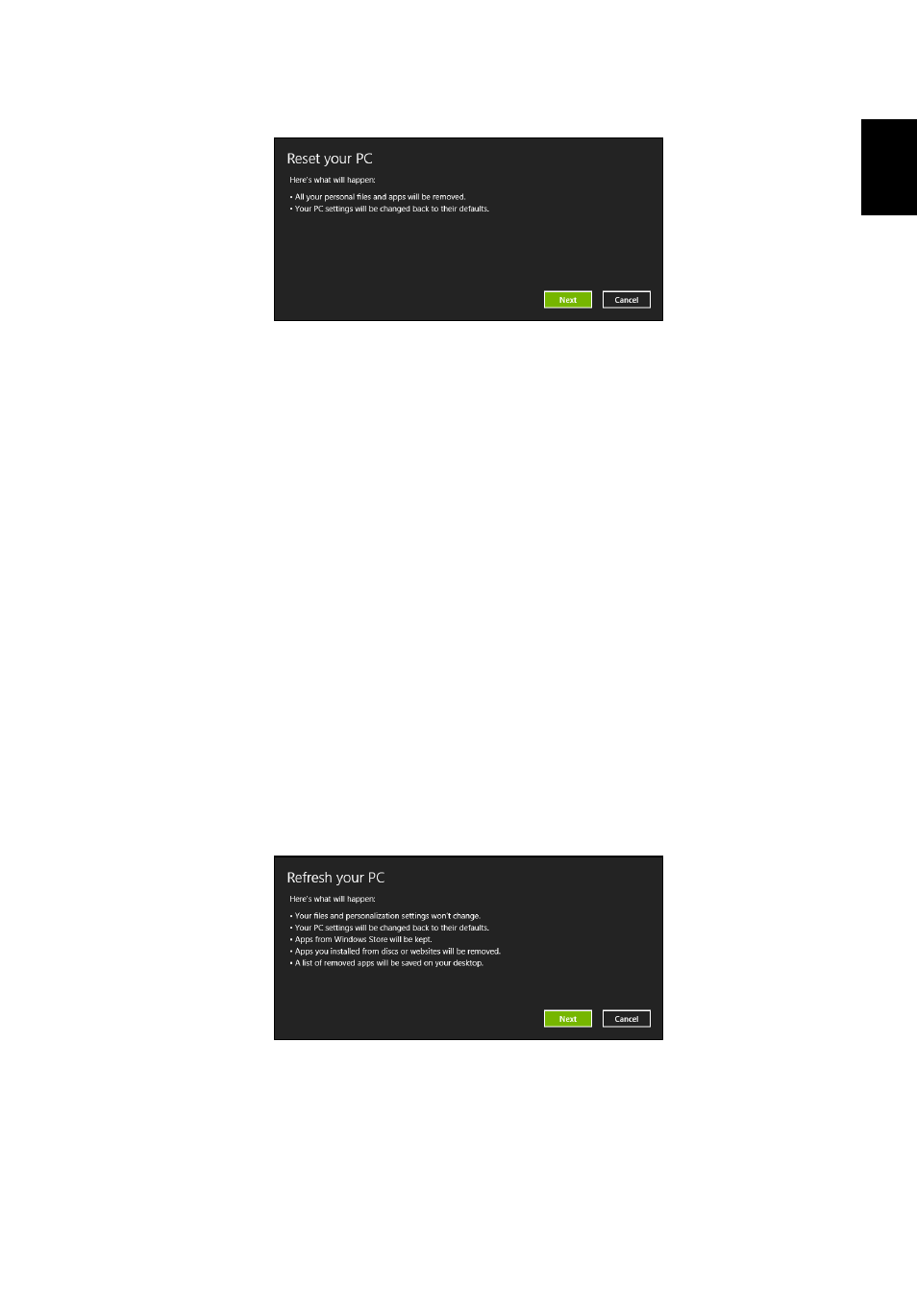
12
Engl
ish
1
The Reset your PC window opens.
Images for reference only.
2
Click Next.
3
Select the operating system to recover (normally only one option is available).
4
Choose to keep any changes to the hard drive:
a
If you have deleted the recovery partition or otherwise changed the
partitions on the hard drive and want to keep these changes, select No.
b
To completely restore your computer to Factory Settings, select Yes.
5
Choose how to erase your files:
a
Just remove my files quickly erases all files before restoring your
computer and takes about 30 minutes.
b
Fully clean the drive completely cleans the drive after each file is erased,
so no files can be viewed after the recovery. Cleaning the drive takes
much longer, up to 5 hours, but is much more secure as old files are
completely removed.
6
Click Reset.
7
After the recovery has finished, you can start using your computer by repeating
the first-start process.
Refresh your PC from the recovery backup
1
The Refresh your PC window opens.
2
Click Next.
3
Select the operating system to recover (normally only one option is available).
4
Click Refresh.
5
The recovery process begins by restarting your computer, then continues by
copying files to your hard drive. This process takes about 30 minutes.
