Acclaim Lighting X-Power HP Pro User Manual
Page 3
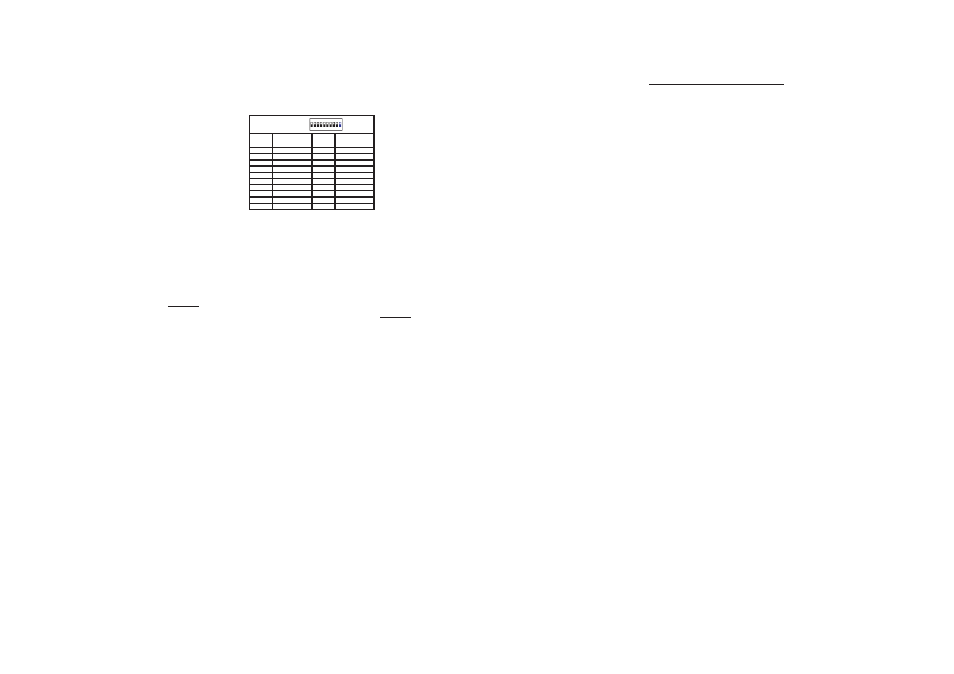
-7-
In Manual Dim Mode, it allows to manually control overall output intensity.
Flip the dip-switch 6 of the 6-way Mode Dip Switch to the "
" position and the Manual Dim Mode is
engaged. In this function, the dip-switch1~8 of the 10-way Function Dip Switch is used to set overall output
intensity. Each dip-switch represents a binary value.
ON
The intensity can be set by combining the different dipswitches that will add up to the value you wish to
achieve, for example:
Setting the intensity for 21.
Flip switches1,3,&5 to the
"ON" position
Dipswitches#
Value
1=1
3=4
5=16
=21
Setting the intensity for 201.
Flip switches1,4,7,& 8 to the
"ON" position
Dipswitches#
Value
1=1
4=8
7=64
8=128
=201
Example 1:
Example 2:
Dip Switch 1 intensity equals 1
Dip Switch 2 intensity equals 2
Dip Switch 3 intensity equals 4
Dip Switch 4 intensity equals 8
Dip Switch 5 intensity equals 16
Dip Switch 6 intensity equals 32
Dip Switch 7 intensity equals 64
Dip Switch 8 intensity equals 128
5.2.6 Manual Dim Mode
1,2,4
3,4
1,3,4
2,3,4
1,2,3,4
1,2,3,4,5,6,7,8
1
2
1,2
3
1,3
2,3
1,2,3
4
1,4
2,4
SWITCHES ON
SWITCHES ON
Intensity
value
1
2
3
4
5
6
7
8
9
10
11
12
13
14
15
..
255
..
..
..
..
..
..
..
1
2
3
4
5
6
7
8
9 10
ON
RS
Intensity
value
Table of Contents
1. General information...................................................................................1
2. Main features..............................................................................................2
3. Setup.......................................................................................................2&3
4. Product layout & functions....................................................................3&4
5. Operation guide...................................................................................4,5,6
6. Technical specifications...............................................................................8
1.1.Unpacking...................................................................................1
1.2.Safety warnings...........................................................................1
4.1.Front panel layout.......................................................................3
4.2.Rear panel layout........................................................................4
5.1.DMX control mode....................................................................4
5.2.Stand alone mode......................................................................4
5.2.1.Setting fade time..........................................................................4
5.2.2.Adjusting chase speed.................................................................5
5.2.3.Selecting built-in programs..........................................................5
5.2.4.Output group modes...................................................................6
5.2.5.Output loading modes.................................................................6
5.2.6.Manual Dim Mode.......................................................................7
7. Appendix: System connection diagram.....................................................9
