JVC KW-AV60BT User Manual
Page 15
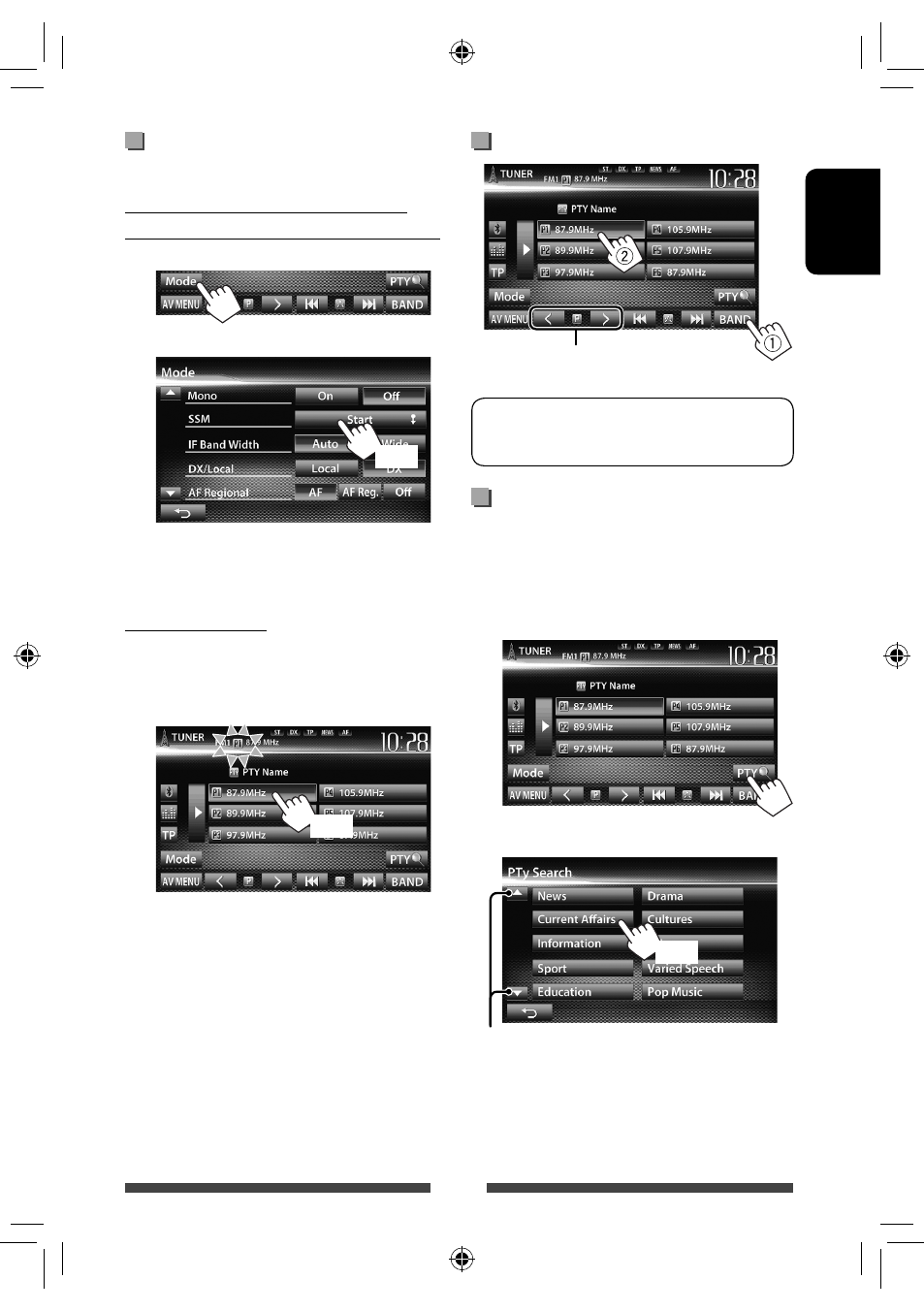
15
ENGLISH
The following features are available only for FM
Radio Data System stations.
Searching for FM Radio Data System
program—PTY Search
You can search for your favorite programs being
broadcast by selecting the PTY code for your favorite
programs.
1
2
Select a PTY code.
Changes the page
(Hold)
PTY Search starts.
If there is a station broadcasting a program of the
same PTY code as you have selected, that station
is tuned in.
Storing stations in memory
You can preset six stations for each band.
Automatic presetting — SSM (Strong-
station Sequential Memory) (For FM only)
1
2
(Hold)
Local stations with the strongest signals are searched
and stored automatically.
Manual presetting
1
Tune in to a station you want to preset.
(☞ page 13)
2
Select a preset number.
(Hold)
The station selected in step
1
is stored.
Selecting a preset station
Also changes preset stations
EN_KW-AV60E.indb 15
EN_KW-AV60E.indb 15
11/12/12 19:01
11/12/12 19:01
- KD-LH1000R (4 pages)
- KD-LH2000R (58 pages)
- KD-LH1101 (62 pages)
- KS-F500 (24 pages)
- KS-FX473R (4 pages)
- KS-RF150 (6 pages)
- KS-FX850R (182 pages)
- KD-AVX33 (6 pages)
- KD-AVX33 (382 pages)
- KD-AVX33 (285 pages)
- KD-LH5R (54 pages)
- KD-S717 (24 pages)
- KD-SX855R (38 pages)
- KS-F363R (28 pages)
- KD-S713R (28 pages)
- KD-G632 (86 pages)
- KS-FX922R (40 pages)
- KS-F525 (38 pages)
- KD-G407 (36 pages)
- KD-LX10R (56 pages)
- KD-S811R (4 pages)
- KD-DV5000 (82 pages)
- KS-F162 (4 pages)
- KD-S6060 (82 pages)
- KD-LX330R (44 pages)
- KS-FX470R (106 pages)
- KD-SX979R (4 pages)
- KD-LX555R (58 pages)
- KS-LH60R (48 pages)
- KD-LX50R (80 pages)
- KS-FX845R (46 pages)
- KD-S711R (32 pages)
- KD-G302 (46 pages)
- KD-G801 (124 pages)
- KD-G401 (44 pages)
- KD-G531 (80 pages)
- KD-G731 (117 pages)
- KD-DV5101 (211 pages)
- KD-AVX11 (177 pages)
- KD-DB711 (98 pages)
- KD-DB711 (4 pages)
- KD-S1501 RU (68 pages)
- KD-S1501 (4 pages)
- KD-PDR51 (74 pages)
- KD-G612 (111 pages)
