Switching screens, 11 english – JVC KW-AV60BT User Manual
Page 11
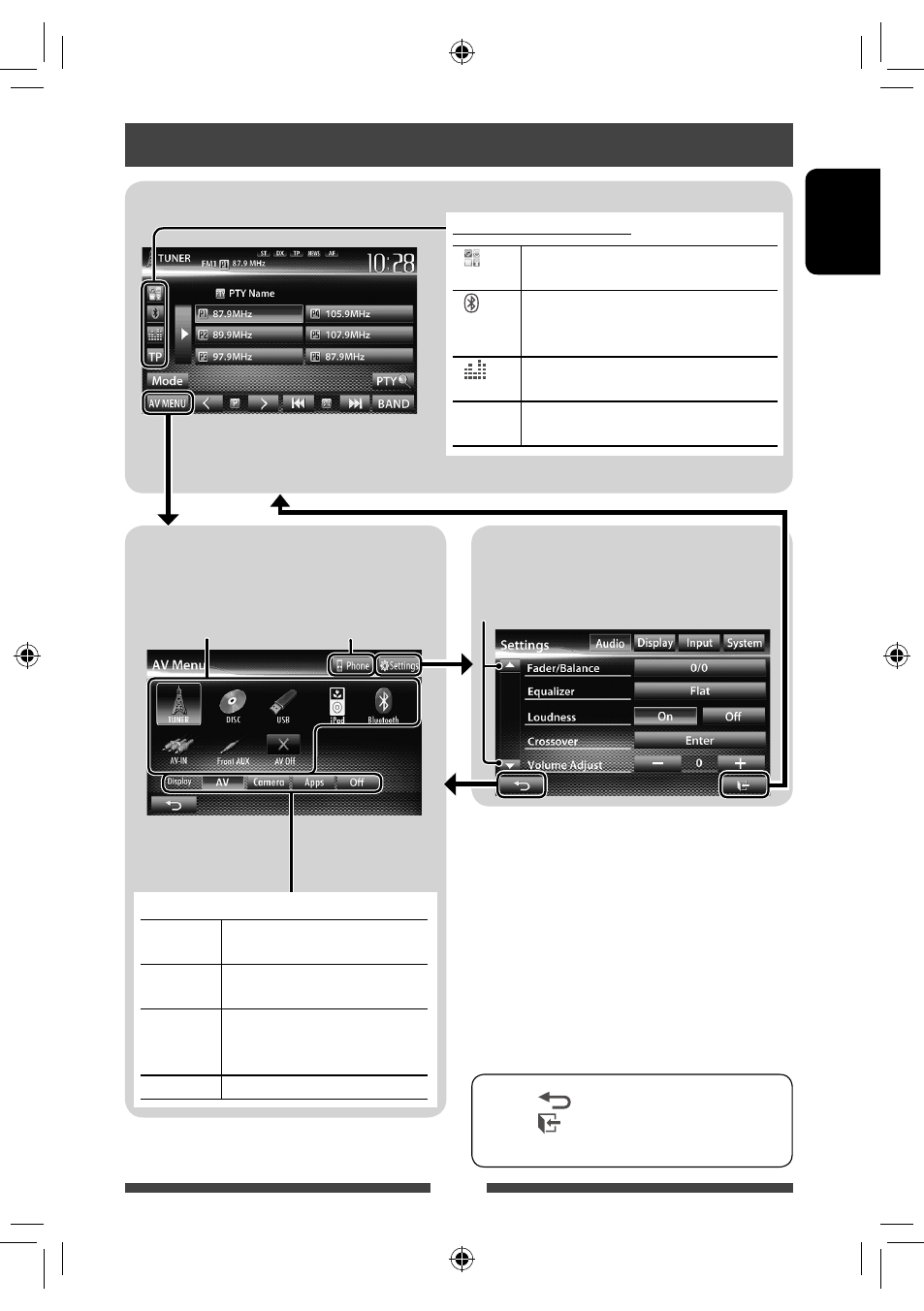
11
ENGLISH
changes picture source.
Source control screen
• Press [
] to return to the previous screen.
• Press [ ] to display the current source control
screen.
Switching screens
Changes the page
Displays the phone
control screen *
2
☞
page 12
*
1
Appears when <Input> setting in <Navigation
Input> screen is set to <iPhone>. (☞ page 31)
*
2
Only for KW-AV60BT.
*
3
The icon varies depending on the connection status of
the Bluetooth device (☞ page 46).
Common operating buttons
[
] *
1
Displays the screen of App from connected
iPod touch/iPhone. (
☞
page 31)
[
]*
2
*
3
• Displays the phone control screen. (Press)
• Switches to the last connected mobile
phone. (Hold) (
☞
page 48)
[
]
Displays the sound adjustment screen.
(
☞
page 34)
[TP]
Activates/deactivates TA standby reception
mode. (
☞
page 16 )
Select an item to display on the screen.
[AV]
Displays the source control screen.
(
☞
above)
[Camera]
Displays the picture from the rear
view camera. (
☞
page 40)
[Apps]*
1
Displays the screen of App from
connected iPod touch/iPhone.
(
☞
page 31)
[Off]
Turns off the screen. (
☞
page 9)
• Pressing MENU on the monitor panel also
displays <AV Menu>.
EN_KW-AV60E.indb 11
EN_KW-AV60E.indb 11
11/12/12 19:01
11/12/12 19:01
