Checking the battery – HONDA 2011 CR-V User Manual
Page 383
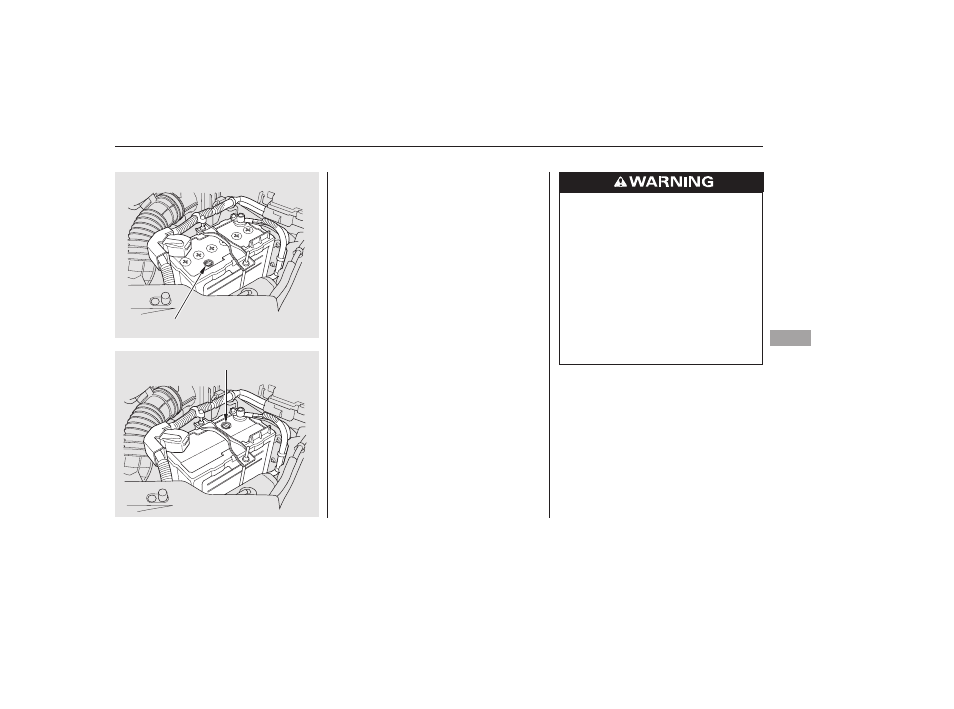
Check the terminals for corrosion (a
white or yellowish powder). To
remove it, cover the terminals with a
solution of baking soda and water. It
will bubble up and turn brown. When
this stops, wash it off with plain
water. Dry off the battery with a
cloth or paper towel. Coat the
terminals with grease to help prevent
future corrosion.
If you need to connect the battery to
a charger, disconnect both cables to
prevent damaging your vehicle’s
electrical system. Always disconnect
the negative (
) cable first, and
reconnect it last.
Battery posts,
terminals, and related accessories
contain lead and lead compounds.
If additional battery maintenance is
needed, see your dealer or a
qualified technician.
CONTINUED
Checking the Battery
WARNING:
Wash your hands af ter handling.
Ma
int
e
na
nce
377
TEST INDICATOR WINDOW
TEST INDICATOR WINDOW
The battery gives off explosive
hydrogen gas during normal
operation.
A spark or flame can cause the
battery to explode with enough
force to kill or seriously hurt you.
Wear protective clothing and a
face shield, or have a skilled
technician do the battery
maintenance.
10/07/09 18:58:56 31SWA640_382
