Maintenance minder – HONDA 2011 CR-V User Manual
Page 350
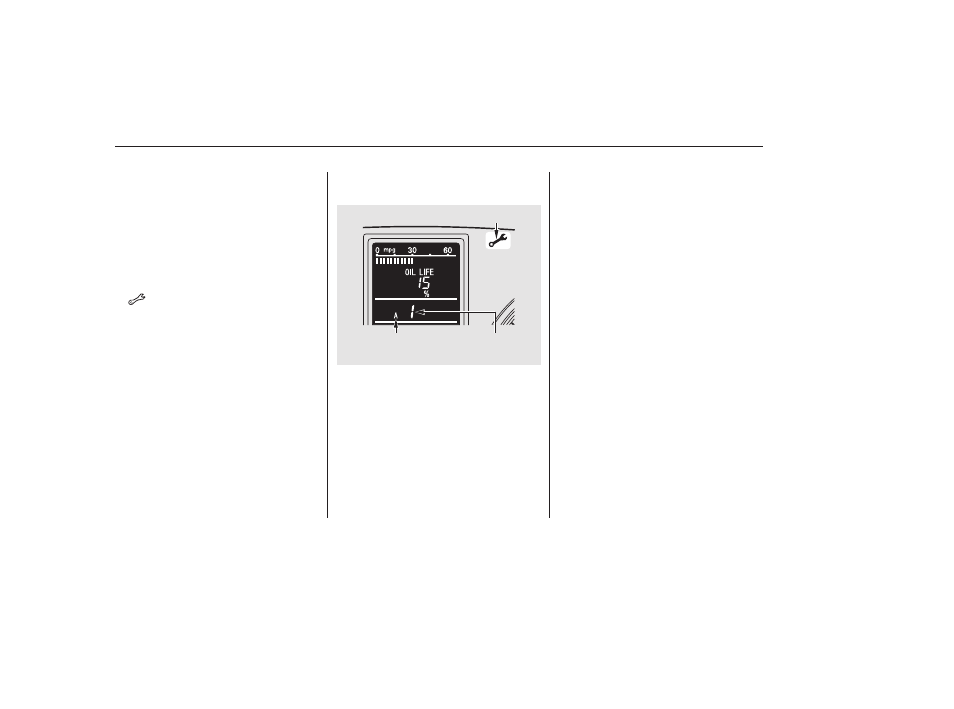
Your dealer will reset the display
after completing the required
maintenance service. You will see
‘‘OIL LIFE 100%’’ on the information
display the next time you turn the
ignition switch to the ON (II)
position.
Turn the ignition switch to the ON
(II) position.
Press the select/reset knob
repeatedly until the engine oil life
is displayed.
All maintenance items displayed on
the information display are in code.
For an explanation of these
maintenance codes, see page
.
To change the information display
from the engine oil life display to the
odometer or the average fuel
mileage, press and release the
select/reset knob.
Immediately have the service
performed, and make sure to reset
the display as described as follows.
When the engine oil life is 0 percent
or negative distance traveled, the
Maintenance Minder indicator
(
) remains on even if you
change the information display.
If maintenance service is done by
someone other than your dealer,
reset the Maintenance Minder as
follows:
1.
2.
347
Maintenance Minder
Resetting the Engine Oil Lif e
Display
Maintenance Main Items and Sub
Items
344
U.S. model is shown.
SUB ITEM(S)
MAINTENANCE MINDER INDICATOR
MAIN ITEM
TM
10/07/09 18:54:29 31SWA640_349
