Multi-information display – HONDA 2011 Insight User Manual
Page 105
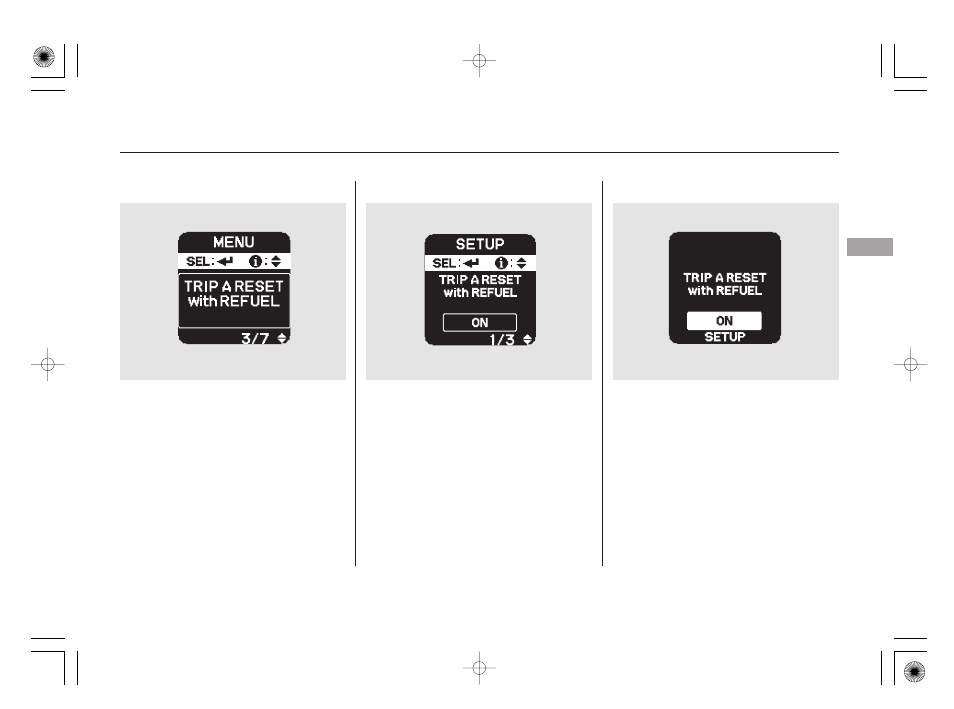
Press the SEL/RESET button to see
the selections.
Select ON or OFF by pressing the
INFO (
/
) button, then enter
your selection by pressing the SEL/
RESET button.
When your selection is successfully
completed, the display changes as
shown above, and then goes back to
the customize item screen.
To cause Trip A and average fuel for
trip A to reset every time you refuel
your vehicle, follow these
instructions:
You can choose this item to
customize from ‘‘METER SETUP’’
by pressing the INFO (
/
) button
repeatedly.
If the ‘‘SETTING INCOMPLETE’’
message appears, go back to ‘‘TRIP
A RESET with REFUEL’’ and repeat
the procedure again.
Trip A Reset With Refuel
CONTINUED
Multi-Information Display
Inst
ru
m
e
nt
s
a
nd
Cont
ro
ls
99
10/09/02 13:54:46 31TM8610_104
This manual is related to the following products:
