FIAT Nuovo Doblo' Panorama User Manual
Page 81
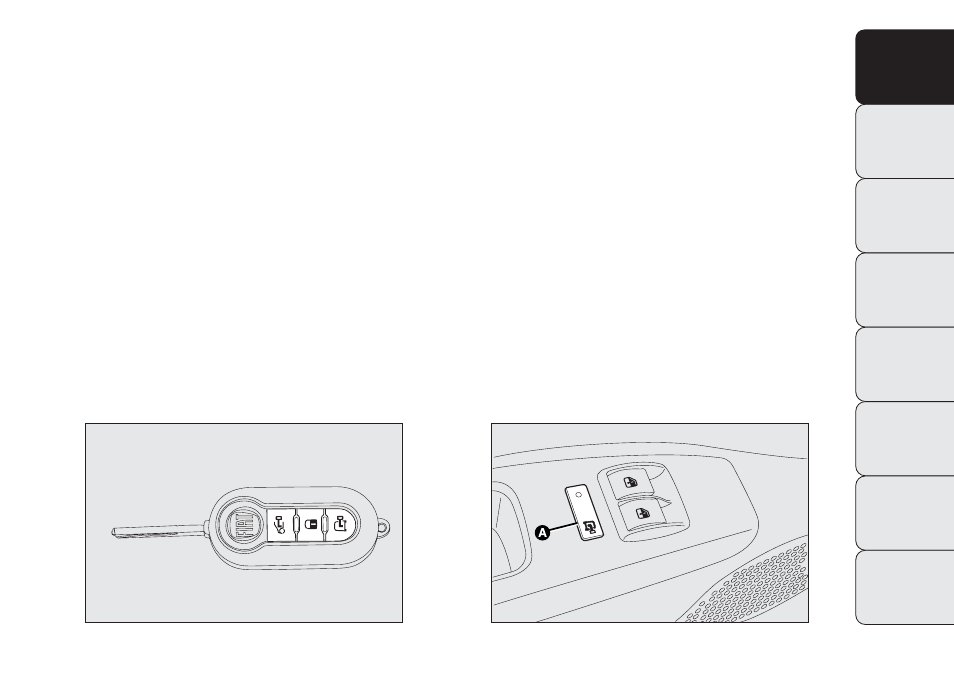
77
KNOW
YOUR
VEHICLE
SAFETY
STARTING
AND
DRIVING
WARNING
LIGHTS AND
MESSAGES
IN AN
EMERGENCY
SERVICING
AND
MAINTENANCE
TECHNICAL
SPECIFICATIONS
INDEX
F0V0046m
fig. 72
F0V0022m
fig. 73
Press button
P shortly to remotely unlock the load com-
partment (Cargo version), to turn on the rear roof lights
for a limited period and to double flash the direction in-
dicators. Turn the metal tang counterclockwise in the dri-
ver's door to unlock the front doors only.
Press button
Q
shortly to remotely unlock only the front
doors (Cargo version), to turn on the front roof light for
a limited period and to double flash the direction indica-
tors. Press button
P shortly to remotely unlock the load
compartment (Cargo version), to turn on the rear roof
lights for a limited period and to double flash the direction
indicators. Turn the metal tang counterclockwise in the
driver's door to unlock the front doors only.
Unlocking the load compartment from inside
the vehicle (Cargo version)
Press button A-fig. 73 (Cargo version) to unlock the load
compartment (rear swing doors/tailgate and sliding side
doors) from inside the vehicle. If the LED is on, the load
compartment is locked.
DOORS
CENTRAL DOOR
LOCKING/UNLOCKING SYSTEM
Door locking from the outside
The doors will only be locked if all doors are shut. If one
or more of the doors is open after button
Á is pressed on
the remote control, the direction indicators will flash quick-
ly for around three seconds. You can lock all the doors
by turning the key clockwise in the driver’s door. Pressing
button
Á on the remote control twice in quick succession
activates the dead lock device (see “Dead lock”).
Door unlocking from the outside
Press button
Q
shortly to remotely unlock only the front
doors (Cargo version), to turn on the front roof light for
a limited period and to double flash the direction indica-
tors.
