FIAT Sedici User Manual
Page 166
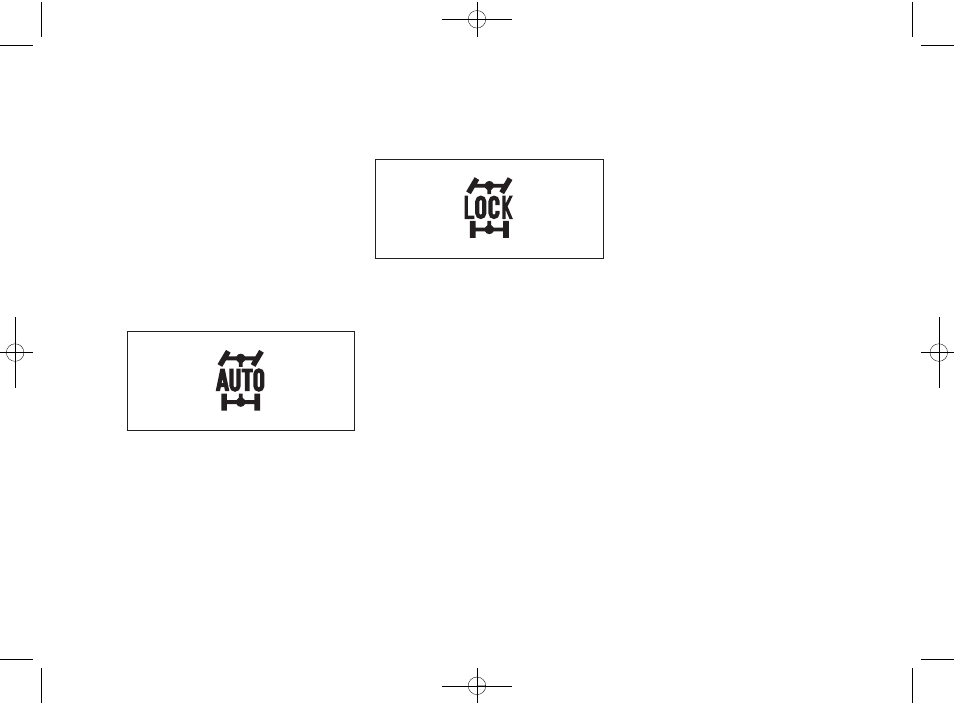
162
2WD/4WD SWITCH
OPERATION
Operate the 2WD/4WD switch accord-
ing to the appropriate procedure de-
scribed below:
How to turn on 2WD/4WD switch
2WD/4WD switch will activate when the
ignition switch is turned on.
From 2WD to 4WD AUTO
Turn the 2WD/4WD switch to the neu-
tral position, and the “4WD AUTO” in-
dicator will come on.
79J040
From 4WD AUTO to 4WD LOCK
Push the “4WD LOCK” switch for a few
seconds until the “4WD LOCK” indica-
tor will come on.
79J100
From 4WD LOCK to 4WD AUTO
Push the “4WD LOCK” switch, and the
“4WD AUTO” indicator will come on.
From 4WD AUTO or LOCK to
2WD
Push the “2WD” switch, and the “4WD
AUTO” or “4WD LOCK” indicator will
turn off.
NOTE
❒ The 2WD/4WD switch can be operat-
ed when the vehicle is either stopped
or moving.
❒ Make sure that the front wheels are in
the straight ahead position when op-
erating the 2WD/4WD switch.
❒ While making turns or accelerating and
decelerating, operating the 2WD/
4WD switch or turning off the key
switch in the “4WD AUTO” or “4WD
LOCK” mode may cause a shock, but
this is not a system malfunction.
❒ While driving in the “4WD LOCK”
mode, as the vehicle speed increases,
the driving mode changes to the “4WD
AUTO” mode automatically. Even
when the vehicle speed reduces, on the
other hand, the driving mode does not
return to the “4WD LOCK” mode au-
tomatically. You should press the
“4WD LOCK” switch according to the
driving conditions.
151-170 SEDICI LUM FL GB 1ED 10-10-2011 14:27 Pagina 162
