Doors – FIAT Linea User Manual
Page 83
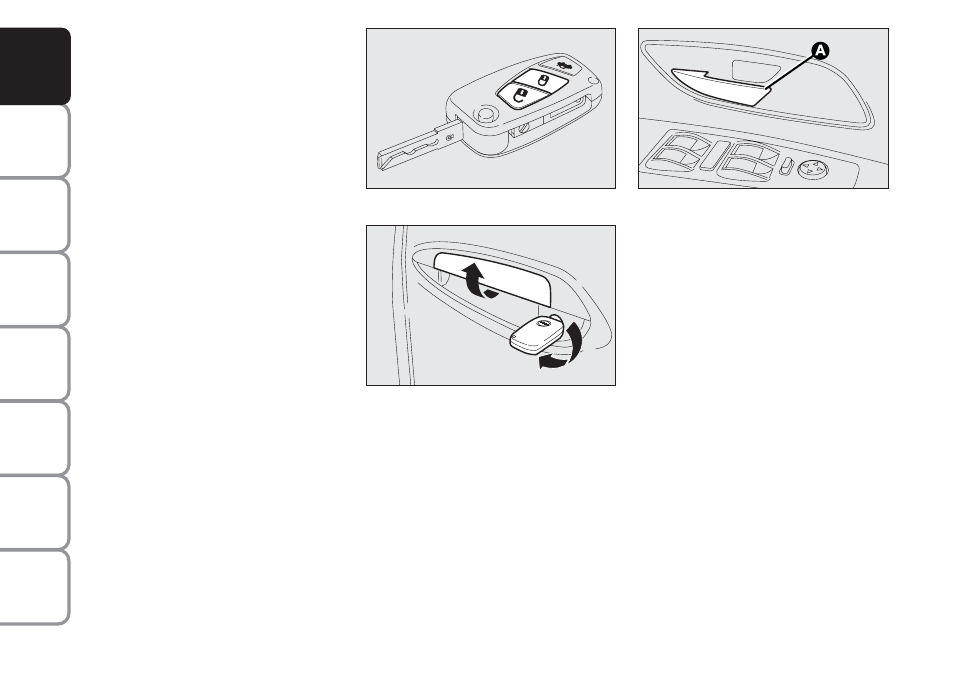
82
SAFETY DEVICES
CORRECT USE OF THE
CAR
W
ARNING
LIGHTS AND MESSAGES
IN AN
EMERGENCY
CAR
MAINTENANCE
TECHNICAL
SPECIFICA
TIONS
INDEX
DASHBOARD AND CONTROLS
DOORS
CENTRAL DOOR
LOCKING/UNLOCKING SYSTEM
Locking from the outside
With the doors closed, press button
Á on
the remote control fig. 76 or insert and
turn the metallic insert in the driver’s side
door lock and turn clockwise fig. 77 (an-
ticlockwise on the passenger door ). The
LED on the driver’s door will blink once
to indicate that the doors have been
locked. The doors will be locked only if all
doors are closed. If one or more doors
are open, the indication indicators and the
LED on the driver’s door will flash in rapid
sequence for approximately 3 seconds if
one or more doors are open when but-
ton
Á on the remote control is pressed
fig. 76.
If instead one or more doors are opened
after turning the metallic insert of the key,
only the LED on the driver’s door will
blink rapidly for approximately three sec-
onds. If all the doors are closed and the
boot is open, the doors are locked and:
the direction indicators (if locked by press-
ing
Á fig. 76 only) and the LED on the
driver’s door will flash rapidly for ap-
proximately 3 seconds.
Door unlocking from the outside
Briefly press button
Ë fig. 76 to obtain
remote door unlocking, timed ceiling light
turning on, directions indicator double
flashing or fit the metal insert into the dri-
ver’s door lock and turn it anticlockwise.
fig. 77
F0R0067m
fig. 78
F0R0000m
Door locking/unlocking from the
inside
Press lever A-fig. 78 to unlock all doors.
Pull the lever to unlock all doors. A LED
on the driver’s door will indicate the state
(doors locked or unlocked). The LED is
on when the doors are locked and off
when the doors are unlocked. The doors
will be locked only if all doors are closed.
Lacking power (blown fuse, battery dis-
connected, etc.) it is however possible to
lock the doors manually.
After exceeding 20 km/h speed, doors will
be locked automatically if the set up menu
function has been selected (see paragraph
“Multifunction display” in this section).
fig. 76
F0R0066m
