SUUNTO Observer User Manual
Page 20
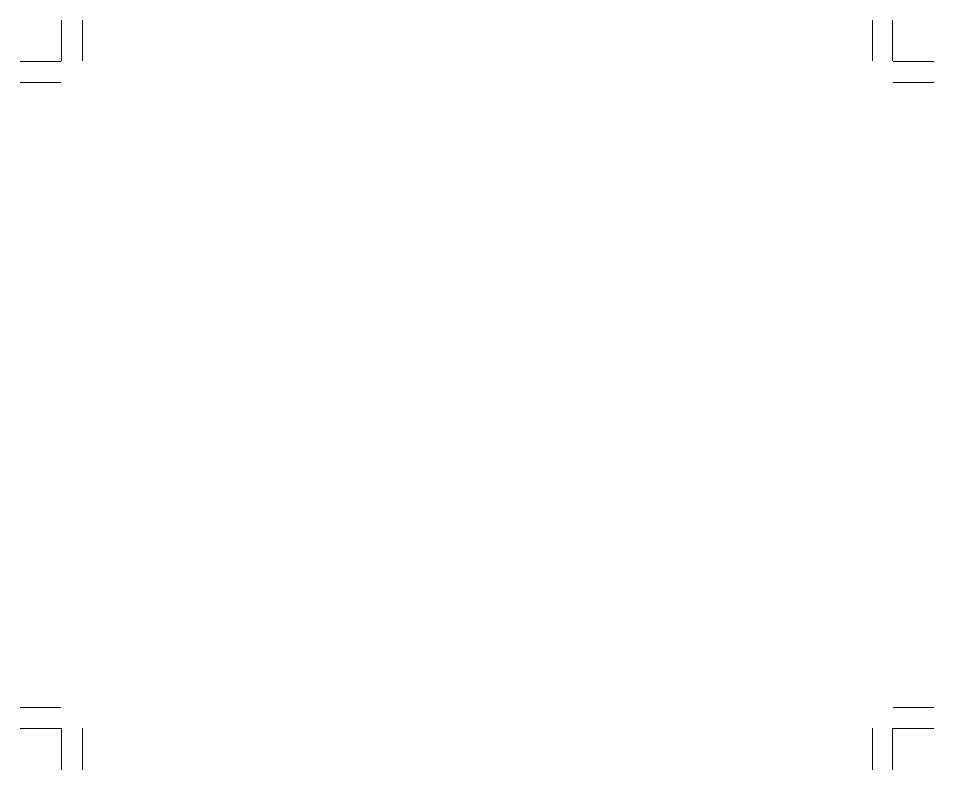
16
a) The total number of laps stored in the middle field; and
b) The text “MEM and “LAP” and the stopwatch icon in the bottom field.
You press the [ON OFF] button to move to the next screen. In this mode, you can view the
individual lap and split times, each displaying its information on separate screens. You
can view individual sets of lap and split times by using the [ON OFF] button to advance
through the screens and the [QUICK] button to scroll back to the first screen. The screens
are setup in chronological order beginning with lap 1.
These screens (Figures 2.5 and 2.6) display:
a) The seconds and tenths of seconds of the lap or split time in the top field;
b) The hours and minutes of the lap or split time in the middle field; and
c) The text “MEM” and the text “L #”(L # = Lap time number #) or “SPL” (SPL = split time)
in the bottom field. The stopwatch icon appears on the right side. The lap time will
be viewed first and then the corresponding split time will follow automatically.
NOTE: If a display is on for an extended period of time, the lap and split times will begin
to flash alternating at 4-second intervals. After10 minutes the wristop will exit this view
mode automatically.
Press the [ON OFF] button to continue viewing the reminder of lap and split times
recorded. When the last lap and split times have been viewed, the display will show the
finishing time of the event in middle field and the text “End” (indicating the end of
timing) in the bottom field.
Press the [MODE] button once to exit and return to the chronometer sub mode and a
second time to return to the main time mode.
2.3 DAILY ALARM SUB MODE
The Observer allows you to select and enter settings for up to three alarms.
In the TIME mode, press the [SELECT] button twice to enter this sub mode. (After
stopwatch)
