Gene ral operations, Radio operations, Disc operations – SoundMax SM-2409 User Manual
Page 9
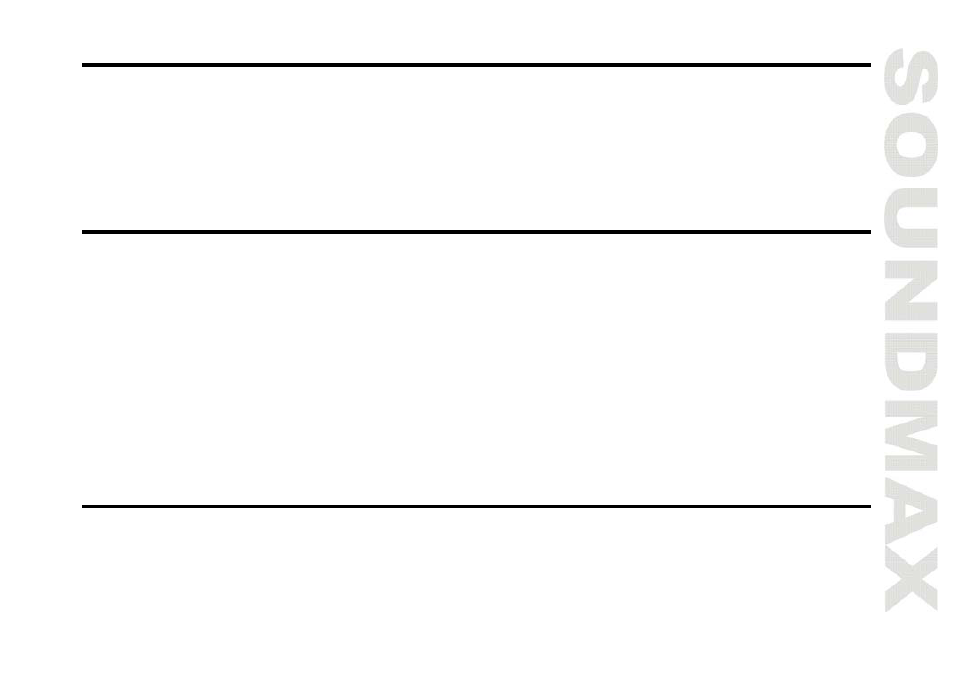
9
ral operations
function
TE button on the RC to turn off the sound. Press the button again or adjust volume to resume the sound
Volume control
Press VOLUME+/VOLUME- buttons on the RC or rotate VOLUME regulator on the unit to decrease or increase sound
volume level.
Radio operations
Band selection
Select radio mode by setting FUNCTION switch to Radio position. Set BAND switch to AM, FM or FM ST positions to select
AM band, FM or FM-stereo band correspondingly. While receiving FM stereo, the FM ST indicator on the front panel will
light up. If the signal is weak, select FM band – this will reduce reception background noise.
Station tuning
Rotate TUNING regulator to tune the receiver to the needed frequency. The frequency will be shown in the dial scale
window.
Antenna
For FM reception, adjust the telescopic antenna appropriately to obtain the best reception on the band selected.
The AM signals are picked up through the built-in antenna. The set should be placed to an appropriate position for
the best reception.
Disc operations
Insert discs
Set FUNCTION switch to DVD/USB/SD position. Open the disc compartment cover by pressing OPEN button and insert a
disc into the compartment with label side up. Close the disc compartment. The first file in the root folder will be played.
