Conn ection – SoundMax SM-2409 User Manual
Page 4
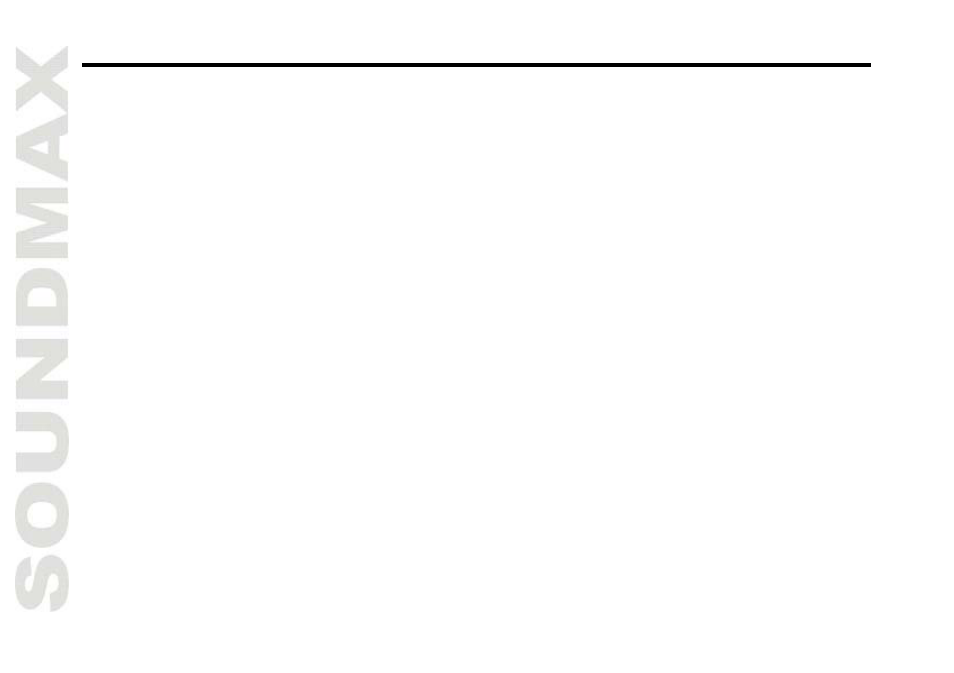
4
ection
nes
ate listening, insert 3.5-mm headphone into the headphone jack on the back panel. Adjust volume controappropriate level as desired. When the stereo headphone jack is plugged, speakers will disconnect automatically.
Video output
Use the cable with yellow plug of an AV cable to connect the video output of this unit to the video input of a TV/monitor.
S-video
Use an S-video cable to connect the S-Video output of this unit to the S-Video input of your TV/monitor.
Stereo audio
Use a pair of AV cables (red for right/white for left) to connect the stereo audio outputs of this unit to the TV or a stereo
input of power amplifier.
MIC jack
MIC jack is used to connect a microphone (not included) to this unit.
