SOEHNLE Tendence User Manual
Page 14
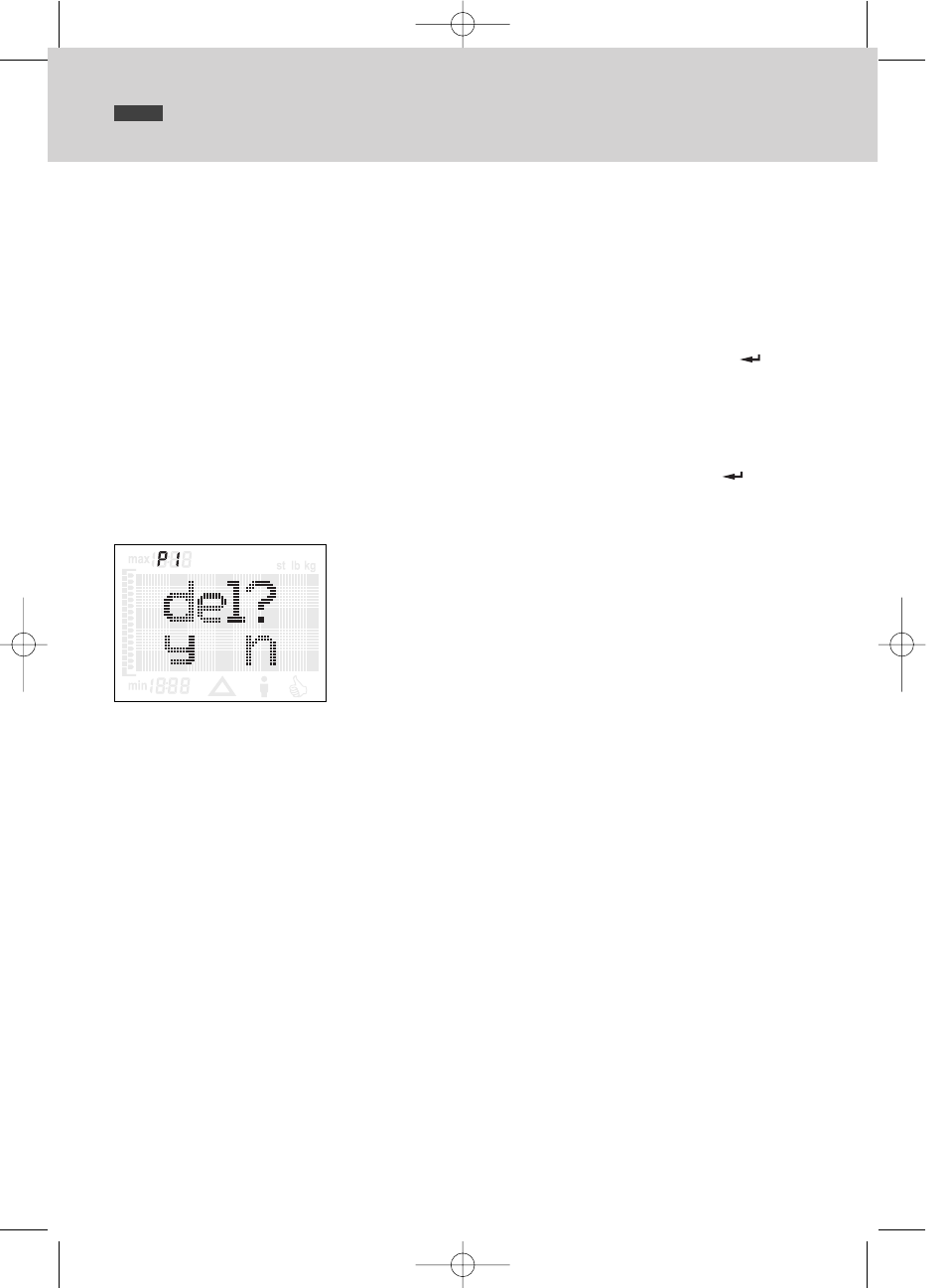
14
CHANGING PERSONAL
DATA
If you would like to changer
your personal data
(e. g. desired weight), you
can change the data for the
memory slot already
programmed for you, as
described in Data Entry.
Please be sure to step onto
the scale immediately after
changing your personal data.
Otherwise, the change will
not be stored.
All previously stored weight
values will remain stored.
DELETING PERSONAL DATA
If data (desired weight and
trend curve) should be
deleted for one person,
please proceed according to
the following steps:
1. Start data entry (
).
2. Select memory slot
(P1 ... P4)
(
▼ = minus, ▲ = plus).
3. Push
▲- and (
)-keys
both at the same time.
4. The following display will
appear:
Deletion is completed by
pushing the
▼-key. The
deletion process is
cancelled by pushing the
▲-key.
GB
4.
BA63150tendence117634_V8.qxd 07.02.2007 6:58 Uhr Seite 14
