Sennheiser SR 2020-D User Manual
Page 110
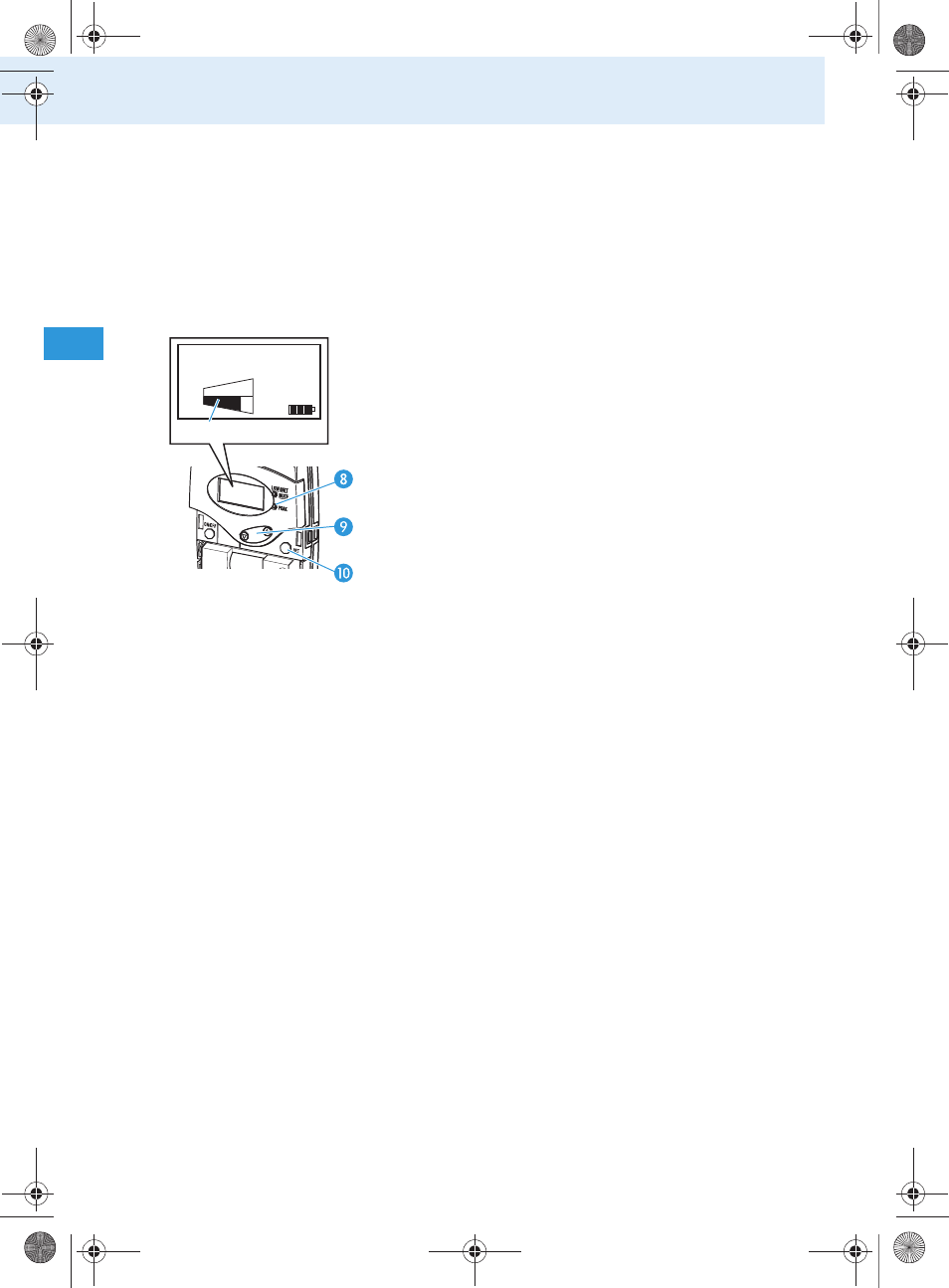
42
Using the components
Changing the sensitivity of the bodypack
transmitter’s microphone input
To adjust the sensitivity of the microphone input to
match the connected microphone:
̈
Connect the microphone, position it correctly (refer
to the microphone’s instruction manual) and speak
into the microphone as usual.
̈
Press the
SET
button
µ
.
The operating menu appears and the first menu
item “
CHAN
” flashes on the display.
̈
Repeatedly press the
̆
/
̄
rocker button
¾
until
“
SENSIT
” flashes on the display and the
MIC
level
display
ብ
appears.
̈
Press the
SET
button
µ
.
The current input sensitivity and the
MIC
level
display
ብ
appear on the display.
̈
Press the
̆
/
̄
rocker button
¾
to change the
input sensitivity so that the
MIC
level display
ብ
shows full deflection during the loudest passages,
but the yellow LED
PEAK
º
does not light up
permanently.
̈
Press the
SET
button
µ
to permanently store the
setting.
“
STORED
” briefly appears on the display, indicating
that the sensitivity of the microphone input has
been stored.
LINE
CH 03
MIC
ብ
Tourguide2020_516509_0909_Sp6.book Seite 42 Montag, 22. März 2010 1:12 13
