Schneider Electric XY2 CE User Manual
Page 7
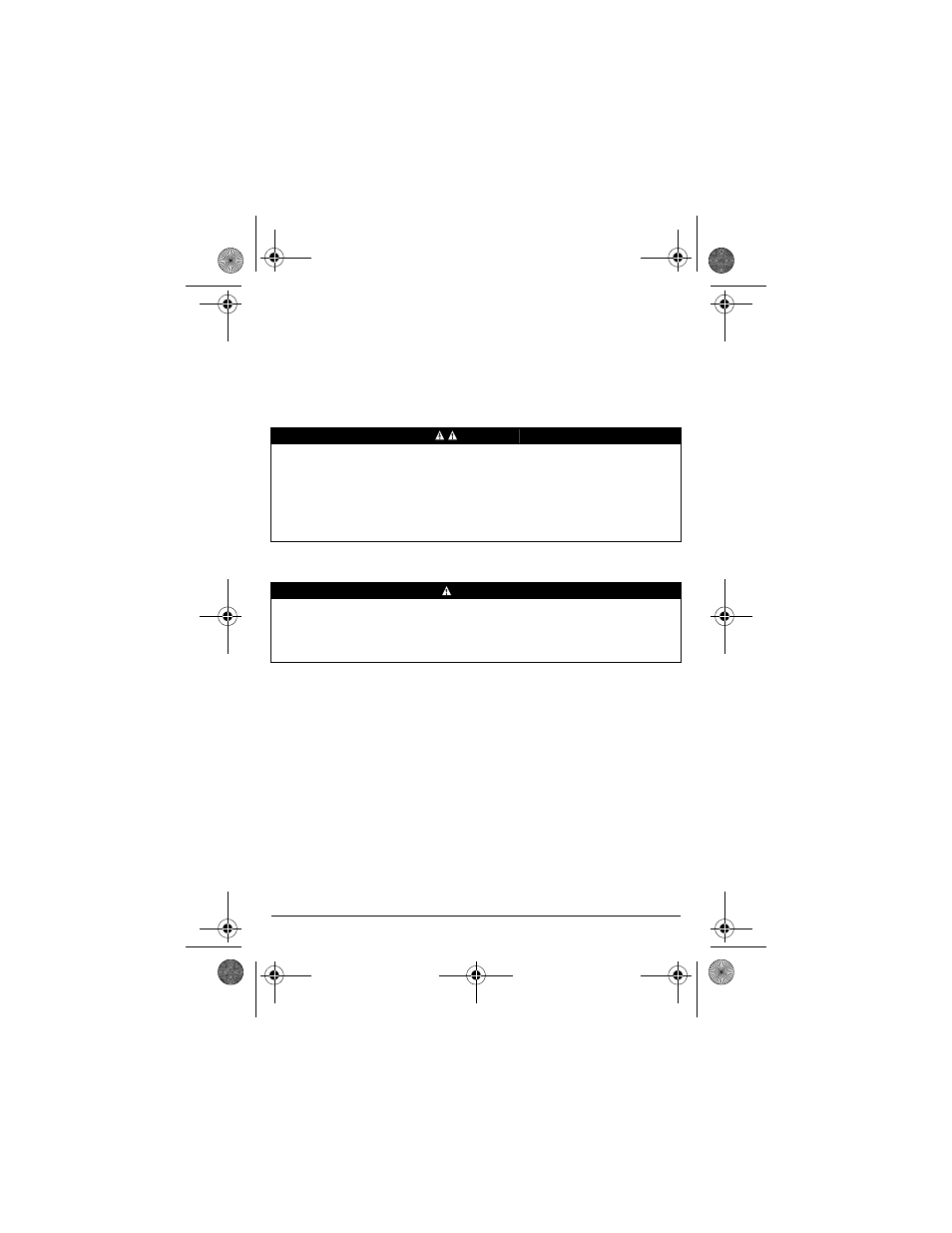
5
Wiring (fig. 6)
1. Remove the cover from the device
by unscrewing the six screws
2. Remove the cap or unscrew the blanking plug depending on the desired point of entry
3. Attach the cable gland (not supplied)
4. If required, re-attach the blanking plug and its nut into the empty hole
(tightening torque = 1±0.1 Nm / 0.73±0.07 lb.ft)
5. Lift the protective sheet without damaging it
6. Connect the electrical cables to the yoke screw terminals (tightening torque = 1±0.2 Nm / 0.73±0.15 lb.ft)
7. Check that there are no cables passing through the reset switch area
8. Carefully put back in place the protective sheet
9. Mount the cover onto the device using the six screws (tightening torque = 1.5±0.1 Nm /
1.1±0.369 lb.ft)
NOTE: Install a type gG 10A protective fuse
RISK OF ELECTRIC SHOCK, EXPLOSION OR ARC FLASH
• Switch off the power supply of the device
• Use a cable gland and an IP65 plastic nut
• Protect the installation against power surges
• Match the figure 7 for versions H4 and H7
• Use appropriate personal protective equipment (PPE) and follow the relevant working instructions for
electrical environments. See NFPA 70E.
• Always use an appropriate electrical measuring device to confirm that the entire installation is powered
down.
Failure to follow these instructions will result in death or serious injury.
RISK OF UNINTENDED EQUIPMENT OPERATION
• Do not remove those components marked with red varnish
• Ensure that the reset switch zone remains empty
• Check that none of the device components is deformed by an electrical cable once the cover is closed
• Check that the cover is securely closed
Failure to follow these instructions will result in death or serious injury.
DANGER
DANGER
DANGER
DANGER
schneider.fm Page 5 Friday, May 31, 2013 2:21 PM
