Cooking time and cooking end time, Cancelling programmes, Setting the time of day – KORTING OKB481CRC User Manual
Page 28: Setting the minute minder
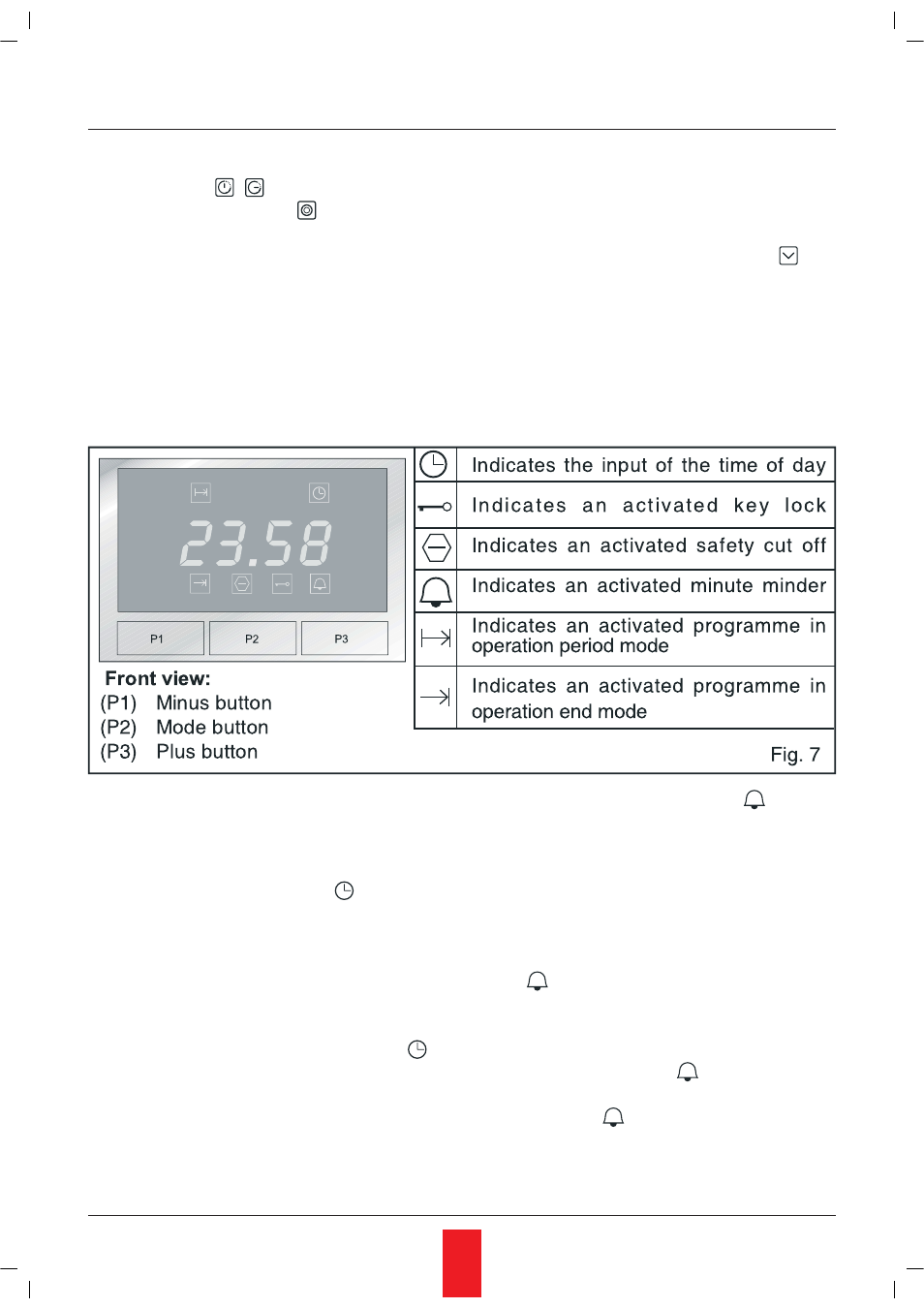
28
Cooking time and cooking
end time
Press the mode button until L1 fl ashes.
Set the desired cooking time as described at
“COOKING TIME”. Press the mode button un-
til L2 fl ashes then set the desired cooking end
time as described in the paragraph “COOKING
END TIME”. The oven will begin cooking based
on the calculation of cooking end time minus
cooking time. For example, if cooking end time
is set at 12.00 and a cooking time of 1.30h is
set, the oven will begin cooking at 10.30 and will
switch off at 12.00.
Cancelling programmes
Programmes can be cancelled at any time by
re-selecting the previously selected functions
and resetting the time to zero using button
The time of day cannot be set while an auto-
matic programme is in progress.
PROGRAMMER CLOCK 3 BUTTONS (Fig. 7)
Setting the Time of Day
NOTICE: The time of Day can only be set if
the oven selector switch is in zero position! Af-
ter you have applied voltage to the oven, 12:00
appears on the display and the
indicator for
time of day fl ashes. To use the minus and plus
buttons to set the time of day in steps of min-
utes. The time of day now displayed elapses
accurately to the second. The timer is now
operational and in “manual” mode. NOTICE:
If you want to set the time of day during later
operation, press the mode button until the
in-
dicator for time of day fl ashes and subsequently
proceed as described above.
Setting the Minute Minder
The setting range of the minute minder is
from 0:00 to 23:59.
Press the mode button until the
indicator
for the minute minder fl ashes.
Note: If you do not make an input in the next
5 seconds, the timer returns to the time of day
display. To use the minus and plus buttons to
set the desired period in steps of 1 minute af-
ter confi rming with the mode button, the time of
day reappears on the display.
The
indicator for minute minder is illumi-
nated on the display.
After the set time has elapsed, a signal
sounds (.. ..) (i.e. a pause follows after two sig-
nals). On the display, the
indicator fl ashes.
The signal ends automatically after approx. 1
minute while the
indicator continues to fl ash.
Press any button to exit the current mode.
You can also manually stop the signal indicat-
ing the end of time by pressing any button.
