Warning, Dive time alarm setting [2 d alarm – SUUNTO Vyper User Manual
Page 53
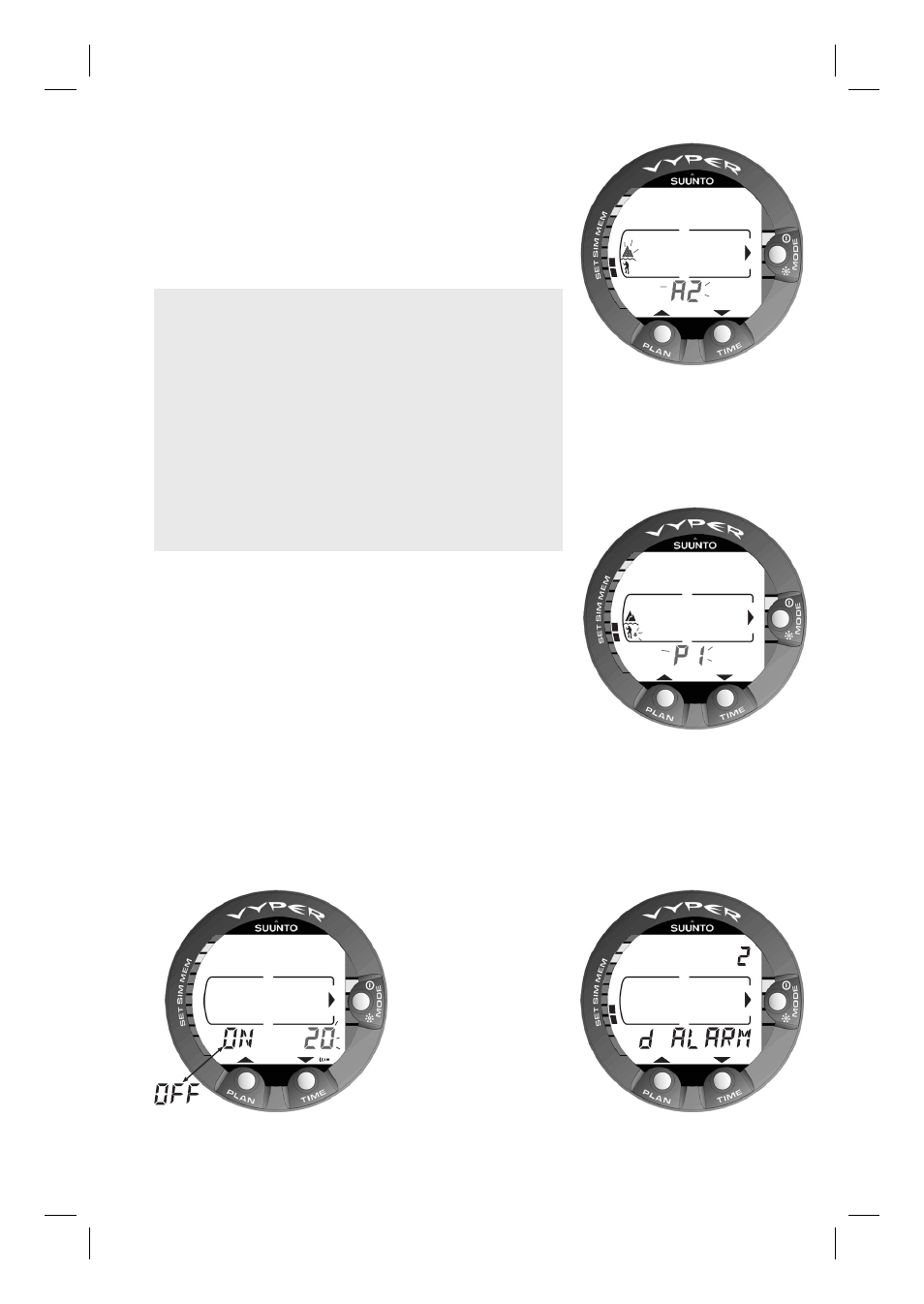
51
To enter the Altitude Adjustment and Personal
Adjustment Setting Mode select MODE- 3 SET-
1 SET DIVE- 1 AdJ MODE (Fig. 4.24). Now you are
able to select from the three altitude modes (Fig. 4.25)
and the three personal modes (Fig. 4.26).
WARNING!
ALWAYS RECHECK THE ALTITUDE AND
PERSONAL ADJUSTMENT TO ENSURE
THAT THE ALTITUDE IS NOT SET FOR AN
ALTITUDE LESS THAN THAT OF THE DIVE
SITE AND THAT THE PERSONAL MODE
CORRESPONDS TO THE DESIRED CONSER-
VATISM. Failure to enter this information could
result in dive planning errors and risk exposure
to decompression sickness.
4.3.1.2. Dive Time Alarm Setting
[2 d ALARM]
The instrument has one Dive Time Alarm Setting,
which can be used for several purposes to add your
diving safety. The alarm can be set, for example, to
your planned bottom time.
To enter the Dive Time Alarm Setting Mode select
MODE- 3 SET- 1 SET DIVE- 2 d ALARM (Fig.
4.27). The Dive Time alarm can be set on or off and
the time from 1 to 999 minutes.
Fig. 4.27 Dive Time Alarm
Setting Mode. [2 d ALARM].
Fig. 4.26 Adjusting The Per-
sonal Setting. Press the scroll
buttons to change the personal
mode.
Fig. 4.25 Adjusting The Alti-
tude Setting. Press the scroll
buttons to change the altitude
mode.
Fig. 4.28 Setting The Dive Time Alarm.
Press the scroll buttons to change the alarm
on/off and to set the dive time value.
OK
OK
OK
TIME
DIVE
SELECT
SELECT
