Data transfer and pc-in- terface [3 tr-pc – SUUNTO Vyper User Manual
Page 48
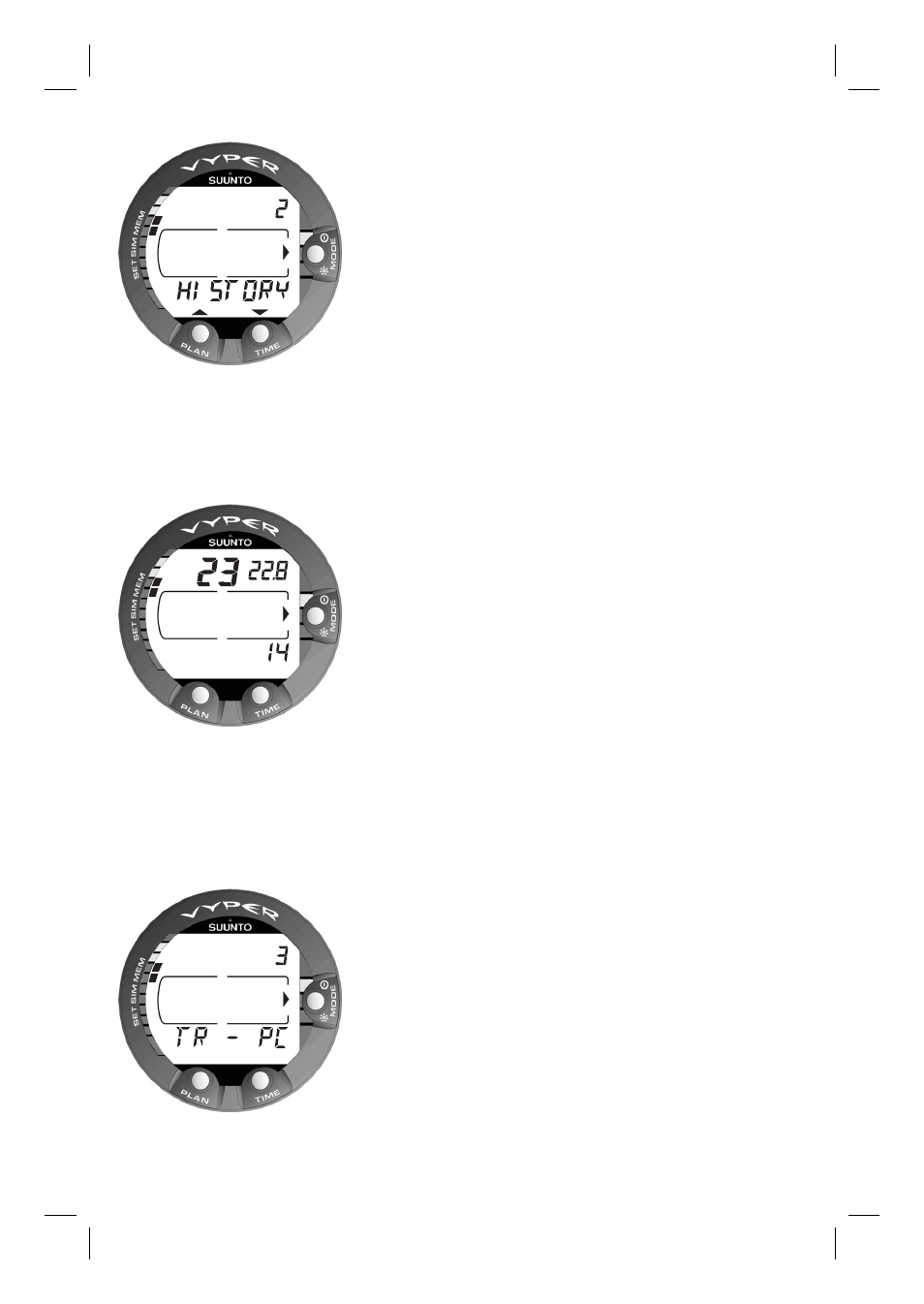
46
Fig. 4.14 Dive History infor-
mation.
Fig. 4.15 Data Transfer Mode.
[3 TR-PC].
Fig. 4.13 Dive History Memo-
ry Mode. [2 HISTORY].
SELECT
MAX
TIME
DIVE
DIVE
QUIT
SELECT
4.1.2. Dive History Memory
[2 HISTORY]
The Dive History is a summary of all the dives re-
corded by the dive computer. To enter the Dive His-
tory Memory Mode select MODE- 1 MEMORY- 2
HISTORY (Fig. 4.13).
The following information will be shown on the
display (Fig. 4.14):
•
the maximum depth ever reached
•
the total accumulated dive time in hours
•
the total number of dives.
The Dive History Memory can hold a maximum
of 999 dives and 999 diving hours. When these
maximum values are reached, the counters will start
again from 0.
NOTE! The maximum depth can be reset to 0.0
m [0 ft] using the optional PC-Interface and its
software, Suunto Dive Manager.
4.1.3. Data Transfer and PC-In-
terface [3 TR-PC]
The instrument can be connected to an IBM com-
patible personal computer (PC), using the optional
PC-Interface and its software. With the PC-Interface,
dive data from the dive computer can be downloaded
to a PC. The PC-Interface software can be used for
educational and demonstration purposes, for planning
dives, and for keeping a complete record of your dive
history with the instrument. Complete Logbook data
can also be included. Paper copies of your dive log
and profi les can then easily be printed.
