Edimax Technology MA-2000 User Manual
Page 27
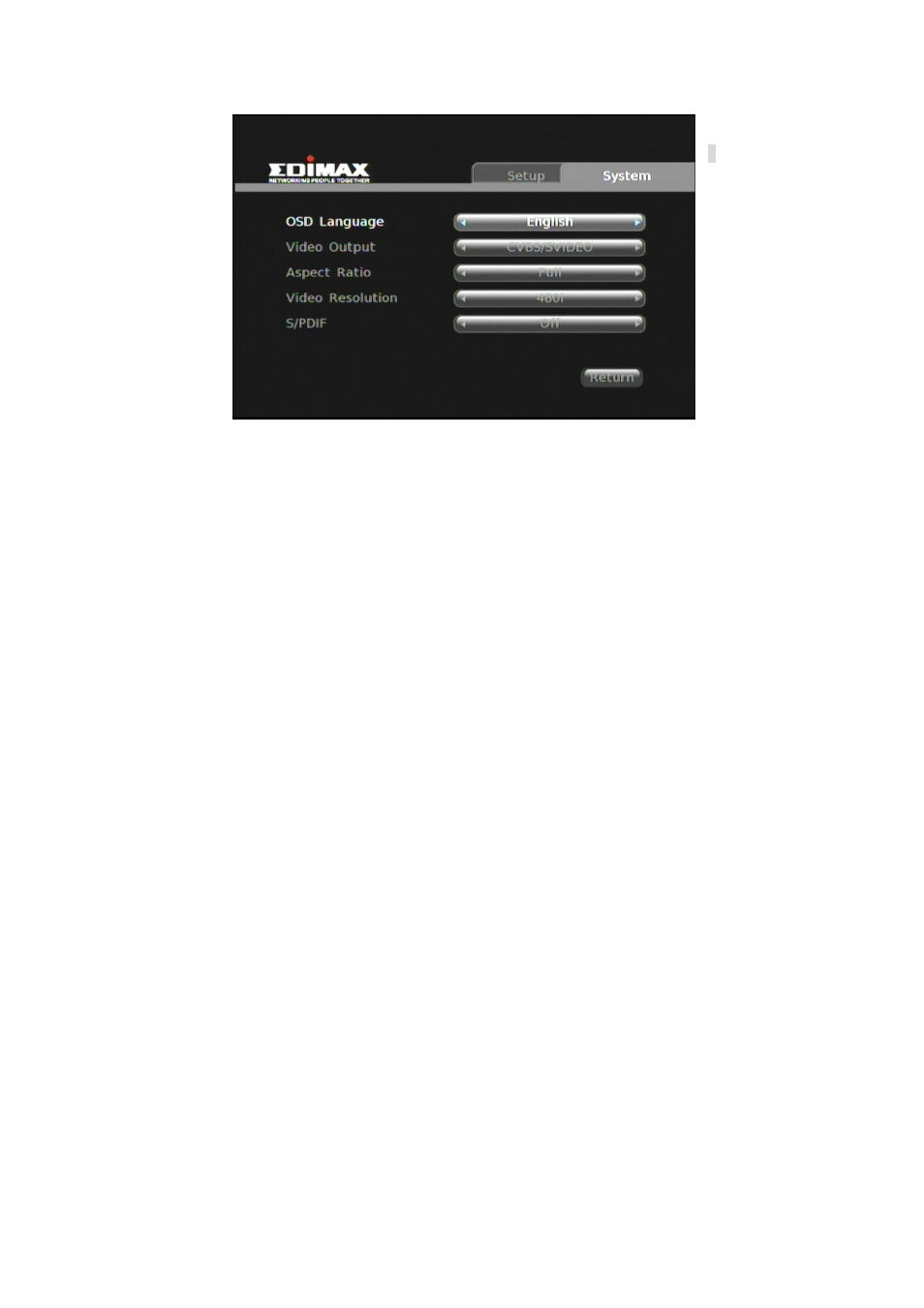
27
1. Press
buttons to highlight each option on the System menu and press
to setup below options.
(1) OSD Language: This option lets you select OSD language. You could
choose English / 繁體中文 /
简体中文
according to your personal
preference.
(2) Video Output: This option allows you to select video output, such as
CVBS / S-VIDEO / COMPONENT/ HDMI.
(3) Aspect Ratio: This option allows you to select aspect ratio including
Full, 16:9 Pillar Box, 4:3 Letter Box.
(4) Video Resolution: You can select video resolution in this option. Please
select 720P if HDMI video output is your choice of interface option,
And if your choice of video output is CVBS / S-VIDEO, please select
480i. Besides, please select 480i, 480p and 720p if your choice of
video output is Component.
(5) Audio Output: This option lets you select PCM or RAW output format
as your desired option. Or you can select Off to turn the digital audio
off.
3. After pressing to select the desired option, press
buttons to
highlight Apply and press OK to confirm and implement the system
settings.
