Edimax Technology MA-2000 User Manual
Page 20
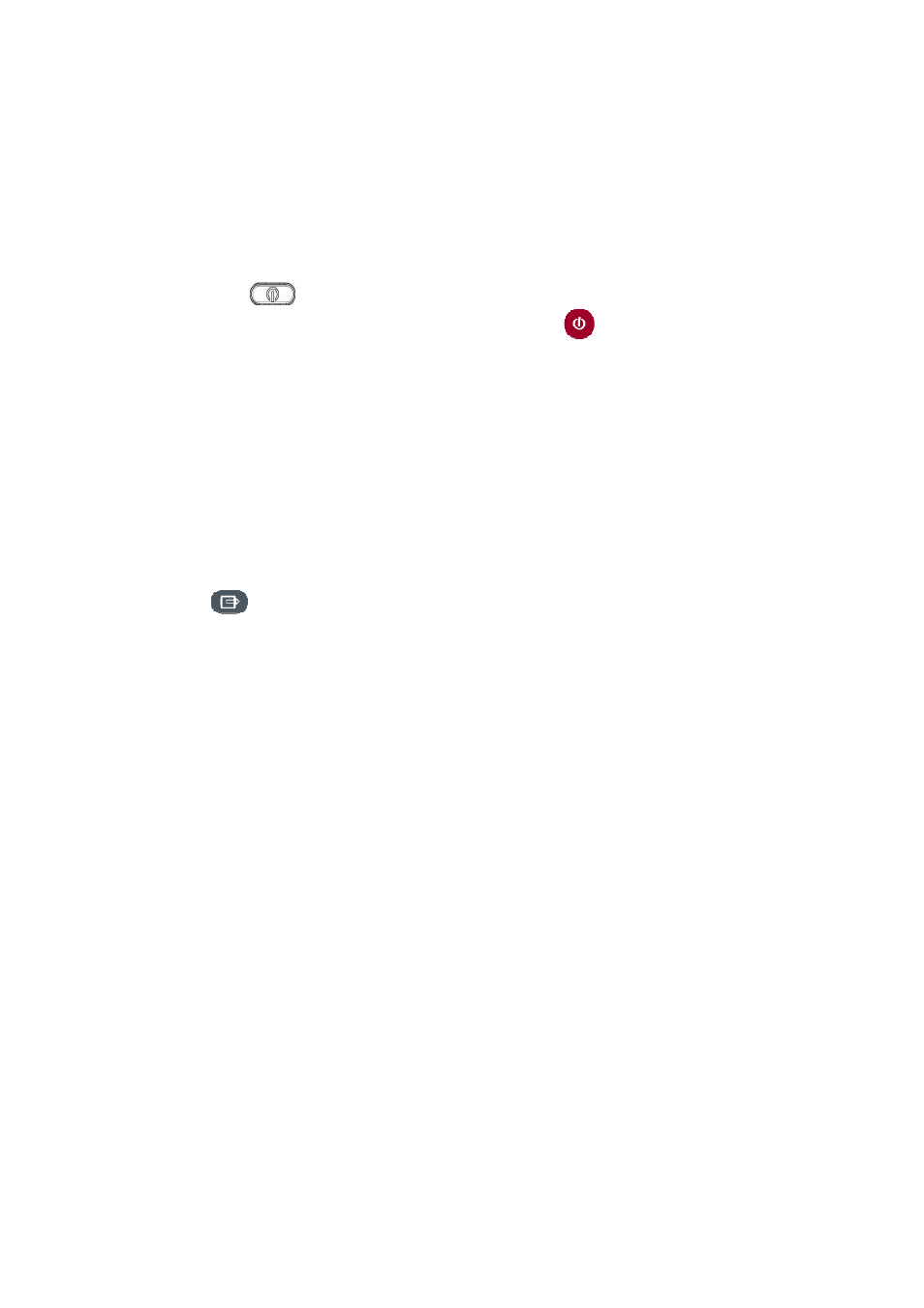
5. Connect the MA-2000 to your TV or
by using an optical digital audio (S / PDIF) cable
Note: You can skip this step if yo
audio port.
6. Press the button on the front panel of the MA
LED would be lighted in blue.
MA-2000 on.
7. Please check the stat
MA-2000. If it is not light
status of electrical power outlet, or refer to
possible solutions.
8. After choosing the desired video and audio connection, you need to select
appropriate video input mode
OUT button on the remote control
output.
20
2000 to your TV or display which has an optical audio port
by using an optical digital audio (S / PDIF) cable.
You can skip this step if your TV or display doesn’t have
button on the front panel of the MA-2000, and the Power
LED would be lighted in blue. Or press POWER button to turn the
Please check the status of the ‘Power’ LED located on the front of the
lighted in blue, please check all connections and the
status of electrical power outlet, or refer to Chapter 3 Troubleshooting
After choosing the desired video and audio connection, you need to select
appropriate video input mode for your TV or display by pressing the VIDEO
button on the remote control to switch to the corresponding video
display which has an optical audio port
n’t have an optical
2000, and the Power
button to turn the
the front of the
, please check all connections and the
Troubleshooting
for
After choosing the desired video and audio connection, you need to select
pressing the VIDEO
to switch to the corresponding video
