Edimax Technology MA-2000 User Manual
Page 25
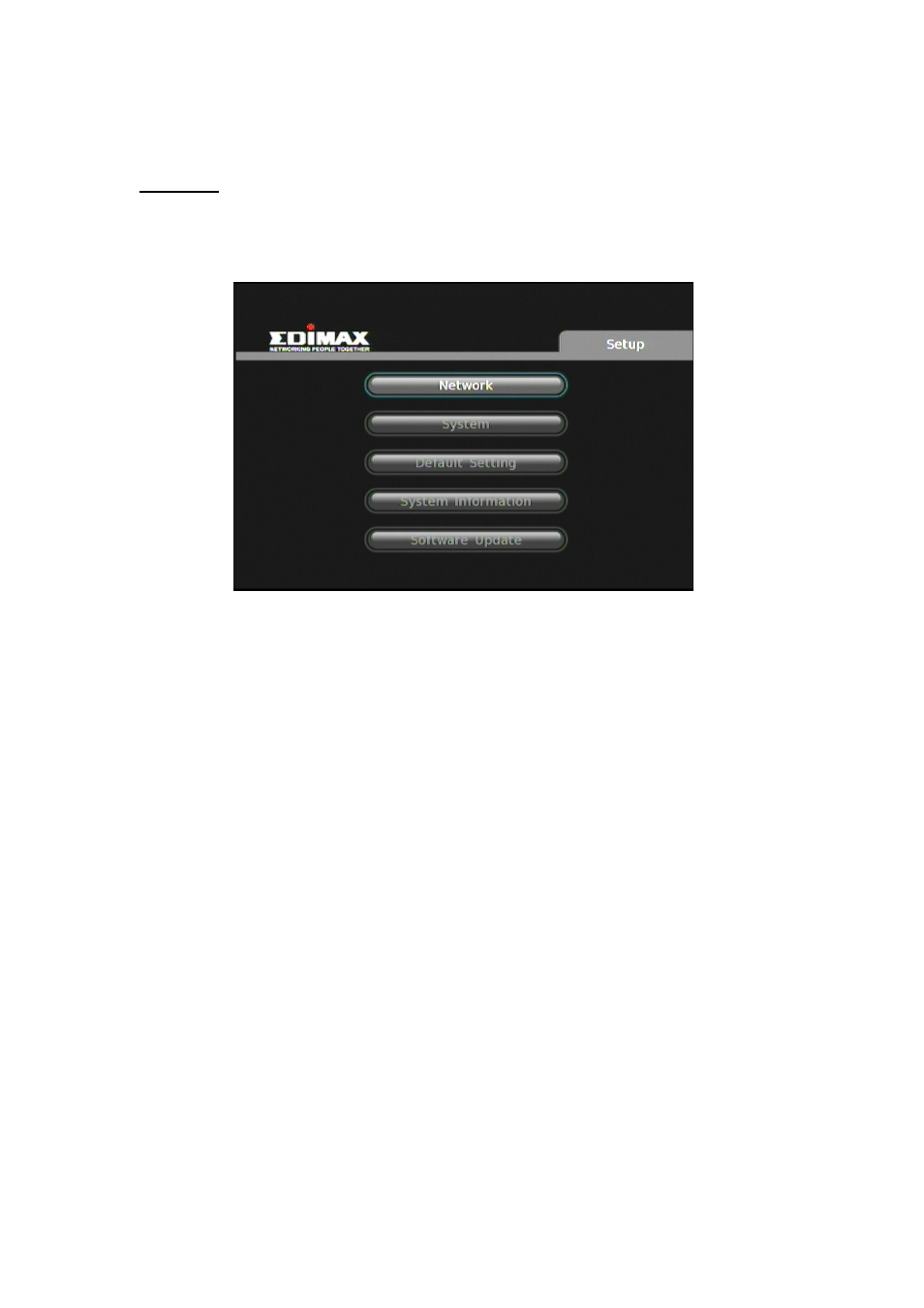
25
2-2-1 Setup Menu Instructions
Network: Press
OK buttons to access Setup on the On-Screen home
menu. And press
OK buttons to select Network. This option is needed
only when using “Network Media” and “Download Media” functions.
If your wired network equipment such as the IP Sharing router or AP (Access
Point), uses DHCP to assign IP address, by default the MA-2000 will
automatically request the IP and other related information to set up the
MA-2000 over the network in DHCP mode (under Setup-Network-Wired).
If
your network does not have DHCP server, switch to the Static IP mode (under
Setup-Network-Wired) and set up various parameters manually. If you have a
compatible *wireless USB dongle, and have already set up the wireless
router/AP according to the instructions that come with the dongle, please enter
Network-Wireless mode to input the WEP or WPA keys.
* Edimax EW-7316Ug is suggested.
1. DHCP
(1) Press
OK to access Setup on the main menu, and Press
OK
buttons to select Network.
(2) Press
OK buttons to select Wired on the Network menu, and
press
OK buttons to select DHCP.
