Edimax Technology NVR-4 User Manual
Page 78
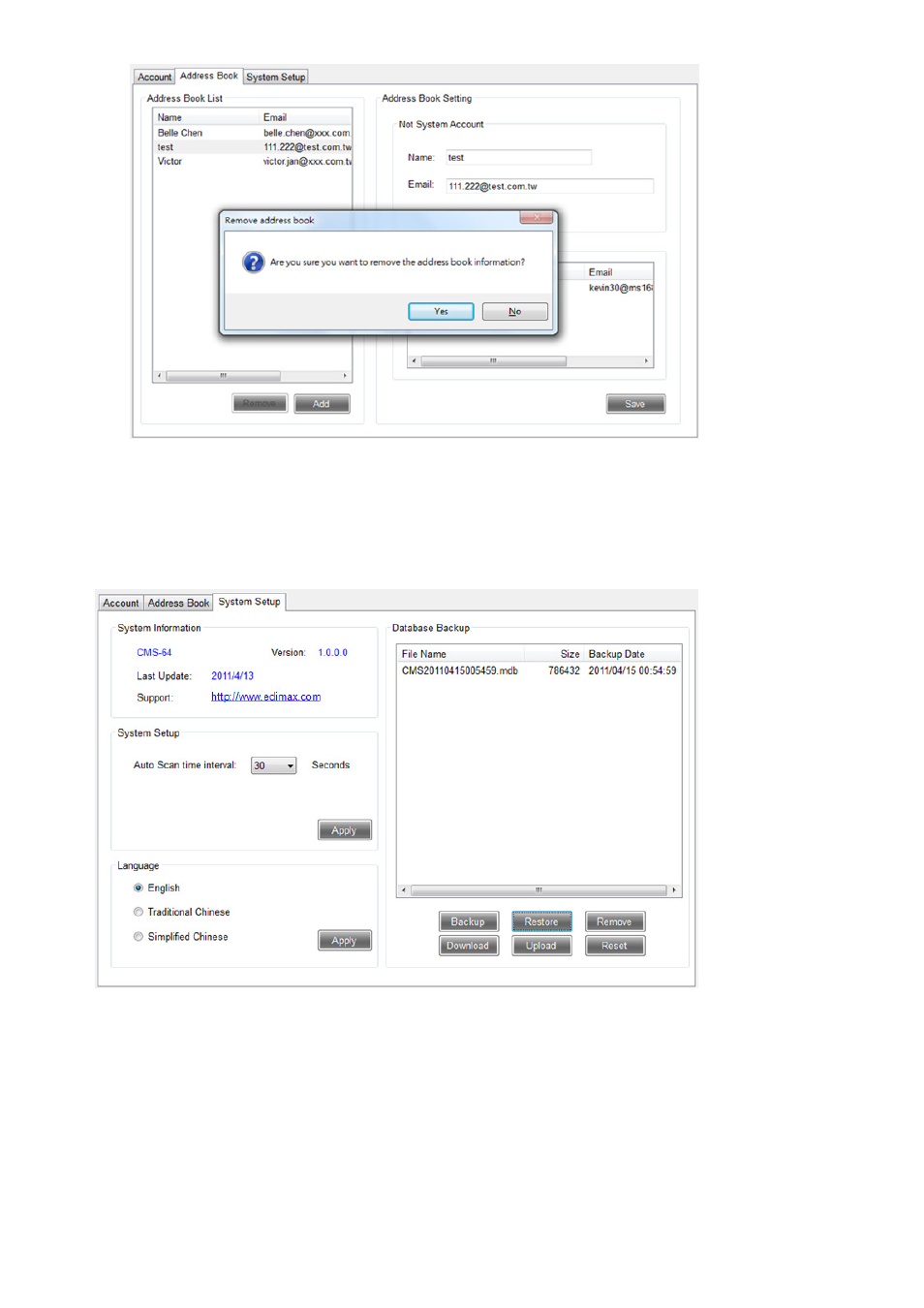
77
3.8.3 System Setup
System information:
Scan time interval: Automatic scan time interval by second; after selecting the
desired seconds, it will be OK just to press the Apply button.
Enable start the software when windows start
Language: Set language for the system; after selecting the desired language, it will
be OK just to press the Apply button.
Database maintenance
Backup: press Backup button to produce a backup file in computer of the user;
Restore: Select one file for restoring from backup database list; press Restore
