Edimax Technology NVR-4 User Manual
Page 38
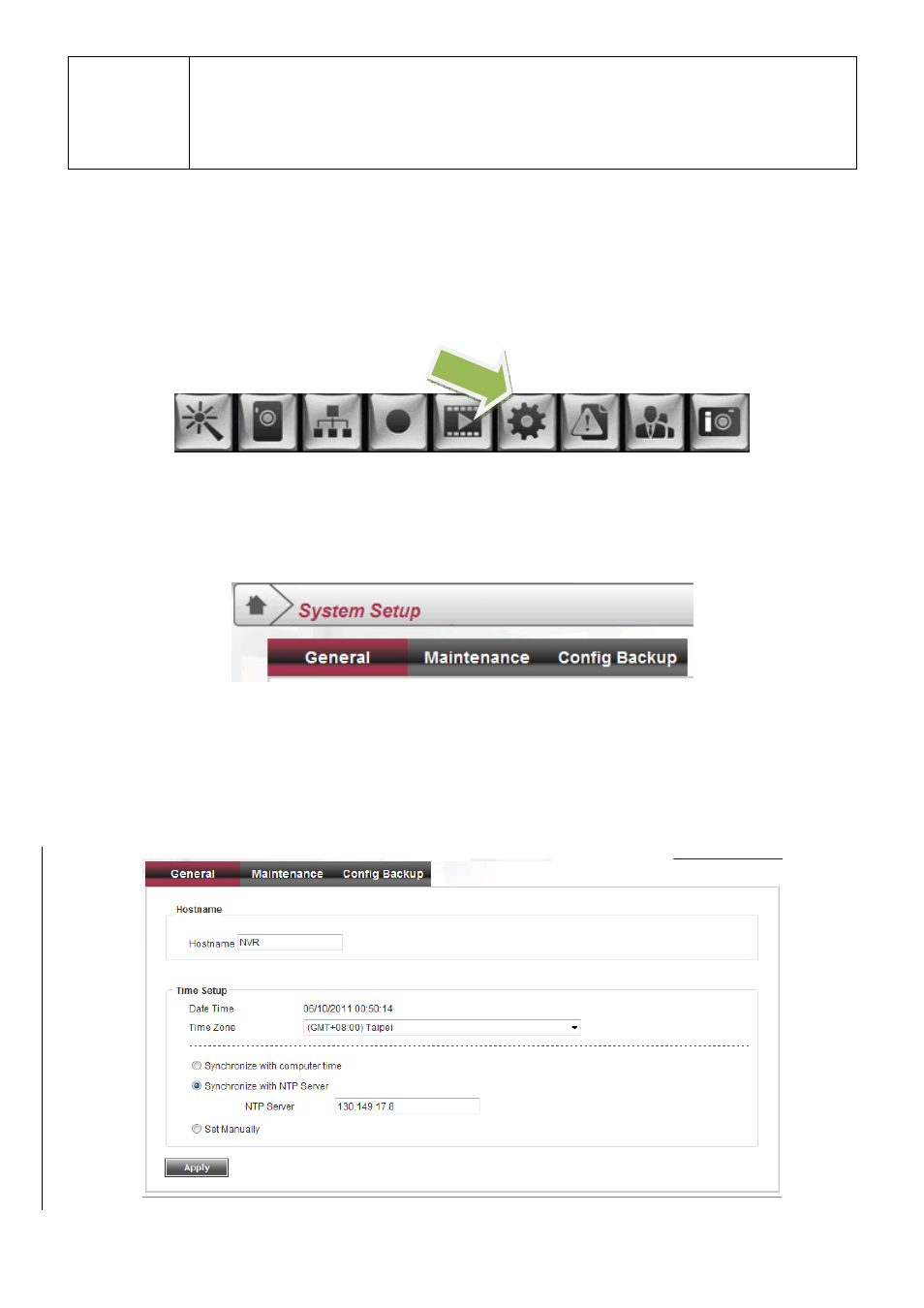
37
Please note that you will not be prompted to confirm file deletion, so
only use ‘Delete’ button when you really want to remove a video file
from NVR.
2.9 System Setup
You can configure NVR’s system parameters here. To access ‘System Setup’ menu, click
indicated button on the top of web interface:
There are 3 sub-menus available: General, Maintenance, and Config Backup, which can be
accessed by three tabs in this page:
2.9.1 “General” Settings
You can configure NVR’s basic system parameters here.
