Edimax Technology NVR-4 User Manual
Page 42
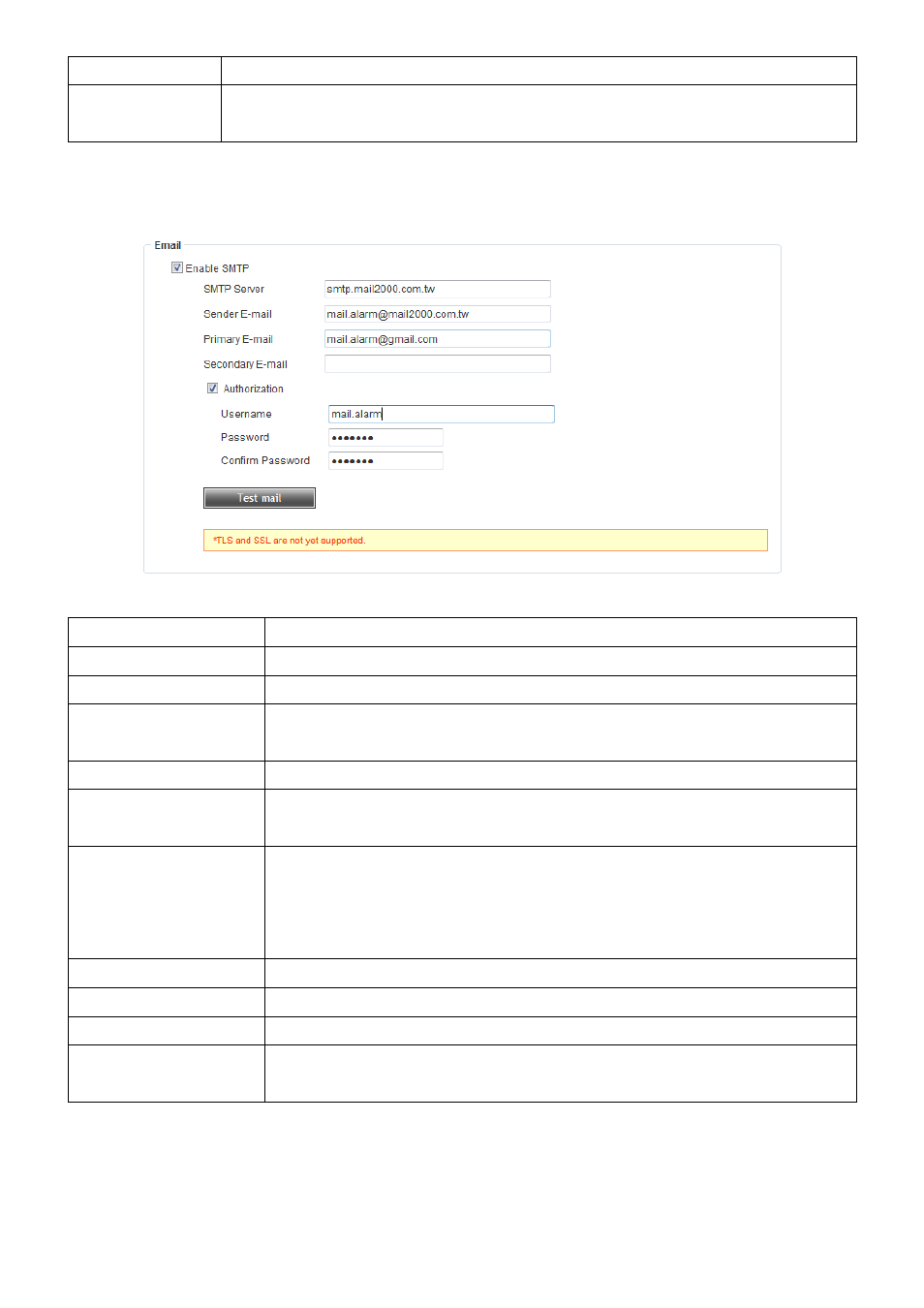
41
Folder
The folder on FTP server you wish to save video files.
Test FTP
Click this button to establish a connection to FTP server to test
connection.
Email
Item
Description
Enable SMTP Server Enable Email notification functionality.
SMTP Server
Input SMTP server’s IP address or host name.
Sender Email
Input an E-mail address here. This E-mail address will appear as
email sender in all outgoing E-mail.
Primary Email
Input primary E-mail receiving address here.
Secondary Email
Input secondary (backup) E-mail receiving address here. You can
leave this field blank if you only have one E-mail address.
Authorization
If your mail server requires authorization, check this box.
Please note: Please consult your E-mail server’s administrator to
know if you need to check this box.
Username
User name used to pass E-mail server’s authorization.
Password
Password used to pass E-mail server’s authorization.
Confirm Password
Input password again for confirmation.
Test Mail
Click this button to establish a connection to mail server to test
connection.
When you finish settings, click ‘Apply’ button to apply changes you made.
