Edimax Technology NVR-4 User Manual
Page 77
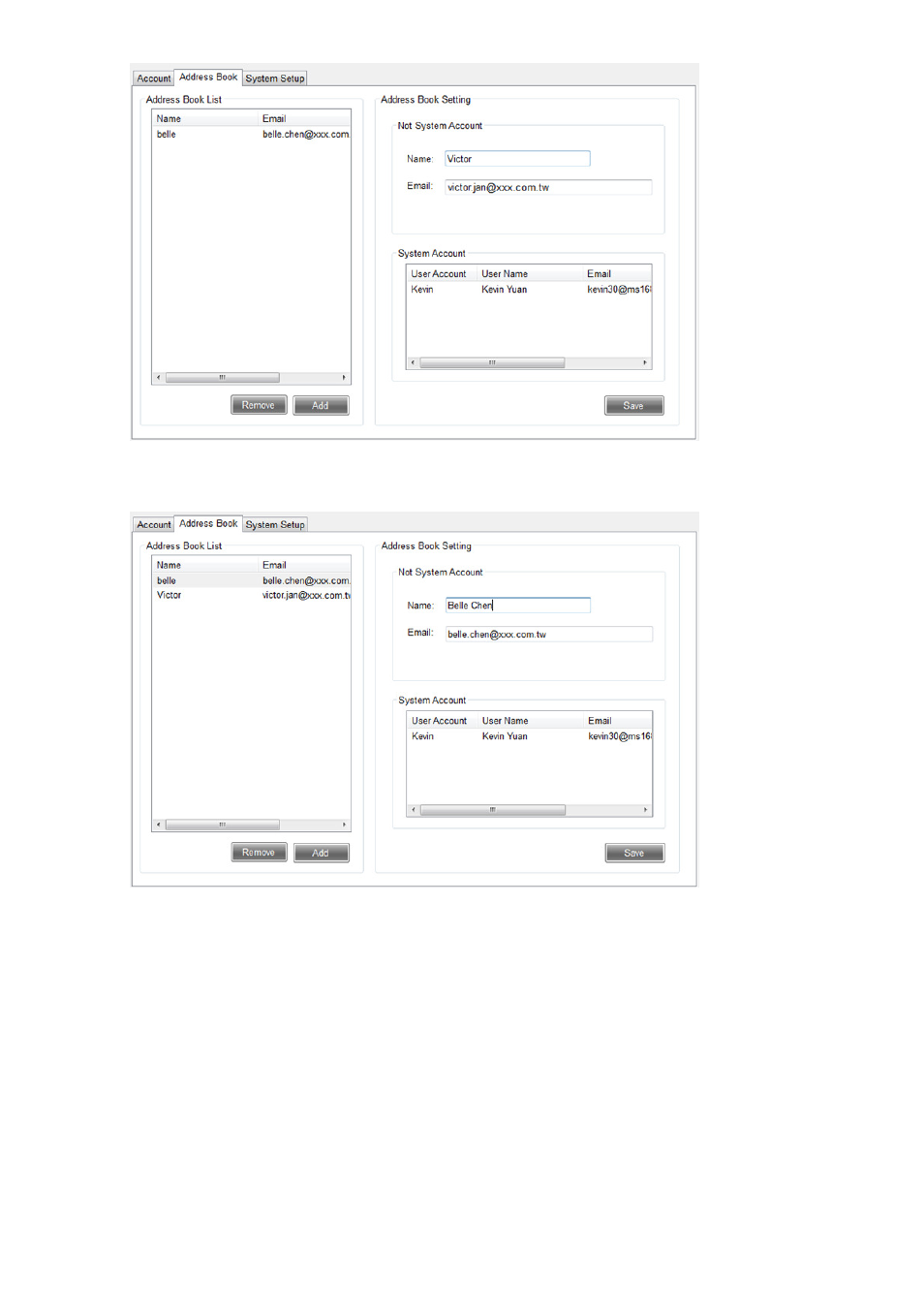
76
Modify: Click one name from address book to be changed with the mouse; after
entering the correct data, press Save button to complete modification.
Remove: Click one name to be removed from the address book with the mouse, it
will OK just to press Remove button. The system will pop up a notice for confirm
your removing.
