Edimax Technology NVR-4 User Manual
Page 27
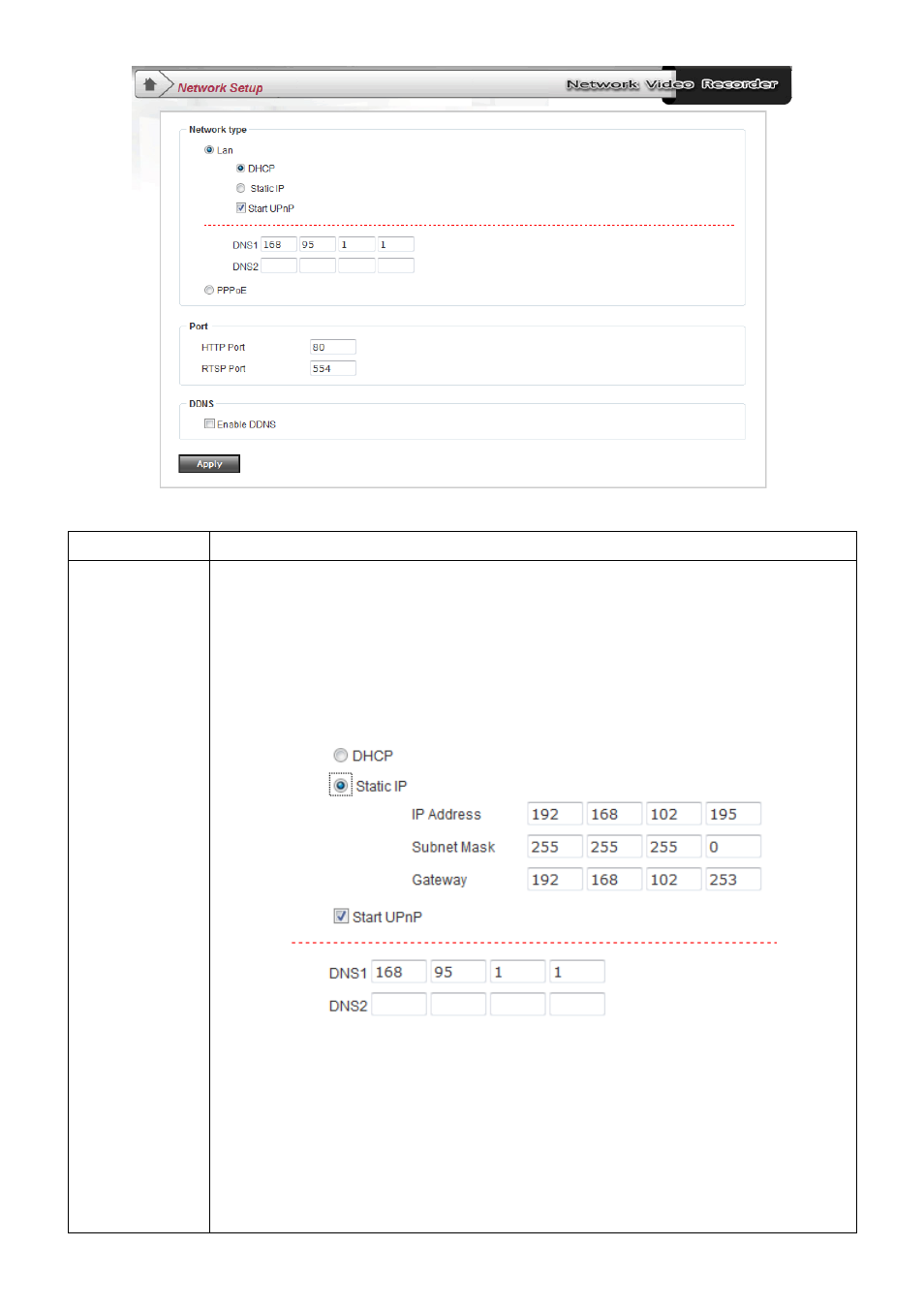
26
Item
Description
LAN
Select this item to assign an IP address to network interface. You will
also need to select DHCP (NVR will obtain IP address from DHCP server
automatically), or Static IP (You have to assign IP address manually).
If you selected static IP, Please input the IP address information:
IP address: Please input the IP address you wish to assign to NVR.
Subnet Mask: Input the subnet mask of your local area network.
Gateway: Input your local area network’s gateway IP address. If you’ll
only use this NVR on local area network, and will not access from other
