Virtual server – Edimax Technology AR-7267WnB User Manual
Page 38
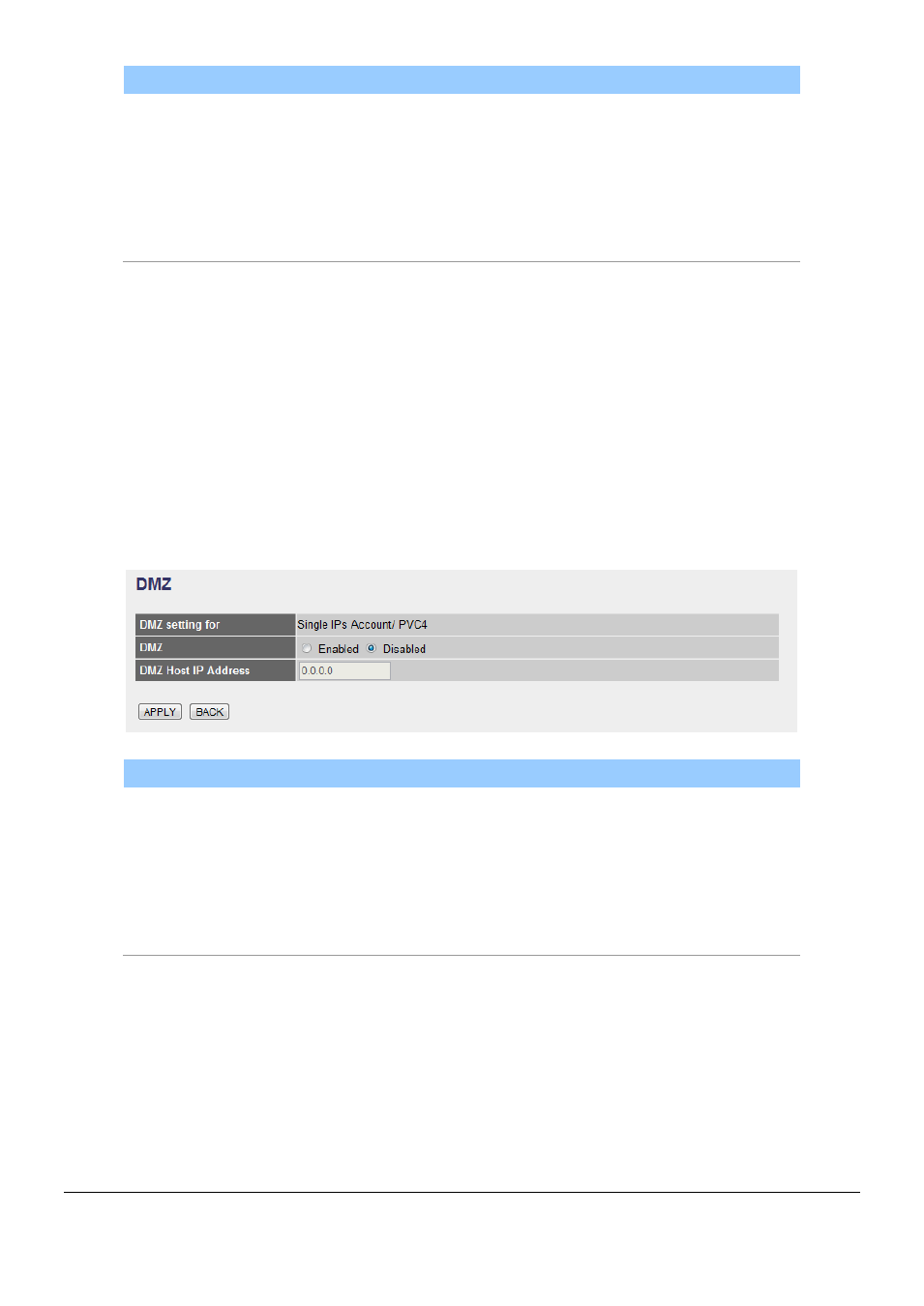
34
Parameter
Description
Virtual Circuit
Please select the channel (PVC) you want to configure.
NAT Status
The activated or deactivated status for the NAT function will
be shown here.
Number of IPs
Select “Single” if you only have a public IP Address.
4.2.2.3.2. DMZ
The DMZ Host is a local computer exposed to the Internet. When setting a particular internal IP Address
as the DMZ Host, all incoming packets will be checked by the firewall and NAT algorithms then passed to
the DMZ Host.
For example, if you have a local client PC that cannot run an Internet application (e.g. Games) properly
from behind the NAT firewall, then you can open the client up to unrestricted two-way Internet access
by defining a DMZ Host.
Parameter
Description
DMZ setting for
Show the DMZ setting is for single or multiple IP Addresses.
DMZ
Enable or disable the DMZ function.
DMZ Host IP Address
Enter a static IP Address to the DMZ Host. This IP Address will
be exposed to the Internet.
4.2.2.3.3. Virtual Server
Use the Virtual Server function when you want different servers/clients in your LAN to handle different
service/Internet application type (e.g. Email, FTP, Web server etc.) from the Internet. Computers use
numbers called port numbers to recognize a particular service/Internet application type. The Virtual
Server allows you to re-direct a particular service port number (from the Internet/WAN) to a particular
LAN private IP Address and its service port number.
