Edimax Technology AR-7267WnB User Manual
Page 27
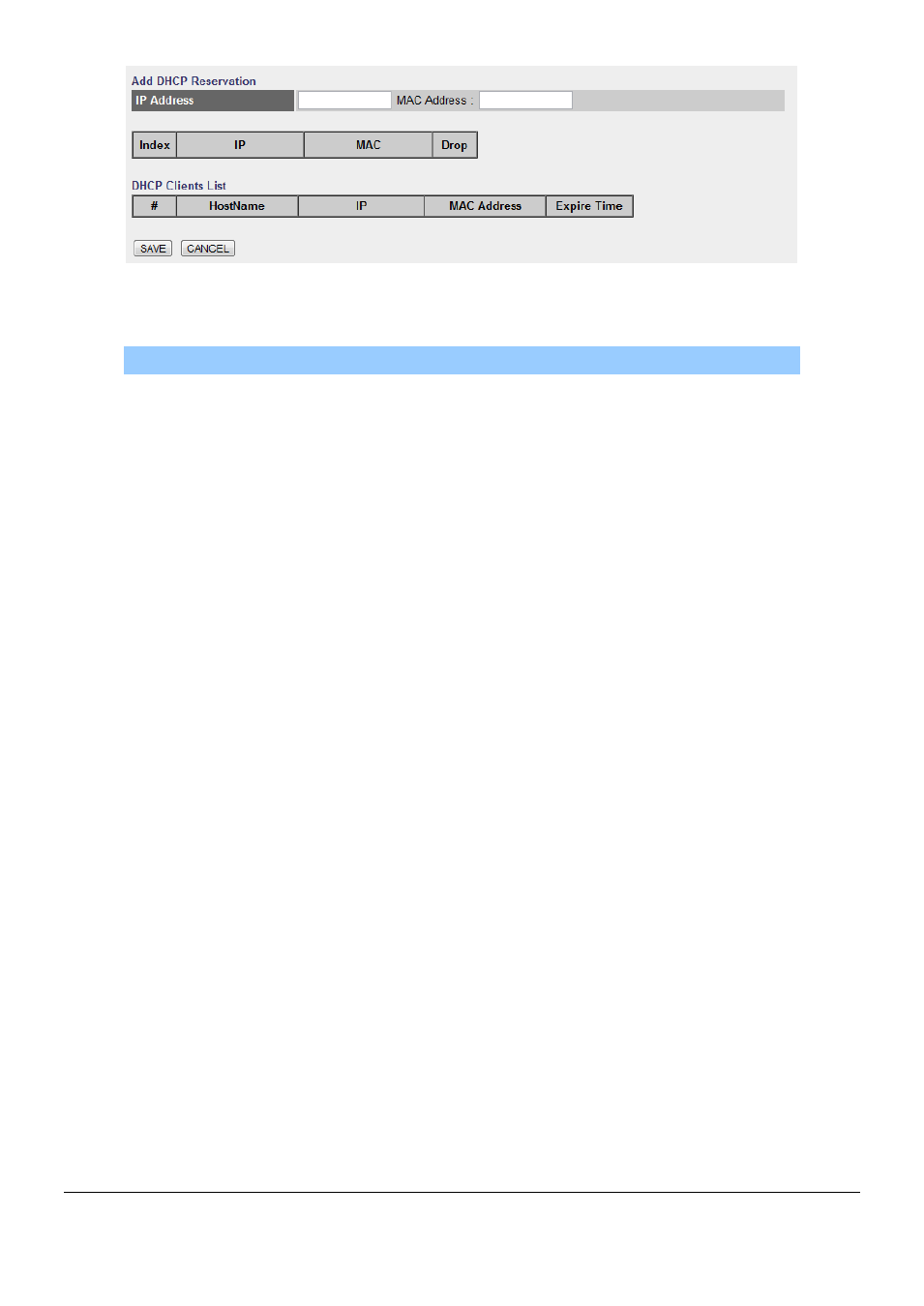
23
LAN Settings
Parameter
Description
IP Address
Enter the IP Address of the ADSL router for the local user to
access the router’s web page. By default, the IP Address is
192.168.2.1.
IP Subnet Mask
Enter the Subnet Mask of the ADSL router. By default, the
Subnet Mask is 255.255.255.0.
Alias IP Address
Alias IP allows you to partition a physical network into logical
networks over the same Ethernet interface.
Enter the Alias IP Address of the ADSL router for the local user
to access the router’s web page. By default, the IP Address is
192.168.1.1.
Alias IP Subnet Mask
Enter the Alias IP Subnet Mask of the ADSL router. By default,
the Subnet Mask is 255.255.255.0.
IGMP Snoop
When “IGMP Snoop” (Internet Group Management Protocol
Snoop) is enabled, the router can make intelligent multicast
forwarding decisions by examining the contents of each
frame’s IP header. Without the function, the router will
broadcast the multicast packets to each port and may create
excessive traffic on the network and degrade the performance
of the network.
Dynamic Route
Dynamic routing allows routing tables in routers to change as
the possible routes change. This router supports RIP1, RIP2-B
and RIP2-M protocols for dynamic routing. After the RIP
protocol is selected, please choose the RIP direction from
“None”, “Both”, “IN Only” or “OUT Only”.
