Edimax Technology ER-1088 User Manual
Page 76
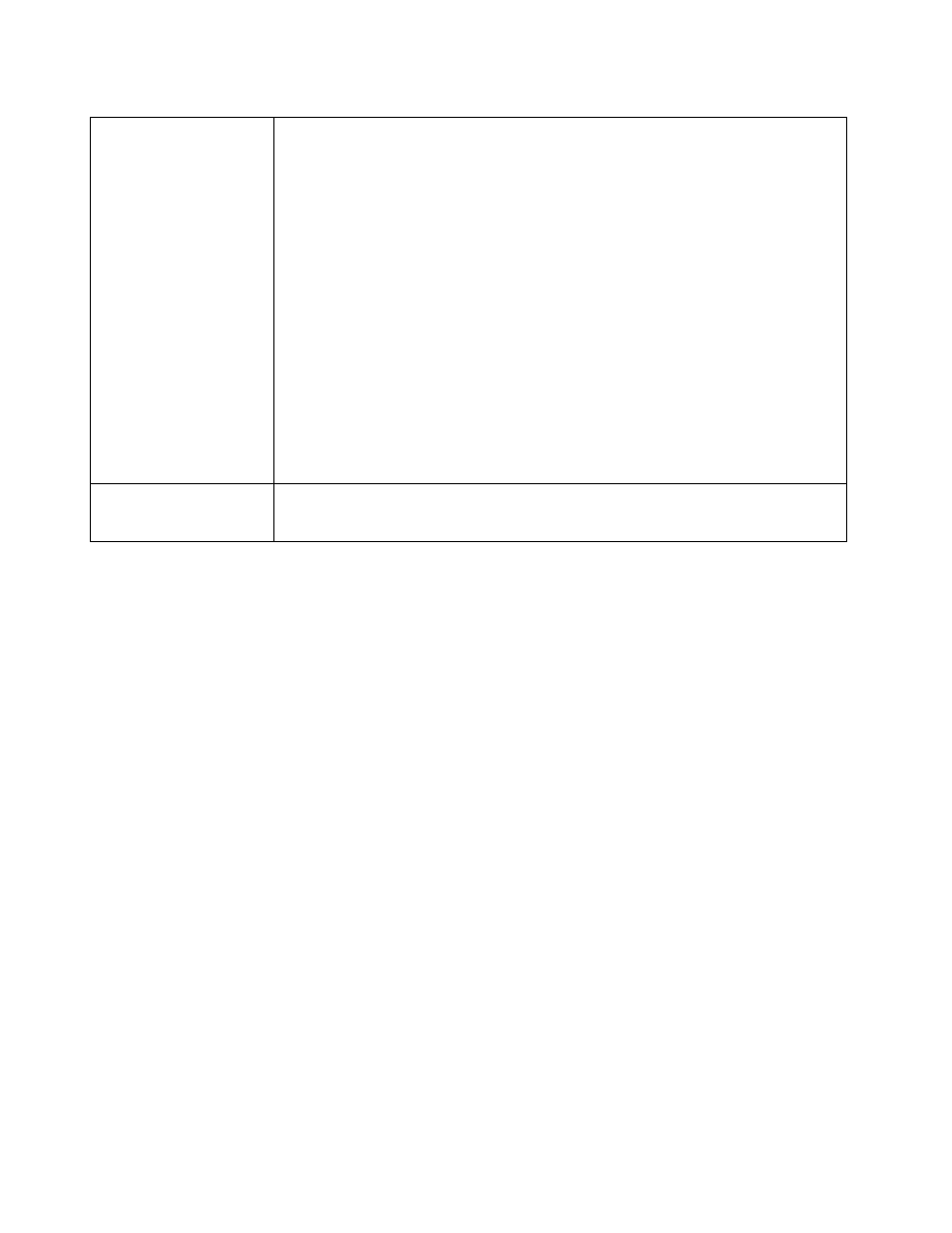
Settings – Admin. Setup
Remote Access
Configuration
• Remote Upgrade – If enabled, you can use the supplied Windows
utility to remotely upgrade the firmware. If not enabled, the upgrade
must be performed by a PC on the LAN.
• Remote Setup – If enabled, access to the web-based interface is
available via the Internet (See below for details). If not enabled, access
is only available by a PC on the LAN.
• Access port – The port number used when connecting remotely. The
default port number is 8080.
• Allowed Remote IP – Remote access is only available to the IP
address entered here.
1. Leaving these fields blank (0.0.0.0 ~ 0.0.0.0), will allow access by
all PCs.
2. These addresses must be Internet IP addresses; not addresses on
the local LAN.
3. To specify a single address, enter it in both fields.
Administrator
Password
You can modify the device password in this field. The default entry is
“ “ (no password).
Page 72
- ES-5224RFM (98 pages)
- ES-3124RE+ (29 pages)
- ES-5224RM EN (265 pages)
- ES-3124RL (41 pages)
- EK-08RO (17 pages)
- ER-5390S (12 pages)
- Edimax ES-3105P (40 pages)
- IC-1500WG (11 pages)
- IC-1500WG (41 pages)
- ES-5240G+ (111 pages)
- Edimax 24 10/100TX + 2 10/100/1000T/Mini-GBIC Combo Web Smart Switch ES-5226RS (59 pages)
- Two-console 8 port PS/2 KVM Switch (20 pages)
- Edimax EU-HB4S (2 pages)
- ER-5398S (13 pages)
- IC-1500WG (16 pages)
- IC-1500WG (2 pages)
- AR-7186WnB (92 pages)
- EW-7608Pg (8 pages)
- EW-7608Pg (1 page)
- EW-7303 APn V2 (18 pages)
- EW-7303 APn V2 (71 pages)
- EW-7733UnD (56 pages)
- ES-3316P (8 pages)
- BR-6258n (138 pages)
- EK-PS2C (2 pages)
- BR-6204Wg (91 pages)
- BR-6428nS (127 pages)
- NS-2502 (62 pages)
- EW-7612PIn V2 (52 pages)
- BR-6424n (161 pages)
- EW-7622UMn (47 pages)
- IC-7110W (172 pages)
- EW-7228APn (91 pages)
- IC-3100W (147 pages)
- PS-3103P (111 pages)
- HP-2001AV (21 pages)
- BR-6574n (160 pages)
- EW-7209APg (44 pages)
- ER-1088 (2 pages)
- WP-S1100 (88 pages)
- HP-5101K (24 pages)
- HP-5101K (9 pages)
- BR-6214K (45 pages)
- BR-6214K (26 pages)
