Edimax Technology IC-1500 User Manual
Page 33
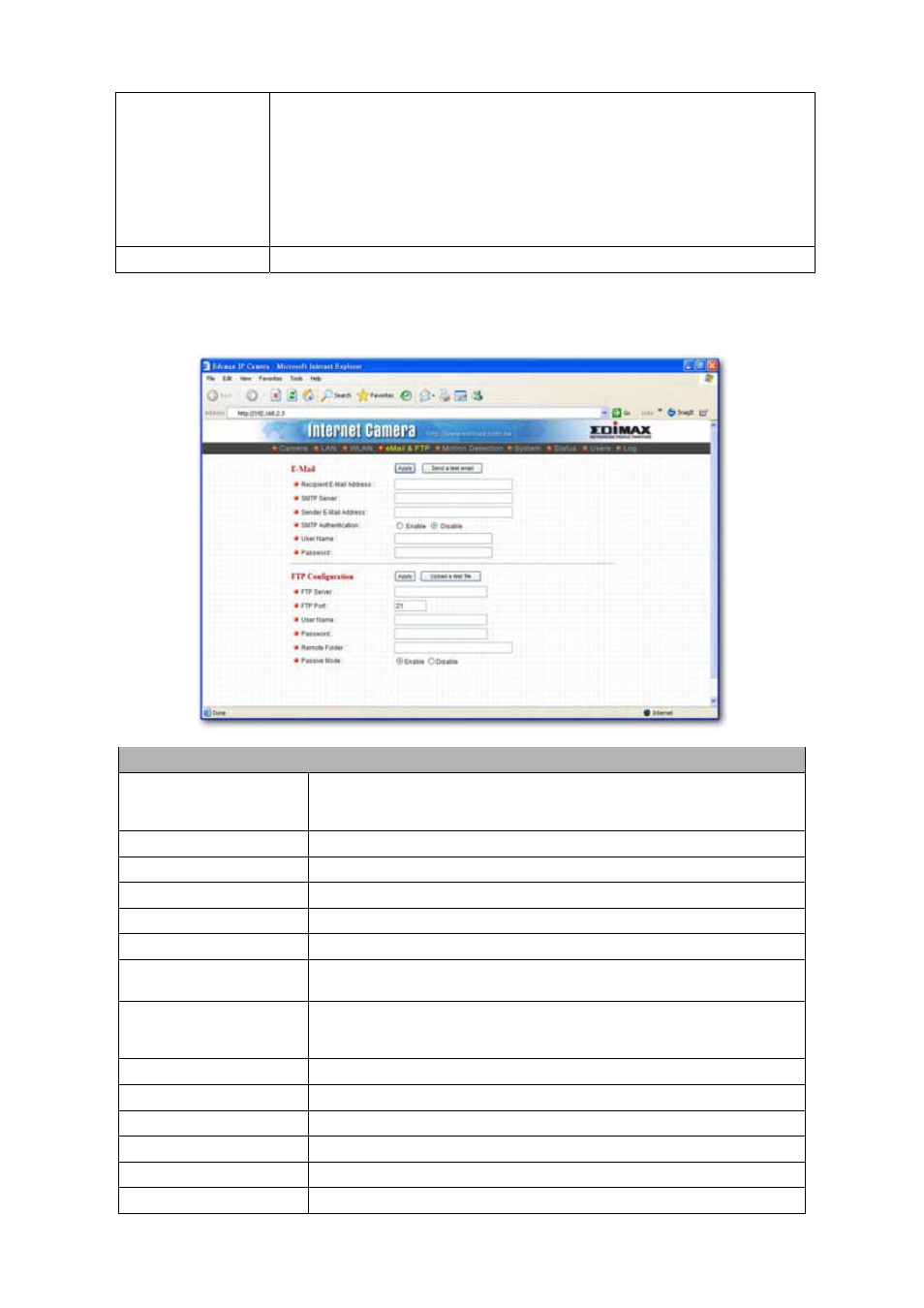
31
Key1 ~ Key4
The WEP keys are used to encrypt data transmitted in the wireless network.
Fill the text box by following rules below.
64-bit – Input 10-digit Hex values (in the “A-F”, “a-f” and “0-9” range) or 5-digit ASCII
characters (including “a-z” and “0-9”) as the encryption keys. For example:
“0123456aef“ or “test1”.
128-bit – Input 26-digit Hex values (in the “A-F”, “a-f” and “0-9” range) or 13-digit ASCII
characters (including “a-z” and “0-9”) as the encryption keys. For example:
“01234567890123456789abcdef“ or “administrator”.
Apply
When you finish “WLAN” setting, click this button to validate the setting values.
8.1.4. E-Mail and FTP
The “E-Mail & FTP” lets you setup E-Mail client and FTP client that camera can sent live video to your e-mail
account or FTP server when Motion has been detected.
AV Server
Recipient E-Mail Address
This camera supports “Snap Shot” and “Motion Detection” functions. You can
snapshot a picture and send the picture by E-Mail. Enter the E-Mail Account for
receiving the picture.
SMTP Server
Enter the SMTP Server for the E-Mail sending.
Sender E-Mail Address
Specified the e-mail address of the e-mail sender.
SMTP Authentication
Enable or Disable the SMTP Authentication function
Username
When Authentication is enabled, input the SMTP Username.
Password
When Authentication is enabled, input the password.
Send a Test Email
Press this button to send a test e-mail to your mailbox. You can use this
function to test if your setting is correct.
FTP Server
This camera supports “Motion Detection” functions. When Motion Detection
event occurred, you can record the live video to FTP server. Enter the FTP
address for receiving the video.
FTP Port
Enter the port of the FTP server.
User Name
Specify the user account of ftp server.
Password
Specify the Password of your ftp account.
Remote Folder
Specify the folder of the ftp site that you want to store the video.
Password
When Authentication is enabled, input the password.
Passive Mode
If your Camera is under NAT, you usually need to enable this feature.
