Edimax Technology IC-1500 User Manual
Page 10
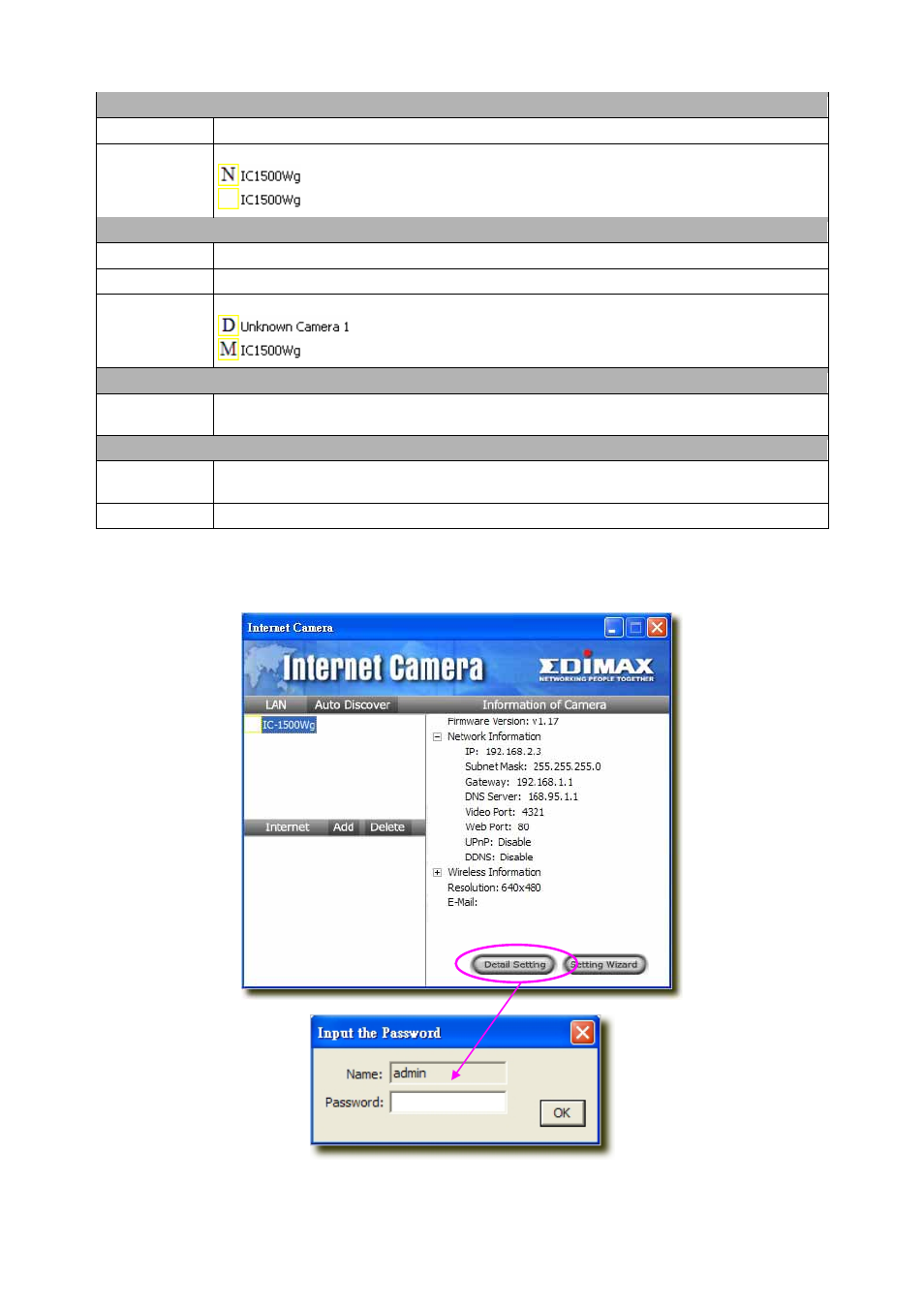
8
LAN
Auto Discover Click the button will search the camera within the network automatically.
Camera List
The list shows the camera name and the setup status of the camera.
It means the camera is in the default setting.
It means the camera is configured before.
Internet
Add
Click “Add” will appear a window for you to enter the IP Address of the camera on the Internet.
Delete
Click “Delete” to delete the camera from the list.
Camera List
The list shows the camera name and the connect status of the camera.
It means the camera is disconnected or not in the Internet.
It means the camera is connected.
Information of Camera
Camera
Information
It displays all information of the selected camera. The information includes Firmware Version,
Network Information, IP Address, UPnP Setting, DDNS Setting, Resolution and E-mail setting, etc.
Camera Setting
Detail Setting
Click “Detail Setting” to do more setting of the camera such as IP address, Resolution, password
and firmware upgrade, etc.
Setting Wizard Click “Setting Wizard” to setup the necessary setting for the camera.
6.1.2. Detail
Setting
When you click the “Detail Setting”, a screen will pop up for you to enter the “Administrator Name” and “Password”.
The default value is
Name: “Admin” & Password: “1234”
If the name and password you enter are correct, you can start to setup the camera.
