3M Multimedia Projector X62w User Manual
Page 57
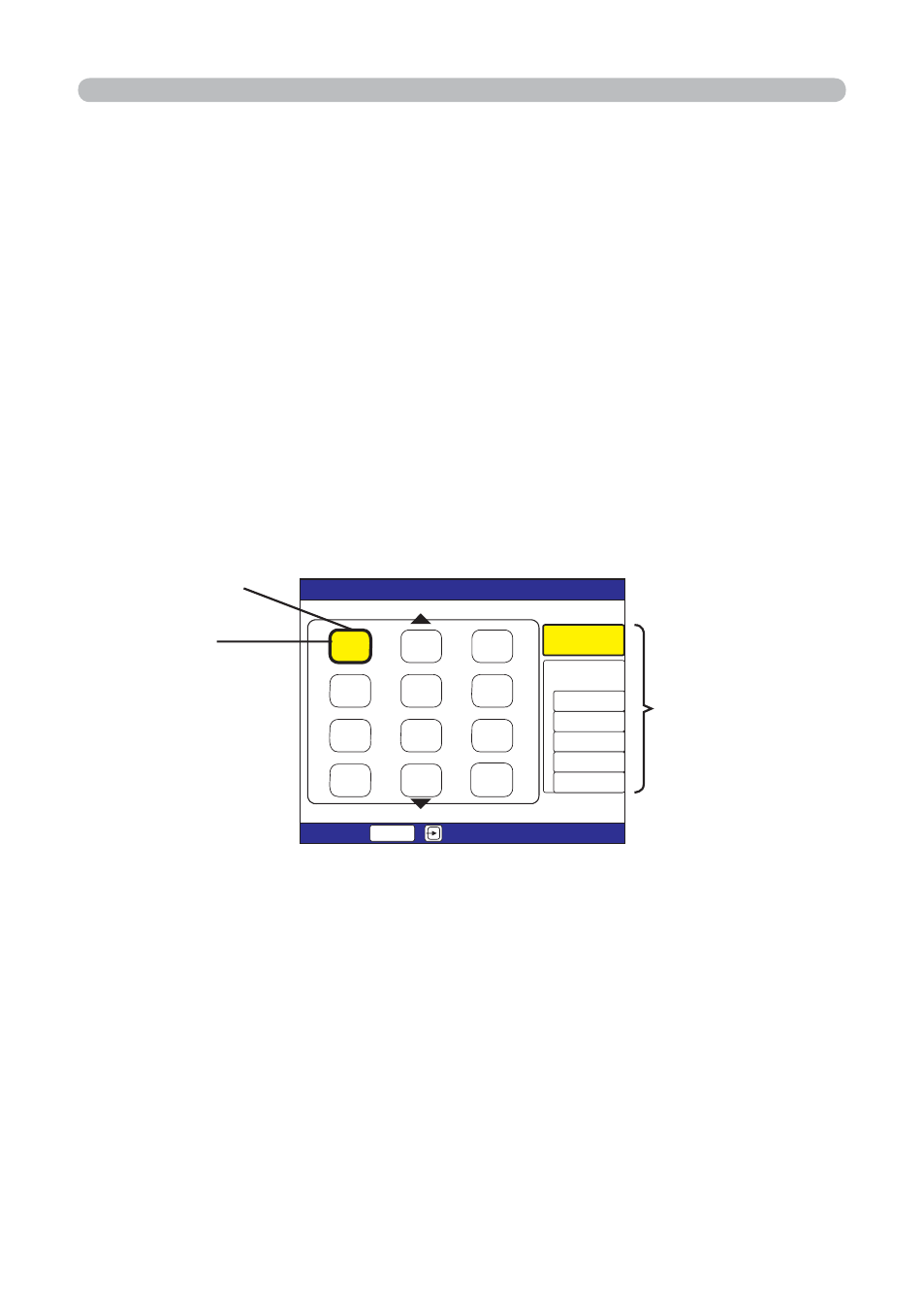
57
6*7/$0#+.=5&?
+OCIG
;'5
'06'4
5.+&'5*19
2%.'55
24'5'06#6+10
/'07
+06'48#.5
5612
/1&'
10'6+/'
2.#;
56#46
+OCIG
+OCIG
+OCIG
+OCIG
+OCIG
+OCIG
+OCIG
+OCIG
+OCIG
+OCIG
+OCIG
㪈
㪉
㪊
㪌
㪍
㪋
㪏
㪐
㪎
㪈㪈
㪈㪉
㪈㪇
Following picture and movie fi les can be displayed.
• JPEG (.jpeg, .jpg) * Progressive is not corresponded.
• BMP (.bmp)
• PNG (.png)
• MPEG4 (.mp4) * Supported bit resolution rate is less than 1Mbps in Simple
Profi le.
Supported resolution is less than VGA.
Supported Audio format is only AAC.
4.2.1 Thumbnail display
Fig.4.2.1 shows thumbnail display. Click [THUMBNAIL] button in the Web Remote
Control to display menu on the screen in order to make thumbnail display.
You can also display thumbnail by remote control or keypad (
53).
4.2 Utilize “PC-LESS Presentation” – Advanced - (Continued)
Fig. 4.2.1. Thumbnail display
Thumbnail Menu
Thumbnail Images
Focused image
4. Utilize projector – Advanced -
- Super Close Projection System SCP716 (6 pages)
- S40 (40 pages)
- MP7720 (34 pages)
- MP8630 (28 pages)
- MP7630B (36 pages)
- S50C (41 pages)
- MP8725 (33 pages)
- MP8650 (32 pages)
- MP8640 (28 pages)
- 1700 (9 pages)
- MP8747 (44 pages)
- 9600 (28 pages)
- S15 (55 pages)
- MP8749 (41 pages)
- MP8670 (38 pages)
- Digital Projector X15 (55 pages)
- MP8750 (26 pages)
- 1800 Series (8 pages)
- X66 (2 pages)
- X80 (49 pages)
- MP8790CN (44 pages)
- S50 (2 pages)
- MP8760 (35 pages)
- 9800 (15 pages)
- MP8740 (34 pages)
- MP7730 (40 pages)
- MP8770 (39 pages)
- MPro110 (20 pages)
- DX60 (2 pages)
- X68 (51 pages)
- X75 (57 pages)
- MP8745 (39 pages)
- X40C (40 pages)
- S10 (45 pages)
- PX5 (95 pages)
- MP8620 (32 pages)
- SCP740 (58 pages)
- 9000PD (46 pages)
- MP8790 (44 pages)
- MP8660 (38 pages)
- MP8610 (37 pages)
- S10C (45 pages)
- MP7760 (36 pages)
- MP8770/MP8770L (28 pages)
- MP7640i/MP7740i (40 pages)
