File menu, Open submenu, Chassis save all submenu – 3Com CommWorks 5210 User Manual
Page 52: Open submenu chassis save all submenu, Figure 25 file menu figure 26 device list window
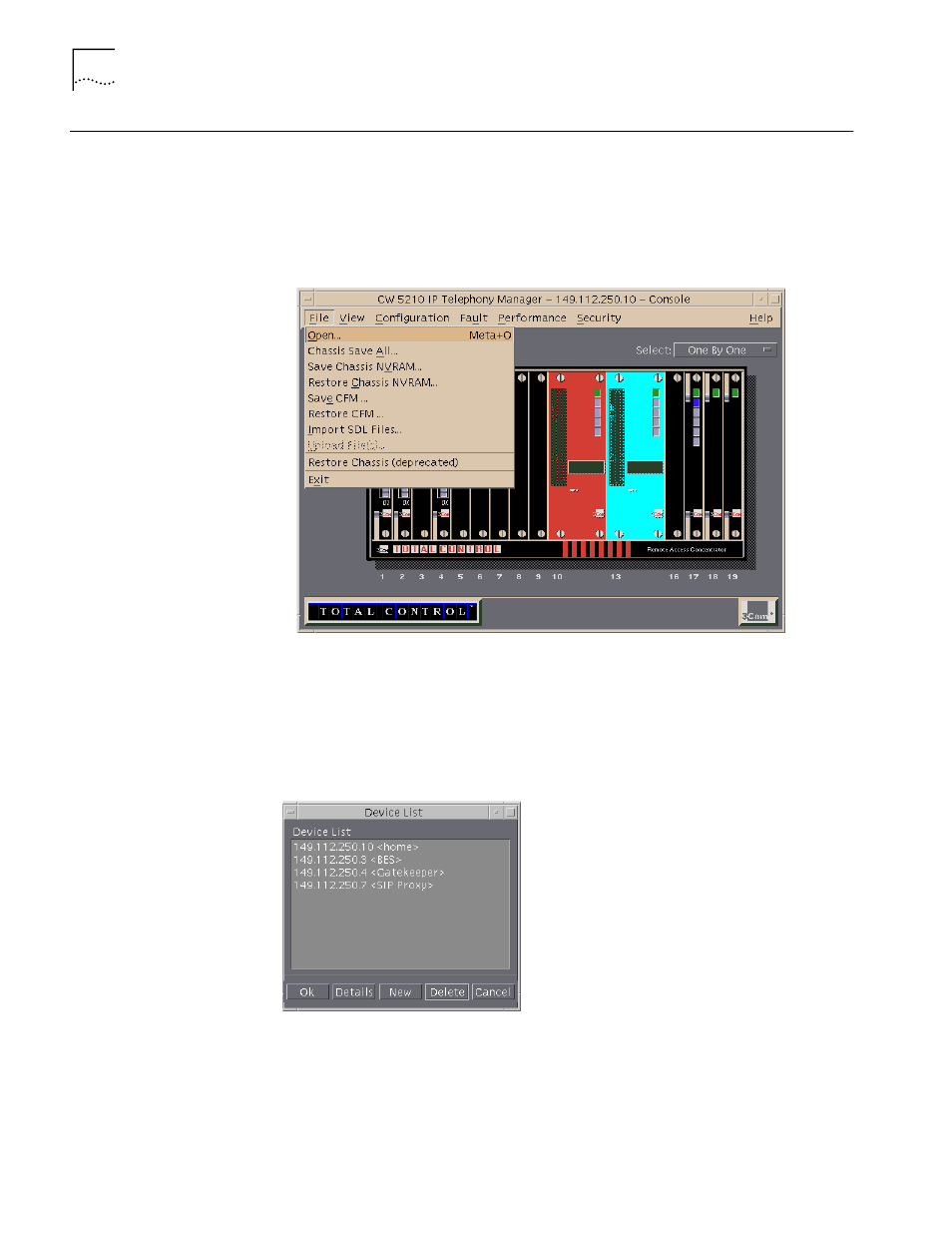
52
C
HAPTER
3: N
AVIGATING
AND
U
SING
THE
S
YSTEM
File Menu
The file menu is used to open devices on the system, save and restore
configurations, and to import Software download files.
Figure 25 shows an example of the File menu from the Media Gateway.
Figure 25 File Menu
Open Submenu
The Open submenu displays the Device List window. It lets you to access other
devices on your VoIP system.
Figure 26 Device List Window
Chassis Save All
Submenu
The Chassis Save All submenu saves to entire chassis’ configuration to NVRAM
(IP Telephony Manager Chassis Console only).
