Index, Ndex – 3Com CommWorks 5210 User Manual
Page 141
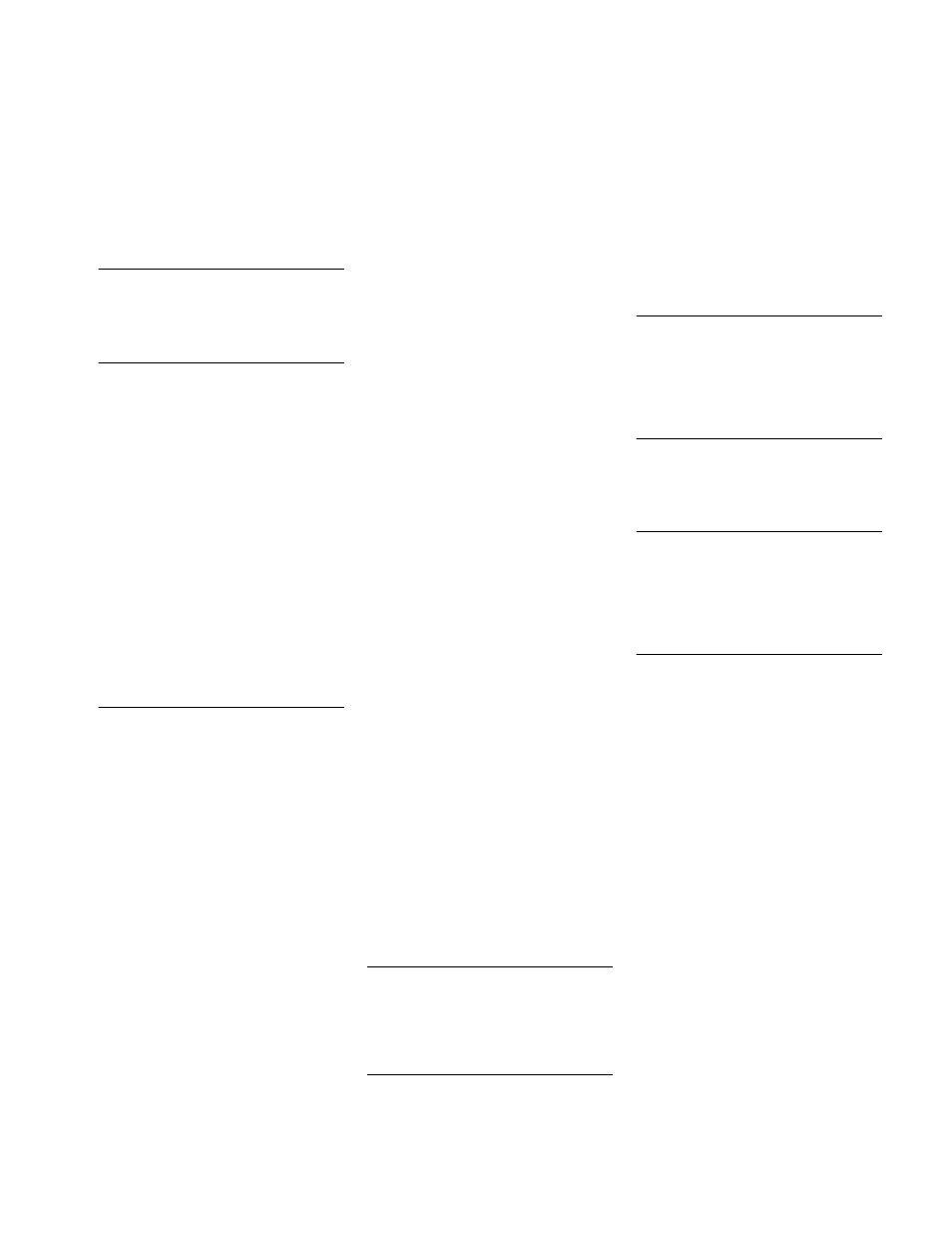
I
NDEX
Symbols
.cfm files
.dmf
.nvr files
A
accessing
IP Telephony Manager
acronyms
Action/Commands menu
adjusting column width
authorized access
authorized access list
clearing
Authorized Station Tool
command
Authorized Stations
configuring
Authorized Stations Add
window elements
Authorized Stations menu
AutoResponse
command
configuration
menu
window elements
C
Card-Level vs. Channel-Level Commands
Card-Level vs. Channel-Level Parameter
Groups
CFM
restore
save
changing
community string
components
chassis
restoring
saving CFM
saving NMC
saving NVRAM
Chassis Save All menu
clearing authorized access lists
command
general syntax
save chassis to NVRAM
tcmarsp
tcmget
tcmset
tcmtest
x
xtcmcmd
command line
restoring
saving
,
command line interface (CLI)
Command Tool
window elements
Command Tool window
commands
SNMP
tcmauth
tcmcmd
tcminv
tcmrestore
tcmsave
tcmsdl
tcmtone
tcmtrap
community name
Community Names menu
community string
changing
setting
component
changing
configuration
Configuration
menu
configuration
component
configuration command line interface
command
configuration
Configuration Tool
window elements
Configuration window
elements
configuring
authorized access
Authorized Stations
AutoResponse
IP Telephony Manager
management station
parameters
restoring
save
saves
traps
conventions
D
direct serial connection
displaying
IP address
settings
E
editing
threshold
error message
command line target selection
execution
Exit menu
F
Fault menu
feature enable
launching
File menu
firmware, upgrading Gateway
G
general syntax
glossary
graceful restart
H
hard restart
HP OpenView
integrating
linking objects
removing integration
I
Import SDL Files menu
introduction
inventory
inventory command
Inventory menu
Inventory Print
menu
window elements
Inventory window
invocation
invocation errors
IP address
authorized access
display
IP Telephony Manager
accessing
commands
configuring
console window
display
elements
exit
inventory
launch
monitor
restarting
reverse display
upgrading
window elements
IP Telephony Manager commands
